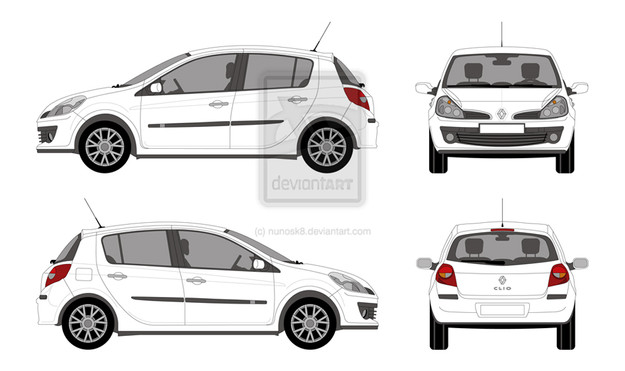HOME | DD
 Nunosk8 — Logo Presentation tutorial
by-nc-nd
Nunosk8 — Logo Presentation tutorial
by-nc-nd

Published: 2008-10-28 20:53:56 +0000 UTC; Views: 265684; Favourites: 894; Downloads: 15805
Redirect to original
Description
Ok. After a lot of people ask me how I do the presentation of my logos, here is a PHOTOSHOP tutorial explaining how to do this. This is my first tutorial and perhaps the last, because it's very hard to do this SH***T!!!




I hope this tutorial is ok to learn this thing. But if you have any problem in some step, you can ask me. Maybe I can help you.
ENJOOOOY!!!!!!!!!!!!





And sorry the english... he he!





Texture from CG Textures [link]
Related content
Comments: 202

Merci beaucoup !!!! =]D
very useful & clever FX
Thousands Thx
👍: 0 ⏩: 1

u gave the gr8 secret dude! were doomed!
👍: 0 ⏩: 1

lol. But I think that we must create a good logo anyway. Otherwise, it doesn't matter to do this
cheers
👍: 0 ⏩: 1

yeah ur so right!
a good loogo looks good anyway even if it is in one color
👍: 0 ⏩: 1

simple, but great work, should help a noob likes me
👍: 0 ⏩: 1

super b nuno
jurava que tinha feito no cinema 4D
vou tentar fazer uns resultados com distorções e perspectivas.
abs.
👍: 0 ⏩: 1

Ah não... nem sei trabalhar com programas 3d, infelizmente...
depois se puderes, manda o link para ver o resultado final, caso coloques aqui no DA.
Abraço e obrigado
👍: 0 ⏩: 0

thx for sharing! always wanted to know how to get the outsides blurry
👍: 0 ⏩: 1

Muito e muito obrigado!
Já fazia uma ideia de alguns dos passos, mas nao tinha noção do Gradient Overlay no fim, por exemplo que dá um toque muito bom 
Parabens e Obrigado, mais uma vez!!
👍: 0 ⏩: 1

Obrigado
O gradient final é mesmo para dar um certo toque de 3d/realismo, para não ficar uma coisa plana visualmente.
O hue/saturation é para "puxar" um pouco pela cor (porque escurece sempre ao dar o Multitply)
Mas isso já deves ter reparado
obrigado mais uma vez
👍: 0 ⏩: 0

i mean it, they're righ
you'e telling you're secrets it's amazing
👍: 0 ⏩: 1

thanks!
I had doubts to show this, but as you can see is a simple thing. So, why not share with the people?
👍: 0 ⏩: 1

you're so damn right...
and i am fan of your works
👍: 0 ⏩: 1

Your texture is great, where did you find it?
👍: 0 ⏩: 1

Here: [link] 
👍: 0 ⏩: 1

Thank you so much! What a great tutorial and website!
👍: 0 ⏩: 1

you're welcome 
👍: 0 ⏩: 0

faço parecido, mas eu dou a perspectiva no illustrator directamente
👍: 0 ⏩: 1

Man, thank you, this is what i want!!!
👍: 0 ⏩: 0

Muy buen tuto, puede ser de mucha utilidad
Gracias
👍: 0 ⏩: 0
<= Prev | | Next =>