HOME | DD
 onisuu — Invoice Guide for PayPal
onisuu — Invoice Guide for PayPal
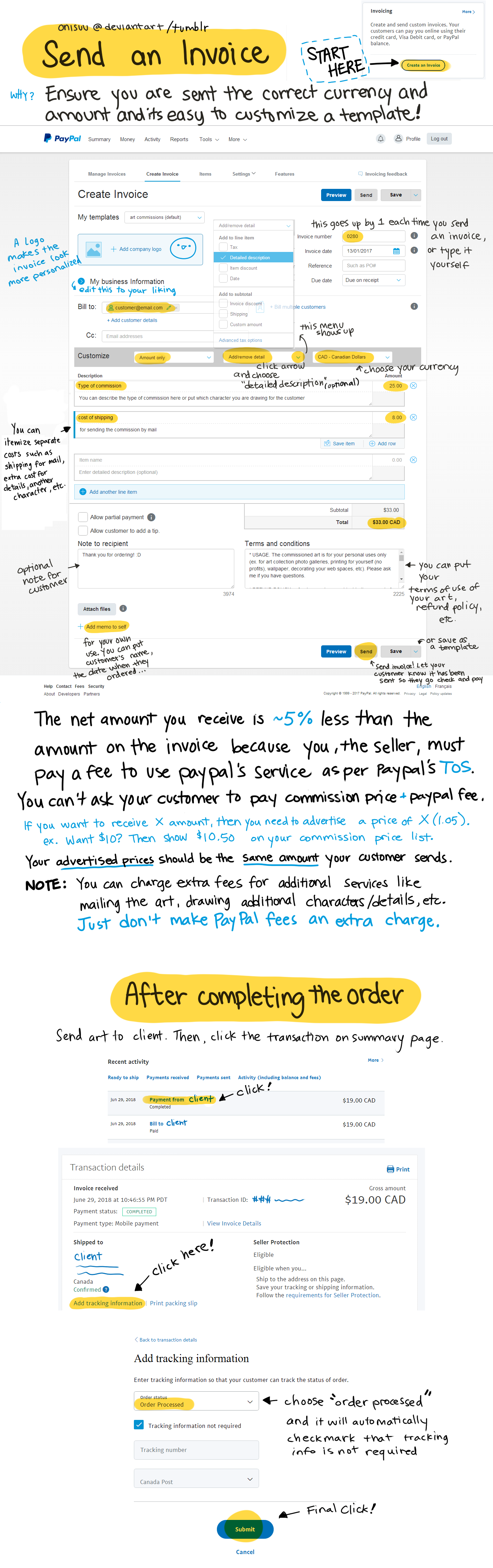
#guide #invoice #paypal #how
Published: 2017-01-13 06:37:20 +0000 UTC; Views: 148228; Favourites: 2020; Downloads: 767
Redirect to original
Description
reblog on tumblrscreenshots from www.paypal.com
Hello! Since I have received some questions about how to go about using invoices on paypal, I labelled some things from a screen cap of the pages to hopefully guide artists on how to create and send an invoice to their customers/commissioners.
I have a business account on paypal, so I apologize if some of the screenshots look different from what it looks like for a personal account. ^-^
You can hide your address under "My business information": click edit, and under Address, select "Don't show on invoice".
*note* the paypal fee is actually about 4% but I rounded it up to 5% in this guide, because sometimes the fee is a little higher if the customer is outside of your own country so rounding up helps account for those situations. Basically, the take home message is -- increase your advertised prices instead of asking your customer to pay EXTRA on top of what was advertised. It's against the PayPal TOS to make buyers top up and pay the fees as a surcharge on top of a product's price.
reference>> From Section 8 of PayPal User Agreement
"For Purchase Payments, the recipient of the payment will always pay the Fee."
- The artist is the recipient of money from the customer, who is paying for the artist's services.
Also, you can choose to increase your commission prices to even numbers so they look neater and less random. (like $20 instead of $19.73)
Here's a guide to Buying Art with PayPal (paying for a service)
Related content
Comments: 358

Hi! ^_^
Oh, I am not sure if sending an invoice from a personal account with a 'business name' will totally hide your real name. It probably works! ^_^ you can send a test invoice to someone you trust and get their feedback on whether it only shows the business name you chose or your full name as well.
👍: 0 ⏩: 1

ooh, I have tried and it didn't work actually
Paypal still use my real name in emails, my business name only in invoices
so it's recommended that I upgrade it to business account?
do I need to be cautious about something before I upgrade it?
is it safe?
I'm sorry, I'm just bit paranoid about these things
👍: 0 ⏩: 1

Changing to business account is a one-way change, you will not be able to change it back to a personal account again. Ididn't feel likethere was something to be cautious about. You can always contact Paypal directly if you have concerns, and they will have the most accurate responses. ^_^
👍: 0 ⏩: 1

alrighty, Thank you so much for your help <3
👍: 0 ⏩: 0

ooooh, there's an option for partial payment! I have to do downpayment for my commission as a safety measure in case the customer is unable to pay the rest(at least I don't lose money spent on material), I wonder what will happen if so though, I never had a client that failed to yet. I'm hoping that partial payment does not let paypal take fee twice or more.
a bit of story; I asked Japanese doujin maker with little experience to paypal for their help getting doujins, and wondered how did they got invoice option, also I specifically asked for paypal fee so they don't lose money(they don't really know about the fee), and they added it right in the invoice, but now knowing what you've written about Paypal TOS, now I know it might be a mistake 
thanks for noting things!
👍: 0 ⏩: 1

Ohh it's good for enabling partial payment and then arranging for the client to do a down payment.
You won't be charged the paypal fee multiple times if it's just one invoice.
It will be $0.30 + 3.5% on the whole transaction amount. I think if you were to split the payment on two invoices, then the difference would be you are paying the $0.30 flat fee two times, so there's not toooo much difference XD
Ah, they charged the paypal fee as a separate item on the invoice? Yeah, that shouldn't be done.
If they wanted the fee covered, then they should raise the price of the item they were selling, rather than charge it as a separate entity.
👍: 0 ⏩: 1

ahaha, so it's just a measly $0.30 
thank you for the reply! (`・ω・´)ゞ
👍: 0 ⏩: 1

Yeah hehe ! Oh yeah just a bit higher! Most of my customers are outside of canada so it's usually 4.2% for me too XD
👍: 0 ⏩: 0

Hello, Cosie!
I'm going to use the invoice system from now on and I've sent invoice to customer, but they say there isn't an option [No Address Needed]. Is that normal? Or do I have to do something to appear? Cause I don't think I can find it ;;w;; )
👍: 0 ⏩: 1

Hi Leya!
With invoices, you no longer need to ask customers to uncheck "no address needed" because it doesn't show up as an option for them. ^_^ That only shows up when the customer uses "Pay for Goods/Services" option.
You just send the invoice to their paypal email, they click pay, and you'll receive the payment. ^_^
After you finish the order, revisit the transaction info (the title will be "Payment from Customer's Name).
And you can click "edit tracking info" at the bottom, and select "service rendered". This tells paypal that it was a payment for a service, not a physical good sent to the customer's address.
👍: 0 ⏩: 1

Ummm i have a little question, does shipping cost important? I mean how do you know how much is the shipping cost or for what is it? sorry i just don't have a clue
👍: 0 ⏩: 1

hello! shipping needs to be calculated separated from paypal. It depends on the shipping company you are using and what fees they charge to ship product to different countries. You can add shipping costs to the cost of the order once you figure them out from either the shipping company's website or phoning them.
Shipping costs will depend on the weight of the package and the dimensions (width, height, length)
👍: 0 ⏩: 0

I have a few questions regarding Paypal, if you don't mind answering them OvO
I would like to start doing commissions so I plan to make a Paypal account, so I'd like your advice. Which would be better to make for this purpose, a personal Paypal or a business one?
👍: 0 ⏩: 1

Hello! ^^
If you want to keep your full name out of the transaction information that your customer sees, then go with a business account in which you can choose a company name to be displayed instead of your real name.
I also suggest making a 'business' email account for signing up for paypal, so your customers don't get a hold of your personal email. You could go with something like yourdAusername@gmail.com for example.
👍: 0 ⏩: 1

Ah, I see, thank you for clarifying! That's the only question I have for now, but I'll probably have some more once I actually start to use it c: Thanks a lot~!
👍: 0 ⏩: 0

That's pretty cool, it gives the seller a little control making sure the buyer knows what to pay. =]
👍: 0 ⏩: 1

yeah! that's the best part of invoice! ^_^
👍: 0 ⏩: 1

Yup! It's great they added it. ^w^
👍: 0 ⏩: 0

I have just one concern...or..question..idk. lol
So if I were to send an invoice and they are not going to get a physical package, what do I do in terms of that? Just go ahead and fill out the invoice normally or do I have to change anything?
Because I will not be sending anything to buyers, only electronically. ouo;;
👍: 0 ⏩: 1

Hello! You fill out the invoice the same way whether you are selling a physically shipped item or a service. The key point is what you do at the end of the transaction (after it has been paid). Go to the transaction and it will show a section for shipping at the bottom. Click on "edit tracking info" and it will bring youto another screen.under "order status", you choose "service rendered" to show that no shipping is required for this transaction because it was a service, not a product. ^_^
👍: 0 ⏩: 3

oh my i think you saved me!
ive been wondering why clients couldnt pay the invoice unless they also included their address!
and it was because i had to do as you said after the transaction!!!
👍: 0 ⏩: 0

Was reading through the comment section and I was also curious about this and I have a question.
Is this necessary to do? Or could you just leave this alone cause I made some invoices in the pass and had no clue about the shipping (transaction)so I didn't do this step and now I am somewhat worried lol and well I'm just wondering should I start doing the transaction from now on?
👍: 0 ⏩: 1

Hi! I think it would be best to do it from now on. You could always go back to the older transactions and mark them as completed with the steps outlined in the previous comment, or just leave it. Butit's nice I think to show PayPal and your customers when you've finalized the orders and shows how timely you are.
👍: 0 ⏩: 1

Oh great! ;u; Thanks for clearing that up for me! I was so confused at first but I think I get it now.
👍: 0 ⏩: 1

Sorry for this stupid question But what's invoice for?
👍: 0 ⏩: 1

awh it's ok!
An invoice is like sending a bill to your customer, and it shows what they are paying for as well as the total amount of money they have to send. It's clear and specific what the transaction is for.
👍: 0 ⏩: 1

Thanks for making this! It's super helpful.
👍: 0 ⏩: 1

Thank you so much to share this , this help me a lot
👍: 0 ⏩: 2

Thankiez so muchiez fur using mai icon! >V<
👍: 0 ⏩: 0

Ahh, this is helpful! Would've been more helpful a few weeks ago before I got my first couple pixel commissions, but thankfully I was able to figure out the form enough on my own. ( ;ゥ;)b
👍: 0 ⏩: 1

hehehe good job!! it takes a while to navigate and get used to the site, but once you got it, it's easy ^^ <333
👍: 0 ⏩: 0

Thank you so much really for posting these tutorials, you've pretty much done all the hard work and experimenting and made it easy for us to learn. You're so kind to take more time and share it! It's greatly appreciated!
👍: 0 ⏩: 1

dawww it's my pleasure! <3 I'm glad to help! ^_^
👍: 0 ⏩: 1

Do you happen to know exactly what it means by "due on receipt" for the due date? I feel silly asking but..
👍: 0 ⏩: 1

It's like saying "it's due when the money is received" -- in other words, no due date xD
If you want to set a certain time frame, like 2 days, then you choose a specific date, otherwise this is the default option ^^
👍: 0 ⏩: 1

Math has been detected MISSION ABORT
👍: 0 ⏩: 1

lol!~ calculators are your friend
👍: 0 ⏩: 0

thank you so much onii omg this really helps
👍: 0 ⏩: 1
<= Prev | | Next =>






























