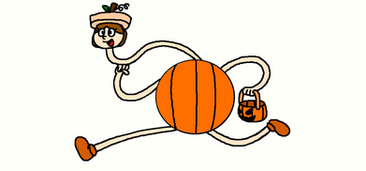HOME | DD
 P-z-p-Z — Annie slime
P-z-p-Z — Annie slime

Published: 2011-03-20 10:45:10 +0000 UTC; Views: 3023; Favourites: 25; Downloads: 26
Redirect to original
Description
This pic was done on Livestream by I asked and he said I could color it if I gave him credit for, which I just did, here Annie has turned into a slime and those white parts on her are where the light shines on her, I think I messed up on coloring them or if they are drips, sorry if I wrecked your art Daemon.Annie is owned and colored by me.
Line work belongs to the talented
Related content
Comments: 90

Welcome man, it's okay, I understand english is not your native language.
👍: 0 ⏩: 1

yup! is abit hard! but i have practique for endure!^^
👍: 0 ⏩: 1

Get it up man, that's the path to success!
👍: 0 ⏩: 1

We are not gonna get into this again are we? XD
👍: 0 ⏩: 1

Actually, your work is much better than you think. How did you do the colourisation?
👍: 0 ⏩: 1

I used Photoshop's fill bucket tool for the main color and the brush tool for the shine.
👍: 0 ⏩: 1

The lines on your picture look a bit hard. That's a result uf using the bucket tool. Maybe you can use the magic wand to select an area, that you will fill, first and then soften the edges of the selection?
👍: 0 ⏩: 1

Yeah, I'll try that, thanks for the advice man.
👍: 0 ⏩: 1

Photoshop is a very good programm. You should find out all it's features. The better your pictures will look.
👍: 0 ⏩: 1

May I ask something? Was the original drawing already that soft and blurred?
👍: 0 ⏩: 1

Well, it was smaller and I enlarged it, that was the problem huh?
👍: 0 ⏩: 1

When you enlarge a picture, it becomes blurry. Sometimes, this can be a problem. If you don't mind the effect, you can go with it. If you don't want to have a blurred picture, you shouldn't do it.
Anyway, here, the blurring can work as a benefit for you. Does Photoshop have an airbrush tool? And if yes, can you somehow select, that it shall only paint when the result is darker than the original?
👍: 0 ⏩: 1

If you select this tool and the setting, you can retrace the edges of your picture with the airbrush. should add a nice effect. If you like, I can have a look on the result. You can post the modified version in your scraps first.
👍: 0 ⏩: 1

Cool! Can't wait to see the result.
👍: 0 ⏩: 1
<= Prev |