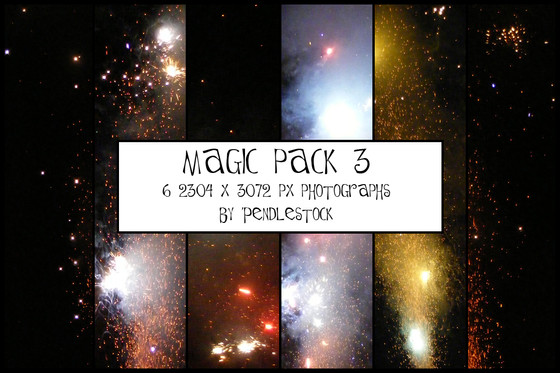HOME | DD
 pendlestock — Texture Tutorial
pendlestock — Texture Tutorial

Published: 2007-06-30 17:11:20 +0000 UTC; Views: 33349; Favourites: 378; Downloads: 964
Redirect to original
Description
IGNOAR TYPO - until I can get on the computer with photoshop, just assume that the second 'multiply' is 'overlay'




Resource Credits:
Original image [link] by
- [link]
- [link]
- Not up at the moment as she's moving stuff between accounts





- image 3 from [link]
Hope this is helpful




 I'm sure there is a similar way to do this in PSP and other such programmes but I am a photoshop whore
I'm sure there is a similar way to do this in PSP and other such programmes but I am a photoshop whore 




Featured: [link] [link] [link] [link] [link]
Related content
Comments: 97

thanks so much, i learned a lot.
i like the way you explain things also.
👍: 0 ⏩: 1

We have listed this in our club journal
If you would like us to remove it pleae let us know
👍: 0 ⏩: 1

Thankyou so much
👍: 0 ⏩: 1

You're more than welcome
👍: 0 ⏩: 0

Thanks a lot!!!!!helped a lot!!!i use your tut to make this
👍: 0 ⏩: 1

that's so nice and helpful
👍: 0 ⏩: 1

Nice for poeple who dont know how to use blending yet^^, i knew this... but a good job on it^^.
Also a nice tip is... if u want to give the whole thing another color, make a new layer on top of everything, and set it to Yue, or Color (mostly Yue is better in my opinion^^) and make it in any color (how dark or bright it is doesnt matter...)
👍: 0 ⏩: 1

That's a great way to brighten up a monotone piece
👍: 0 ⏩: 1

Great tutorial! 

👍: 0 ⏩: 1

Yes, probably 
👍: 0 ⏩: 1

thanks for this tut, very helpful!
👍: 0 ⏩: 1

Ooooh, this is so awesome. I love the first effect in your example. I already like in my picture how it had kind of a vintage, um, 50's or 60's color or something. But the texture just added that little "oomph" it was lacking. Do you mind if I modify my picture to that effect? I'll even credit you for the idea!
👍: 0 ⏩: 1

Go fer it 
👍: 0 ⏩: 1

where is that manip? I didn't see it in your art gallery.
👍: 0 ⏩: 1

Tis linked in the description - it's by ~allison712
👍: 0 ⏩: 0



👍: 0 ⏩: 1

I can't get into chat 
👍: 0 ⏩: 1

No good, my computer is fucked
👍: 0 ⏩: 1

I CAN'T I am trying 
👍: 0 ⏩: 1


👍: 0 ⏩: 0
<= Prev |