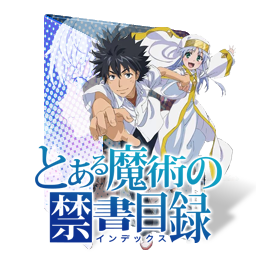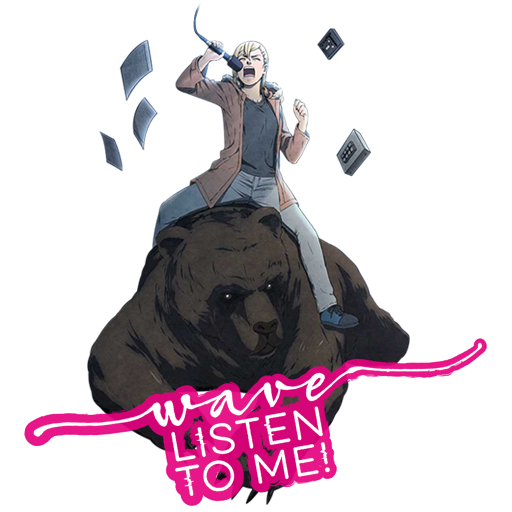HOME | DD
 phantom-ws — Just Because! (Folder Icon)
phantom-ws — Just Because! (Folder Icon)

#anime #because #folder #icon #windows #just
Published: 2017-11-01 19:33:26 +0000 UTC; Views: 555; Favourites: 4; Downloads: 36
Redirect to original
Description
How to edit your folders in windows:1. Locate the folder you want to place the icon;
2. Right-click the folder, go to properties, custom, change icon, browse, and find the downloaded icon (I recommend leaving all your custom icons in the same folder to make the process easier).