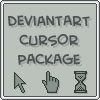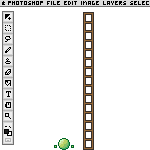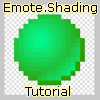HOME | DD
 pheonix93 —
Deviantart Cursors
pheonix93 —
Deviantart Cursors

Published: 2006-06-03 14:19:02 +0000 UTC; Views: 42919; Favourites: 216; Downloads: 7423
Redirect to original
Description
Deviantart cursors made by me.Includes:
Normal
working in background
loading
link
resize horizontaly, diagonaly1, diagonaly2, and verticaly
move
type
help
Related content
Comments: 98

awsome how do you get them to use them that is
👍: 0 ⏩: 0

I am sure 

Congrats on the DD!
👍: 0 ⏩: 0

Using them 
great work! and congrats on the DD
👍: 0 ⏩: 1

<3 using them now...took me a while to figure it out though...i feel stupid
👍: 0 ⏩: 0

they're awesome, thanx for changing my awfull cursors
👍: 0 ⏩: 0

Nice! Congrats on the DD.
I don't suppose you could put them into a cursorXP file? then they'd work with cursorXP as well.
👍: 0 ⏩: 1

You can just import them as they are. Good idea, though; I use that a lot, too.
👍: 0 ⏩: 0

These are awesome! 
👍: 0 ⏩: 0

I'm using them right now 
👍: 0 ⏩: 0

Those are great! I'm using them on my computer right now!
👍: 0 ⏩: 0

D3WD THESE RAWK!! I already downloaded them and have them installed ^^
👍: 0 ⏩: 0

No one's making you use them.
👍: 0 ⏩: 1

Sorry if I sound dumb but:
👍: 0 ⏩: 2

1. Windows
2. go to download to desktop and save them. unzip the file and go to your control panel where the "pointers" part is. then just do browse on each one and put the ones in.
👍: 0 ⏩: 0

These are for Windows.
go to Control Panel > Mouse > Cursors, and click on the different types of cursor, then browse, and locate the .ico files downloaded here.
👍: 0 ⏩: 1

Ah, thanks for the info.
I'm on Linux at the moment, so I guess I can't use them.
👍: 0 ⏩: 1

I don't know a lot about linux, but you should be able to use these pointers in linux using the appropriate preference panel in your GNOME/KDE DE. If .ico isn't supported, then The Gimp should be able to resave them as PNG. The dA Linux forum should be able to provide a much more specific answer.
👍: 0 ⏩: 0

congrats on the DD! these are awesome, ill be using them when i figure out how lol
👍: 0 ⏩: 0

Waw, so great!! I love it, very nice work... Congratulations...
👍: 0 ⏩: 0

Very functional set, I'll be sure to use these! Congratulations on DD too!
👍: 0 ⏩: 0

Will love 'em. Look amazing. Will use 'em.
*Downloads*.
👍: 0 ⏩: 0
<= Prev |