HOME | DD
 Philosophoholic163 — Investigating: mesh editing 2 *
Philosophoholic163 — Investigating: mesh editing 2 *
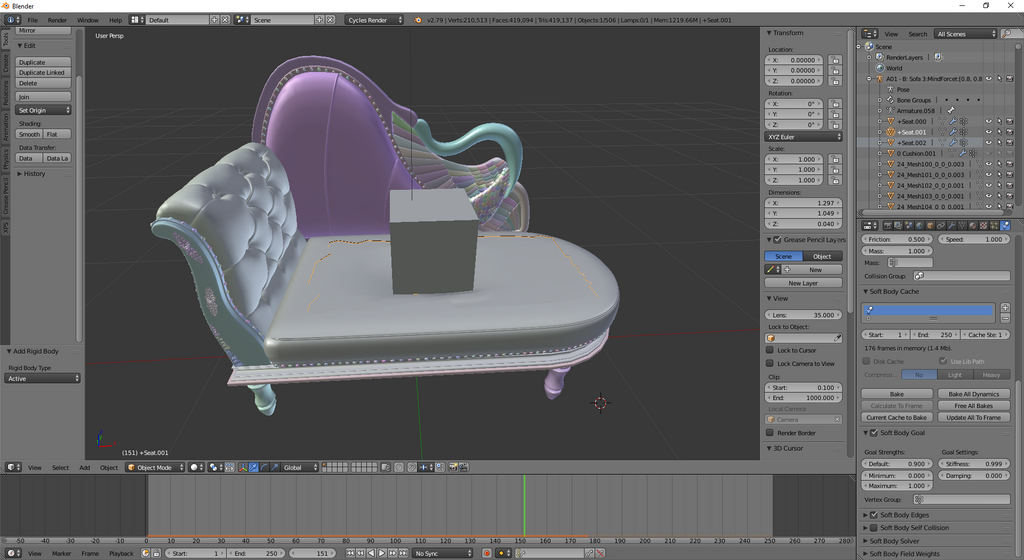
#blender #wip #workinprogress
Published: 2018-09-14 07:47:12 +0000 UTC; Views: 279; Favourites: 2; Downloads: 0
Redirect to original
Description
Right, boring stuff time. "Boo!"A combination of the physics engine and doing stuff with meshes. Not quite working the way I want but at least I know it's possible to separate the selected part of the mesh and apply the physics engine to it distinctly. Idea here was to only have a part of the seat be affected by the physics engine. Create a cube and position just slightly clipping into it. Apply physics to the cube as a hard body. Apply physics to the separated seat mesh as a soft body, adjust values to represent stiffness. Animate. Current flaw is the obvious break between the two seat meshes now. Will need a way to bridge those gaps. May need a more long winded way or... another technique entirely.....
* * *
Information:
General methodology for setting up a render
Model credits and acknowledgements:
Sofa model courtesy of MindForcet
Shader credits and acknowledgements:
Basic shader courtesy of DragonLord720
Tools:
Blender 2.79
Windows Snipping tool
Assets/Copyright:
Studio DeVi, MindForcet - sofa
* * *
Render time: N/A
Resolution: N/A
Sampling: N/A
Other info: N/A
Date of completion: 12th March 2018
























