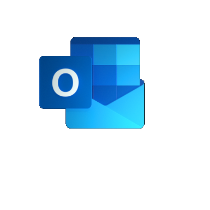HOME | DD
 phxchristian — Start ExcelLogoSmall.scale-180
phxchristian — Start ExcelLogoSmall.scale-180

#365 #design #excel #fluent #menu #start
Published: 2019-03-06 08:11:57 +0000 UTC; Views: 237; Favourites: 0; Downloads: 12
Redirect to original
Description
Copy to C:\Program Files\Microsoft Office\root\Office16\LogoImages, and use Win10 Tile to refresh... I recommend backing up old images first so you can go back if need be...You can get WinTile here: forum.xda-developers.com/windo…
To refresh, you just click the name of the office program and on lower right, click refresh button. This is after you copy the images to the folder above.
[8 images per program...]