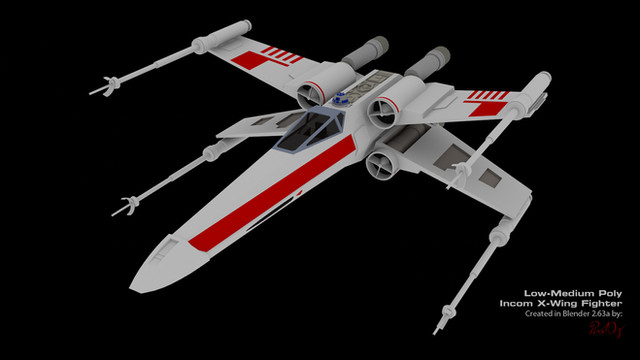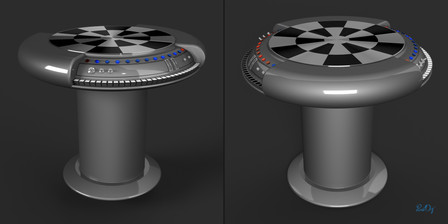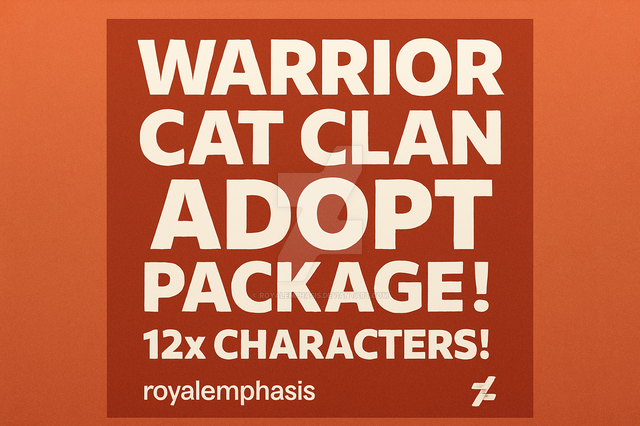HOME | DD
 PixelOz — AC3D Screensaver 3D Models Mods Package
by-nc-nd
PixelOz — AC3D Screensaver 3D Models Mods Package
by-nc-nd
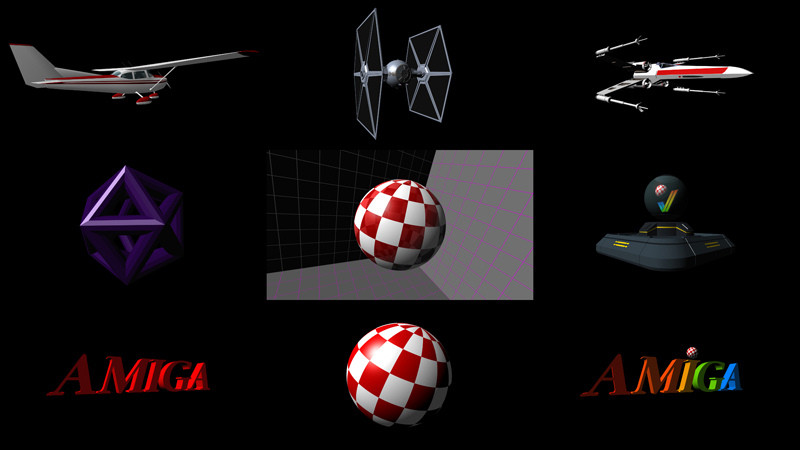
Published: 2012-07-14 09:17:46 +0000 UTC; Views: 2327; Favourites: 4; Downloads: 137
Redirect to original
Description
There are 75 3D models in the package (+ 1 for demo only cause it is too big for a screensaver). Some are simpler polyhedra and others are much more complex.This is a mod package of many 3D models that you can use together with the freely available AC3D screensaver. This is a screensaver that you can obtain here:
www.inivis.com/downloads.html
And my mod package with the Deviantart Download File Link in this page.
Version 1.2 Update: The only change in this version is that the included tutorial on how to create 3D models for the AC3D screensaver correctly with Blender has been updated to version 1.2 with new info on how to deal with another issue that may crop up with some object normals in the .ac export filter when parts are mirrored.
Version 1.1 Update: I need to clear in this version that the new Blenders (since version 2.57) do not include native AC3D (.ac) format import-export. The old Blender 2.49 did but for the new Blender you need to download a script package that allows you to do that. I apologize cause I forgot to mention this in the previous documents. I had forgotten that I had already installed this script in my new Blender! This script package still works on the new Blender 2.66. The tutorial document will also reflect this update and will give the address for the downloading of this script package.
This update also improves the tutorial a little by giving it a bit of additional info like setting the Ambient value correctly for textured models cause I found that it is different than for non-textured models otherwise it could give trouble and a few other additional things and a few other improvements.
All these 3D models included in this .zip file can be used through the AC3D screensaver so every model is in effect a simple different 3D screensaver. It offers only simple rotation in 2 axes (optionally in only 1) at adjustable speeds but it is very, very cool to use your own 3D models as screensavers and many models despite their relative simplicity (they are for real time display) look very nice anyway.
There are 22 models that are made for the Amiga computer fans including several based in the famous Amiga Boing Ball logo that may bring back some Amiga nostalgia but the others are of different themes. There is one for Apple fans, one for Atari fans, One for ATi and one for Nvidia fans. There is a Tie Fighter that is a big improvement to the one that the screensaver has for default, an X-Wing Fighter to match it as you can see in the pictures, a Homer Simpson, a Flight Gear flight simulator Cessna 172 a flying saucer and many more!
Some were created by other 3D modelers (freely available 3D models) and they were converted and adapted by me for the screensaver. All those other authors are credited in the included documents. The big majority of the models were made by me including the X-Wing Fighter which is also available as a free Blender format low-medium poly 3D model in a different submission in my gallery here in Deviantart.
There is much more information about the models in the PDF documents that I included in the .zip file.
Forgive me for the rather large .zip file but it is to a big degree due to the rather high quality textures that I did for some planets that are included among the models like Earth and Jupiter etc. With these textures the planets look very beautiful so I left them at a kinda higher resolution (2048 x 1024) but it is also cause there are many models in the package.
There are instructions in the package of how to use them and I included a tutorial that tells you how to do your own 3D models for this screensaver with Blender 2.63a cause there is a specific methodology of how to do this and with it you won't have to figure anything out cause I already did the job for you.
This tutorial is available for download here in Deviantart as a separate document in PDF form also but it is included with this package too.
If you run into trouble with the textures (if the textured models come out completely blank) the tutorial will tell you how to fix this cause it is a very simple fix.
Try them you may like some. I do! So I hope you like them.