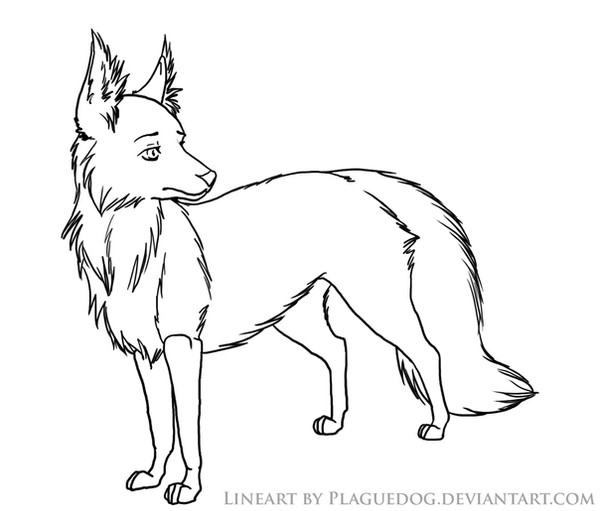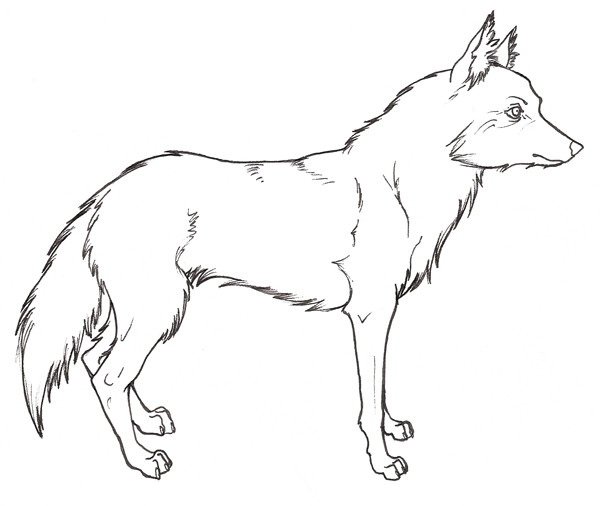HOME | DD
 Plaguedog — Pretty Line Art
by-nc-sa
Plaguedog — Pretty Line Art
by-nc-sa

Published: 2007-11-30 02:59:25 +0000 UTC; Views: 24533; Favourites: 675; Downloads: 3327
Redirect to original
Description
Transparent Version: [link]Thank you ~AppleLily !!
I think I might free up some of my practice images as free to use line art





This is free to use for coloring and references and your forums and just for fun, whatever




 All I ask is that if you want to take off the image by plaguedog line, that you please credit me for the lineart or link back to my deviantart page
All I ask is that if you want to take off the image by plaguedog line, that you please credit me for the lineart or link back to my deviantart page 




Also, I love seeing what people do with these so send me links ^_^ I might even start linking to my favorites in this artist comment dealy.
It's not transparent :S I blanked on how to do that without losing detail (lol tried one and went...meh i give)
But here is a quick tutorial on how to separate your line art for coloring in photoshop.
1. open image and click on the channels tab
2. ctrl-click on the blue layer (rgb mode) to select the lineart
3. Invert the selection (select>inverse or ctrl-shift-I)
4. click back onto the layers tab and make a new layer for your lines.
5. select black (any color really) and fill with the paint bucket
6. Deselect (select>deselect or ctrl-shift-D)
7. Delete the original layer (background), This should leave you with the layer for your lineart on a transparent background
8. Make new layers UNDER your lineart layer to color, your lines will now be completely unaffected by your coloring. if you want your lines to be darker you can always duplicate the lineart layer





<3 Ill probably move this to scraps later





Related content
Comments: 128

Absolutely georgous! If you dont mind, may I use this as a 'ref' for Furry-Paws? If not, that's fine. ;D
Here is my Nika!
Nika
👍: 0 ⏩: 0

Trying to Decide which Character I want to use on this lineart ♥ Its to pretty not to use. Awesome JoB!
👍: 0 ⏩: 1

Can anyone please pixelize this for me/ My fursona would look gorgeous like this.
👍: 0 ⏩: 0

Man, makes me wish I had photoshop now. 

👍: 0 ⏩: 0

oh her face is SUPAHCUTE <3 she's sweet i think XD
👍: 0 ⏩: 1

Uhmz... Its' true :blusches:
I love your lineart so I made another one
[link]
👍: 0 ⏩: 0

Here's a pic i did with your lines
[link]
I hope you don't mind but i'll use some other of your lines!
👍: 0 ⏩: 0

I like how you do the eyes on the female wolves. XD It makes them look so pretty XP
👍: 0 ⏩: 0

Lovely! <3 This lineart almost perfectly matches my character, Aralla's look. Maybe just a lil less groomed. x3
Anyways, It's really cute. Amazing lineart.
👍: 0 ⏩: 0

Omg FlOOf. xD
D'aww, pretty indeed ! <3
I could really use such lineart n_n
...
Those eyelashes are deadly.
- Sexay glance of DOOM.
.____.
(lawlsryimexausted. xD )
👍: 0 ⏩: 0

So cute! I really like her pose, its sooo adorable! And look at all that floof! Expesially the legs!
👍: 0 ⏩: 0
<= Prev |