HOME | DD
 polive — The Strategist Lineart
polive — The Strategist Lineart
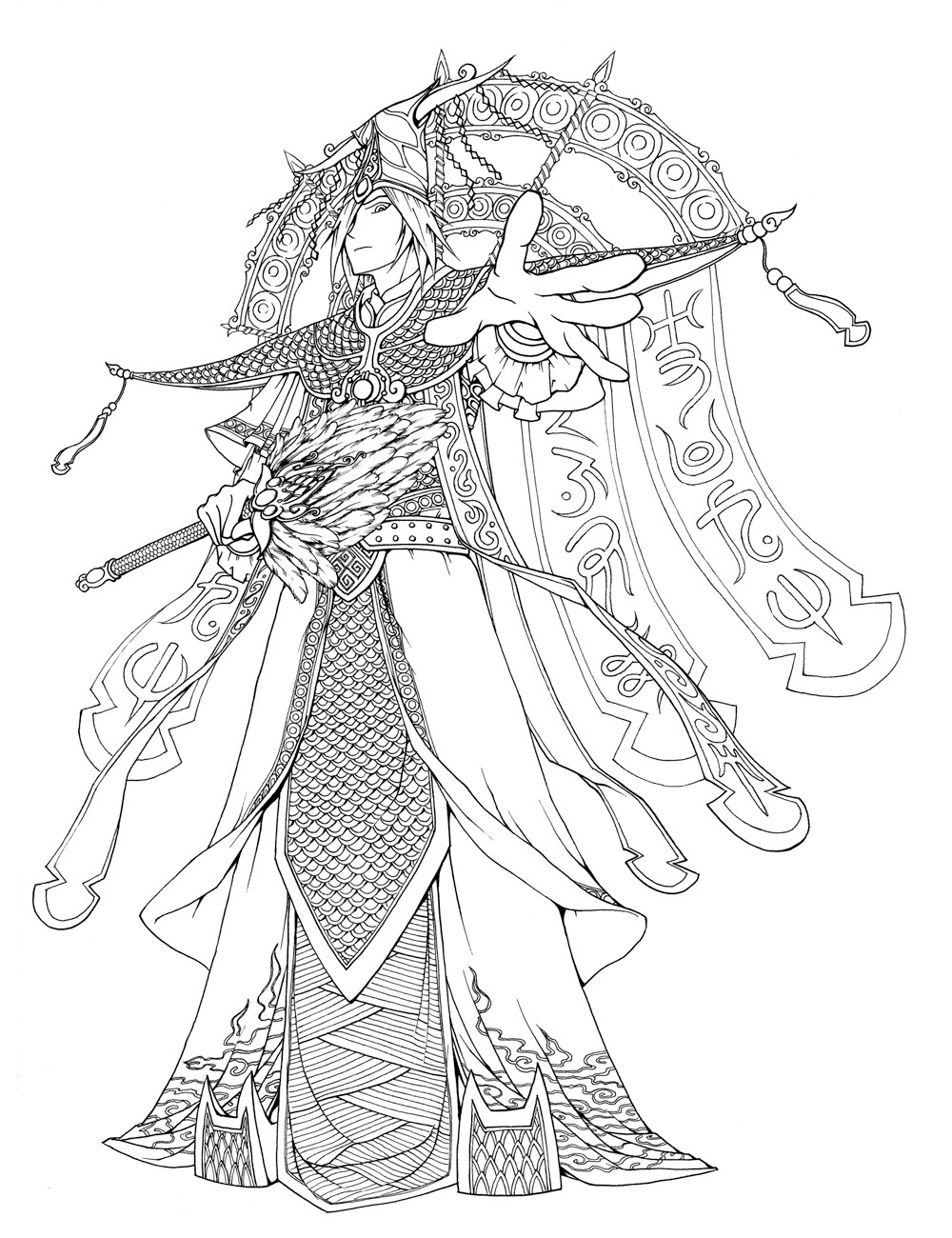
Published: 2006-07-13 20:59:08 +0000 UTC; Views: 5992; Favourites: 79; Downloads: 182
Redirect to original
Description
Ok, lineart done, next step is coloring.sigh....
well, it'll take me a while to color this to my satisfaction. Meanwhile, anyone else want to take a crack at it? I kind of want to see other people's coloring styles





and now, back to work.
Related content
Comments: 63

I used to use micron pens.
but I found that they get are really hard to get pure black, especially if you erase over them (which I do, because I draw in pencil then ink over it). Then when you scan it in the lines and blocked in areas then do have "holes" in them, which is extremely annoying. Currently I am using copic multiliners, which seem to work a little better in retaining thier solidity, but they seem to run out of ink quicker too. I have heard from some people that the staedtler multiliner pens are excellent for getting lines that don't erase off, but I have yet to try them.
The size of the paper is 11x17, though this is the first time that I ahve drawn on paper this size. Most of my drawings are done on good quality *.5 x 11 printer paper. Obviously, if you draw big and size it down, it pretty much takes out any blemishes and inconsitencies in the line quality. My lines are actually rather shaky, and look terrible when scanned in, so I think I'll just draw larger from here on out (not to mention that all the professional people who do this for a living seem to use this method)
I had to scan this thing in 3 sections and piece it together, wrestling with getting the bg pure white and the lines pure black without damaging the line quality is a total pain. I usually go to the adjust levels in PS and pull both arrows closer to the center until I get to about where I want it, then I slap a filter on the entire picture. I use one of the following three depending on the situation:
posterize edges: good for a quick and basic cleanup of the lineart, makes the edges softer and less jagged if your lines are shaky, and darkens the darks to pure black. has the unfortunate side effect of causing any specks in the picuture to be magnified, especially any pencil lines you missed in erasing, so make sure your lines are pretty clean before you use this. set the top two bars to 0, and just mess with the posterize bar on the bottom.
gausian blur: a quick and easy filter to get rid of most blemishes in your lines. Of course, since it is a blur, you'll want to becareful how you use it lest your artwork become too fuzzy looking. Usually, its not wise to do anything more than 0.1 to 0.3, but it all kind of depends on the picture's resolution (I scan mine in at 300 dpi, work on it, and shink it down before saving it as a JPEG for posting).
Cutout: suprisingly, the cutout filter is the best filter for eliminating blemishes in linework. However, it has this nasty habit of filling in areas with solid chunks of grey and black, so this filter really only works for you if you have a simplistic lineart peice without too many small details (needless to say, I did not use it here). Set the number of cutout layers to 2 and mess witht he simplicity until it gets to the stage where the lines are smooth and straight without being too straight. The fidelity setting doesn't really seem to make a differnce, so just do whatever you want there.
wow, I said a lot here. well, I hope that helped. There are probably better ways out there, so don't treat this liek its the golden rule or anything. Play around with stuff, thats how I found these methods. If anyone else has a better way, please share it, I'd be interested to know.
👍: 0 ⏩: 1

holy crap man....thanks, thats alot of work to put into something....cutting it into parts like that...i would end up crying. i like to frame my work so i dont know if i could ever cut it up just to scan it. man...i need a giant scanner really bad and it seems as if it would help you out to have one too. im just trying really hard to start getting into this whole digital art thing since i got pscs2 and digital art is so big now... it really dosent seem to be worth it just to impress people on deviant art, but i do need the practice. i may just ink and go back to my good old digital camera and prisma pencils... i will deffinantly try some of those photoshop tips you suggested though...oneday. once again thanks
👍: 0 ⏩: 1

glad that helped. Though I think you misunderstood, I meant that I scanned it sections at a time. I didn't have to cut my artwork into pieces. I would definitely never do that.
👍: 0 ⏩: 0

Jeebus, how big is the actual paper? O_O Those details on the feathers are ridiculously fine...
👍: 0 ⏩: 0

**eyes go all wide & starry-like** Wooooooooooo, several hours of your life well-spent 
👍: 0 ⏩: 0

This will be very interesting to see colored a.k.a the final product.
👍: 0 ⏩: 0

So beautiful and intricate. How long did it take you?
👍: 0 ⏩: 1

the planning took the longest, what with the designing of the costume and all. The pencil lines took about 3 hours to lay down, since I had some trouble with the strange angle and had to redo alot of things. The inking took about an hour and a half.
👍: 0 ⏩: 1

it doesn't look that odd it looks more brilliant than strange
👍: 0 ⏩: 1

uhm, I think you mistook "strategist" for "strange". A strategist is a tactician, who uses his or her mind to create battle plans and strategies.
👍: 0 ⏩: 0
<= Prev |


























