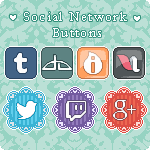HOME | DD
 poserfan — Tumblr Icon
poserfan — Tumblr Icon

#business #button #chat #connect #icon #iconbutton #profile #share #socialmedia #socialmediaicon
Published: 2012-07-15 14:08:37 +0000 UTC; Views: 114345; Favourites: 869; Downloads: 0
Redirect to original
Description
Social Media Icons for dA JournalsCopy and paste these codes to use and change URL accordingly:

or use the :thumbcode: shown in the right menu
Please either






 leave a comment to let me know you like and used it or
leave a comment to let me know you like and used it or 





 add to your
add to your 





 s or
s or 





 send me a Thank you or
send me a Thank you or 





 do all of it!!
do all of it!! 













Related content
Comments: 315

Ok thx, but im not a premium member yet im planning on doing this when I get my new computer with some art software, so I can join in the fun
👍: 0 ⏩: 0

johnq420.tumblr.comfc02.deviantart.net/fs70/f/201… ">
👍: 0 ⏩: 1

That link don't give a URL, so it won't work - youjust changed the text of the link, not the link itself.
👍: 0 ⏩: 0

You're very welcome, enjoy!
👍: 0 ⏩: 1

How many time do u spend a day on designing those? So many art from u. Your gallery so organized.. Learn from u
👍: 0 ⏩: 1

Depends on what I do - I usually do icons and stamps in batches and since they are static they are done pretty fast, most likely in one afternoon. I think I uploaded around 20 or so the last time at once. Same goes for stamps - very rarely that it's just one stamp that gets uploaded, but then its for either an occasion/event/something out of the ordinary.
The galleries are a constant work in progress....
👍: 0 ⏩: 1

oh i see ^^ your works saw your effort on it.
and I hope my gallery can one day being organized and cool..
and thanks for your sharing..
your sharing re useful and helps
constant work in progress.right..
👍: 0 ⏩: 1

You already started on organizing them....
I have very basic main folders like for example stamps which I then split into more specific subfolders like tv and movie stamps, music stamps, food stamps etc.
I'm in the process of making matching skins for all my galleries. Sometimes they're identical like in the CSS Folder, othertimes like the stamps folder they have a theme, but are partly different: same main layout, but different color schemes.
So, I say you're on the right way - you did divide some of your folders in a similiar way, only difference you used just one skin for all of them. Just be more permannent with that scheme and apply it to all your folders. Look if you can merge some of the single folders in the same way.
They will always change as you submit more and more work, but usually it only ends in adding more subfolders.
👍: 0 ⏩: 1

thanks poserfan, you re so nice to reply so much to me,
you re really friendly and helpful,
and I found you got subfolder,
I may have more soon
it really need time to organize beautiful and clean.
and I may need to make some icon of the left bar too..haha
gallery skin left bad i saw some people got color in left hand side i dont know why,
as i just saw the css code can edit the folder right side only..
haha..
hope you did a good layout 
and i will try to do
thanks for your opinion^^
👍: 0 ⏩: 0
<= Prev |