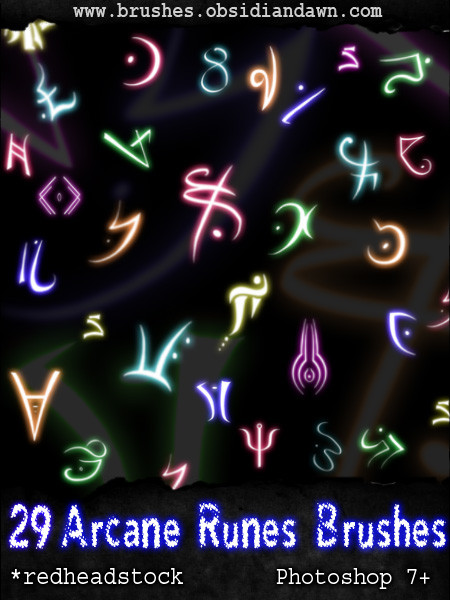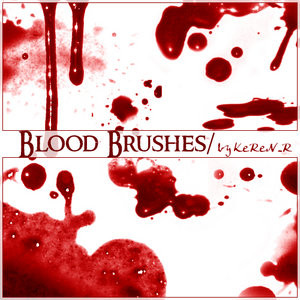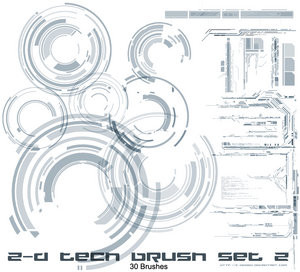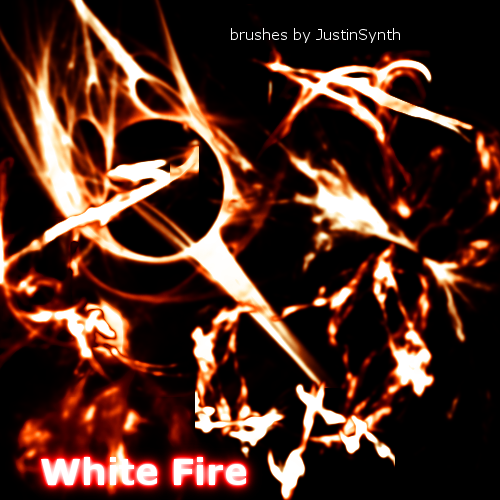HOME | DD
 Project-GimpBC — Axeraider70 Winter Breeze
Project-GimpBC — Axeraider70 Winter Breeze

Published: 2007-02-13 01:58:21 +0000 UTC; Views: 136889; Favourites: 566; Downloads: 84327
Redirect to original
Description
Set: Winter BreezeArtist: Axeraider70
Artist's deviantART Page: [link]
Original Photoshop Brush Set: [link]
Converted by: fence-post
Converters deviantART page: [link]
Description:
Many thanks go out to Axeraider70 for letting me convert these Photoshop brushes to Gimp.
Any and all Comments-Favorites-Suggestions should go to the him, not us. Please take the time to stop by his site and let him know you appreciate his efforts.
Additionally, there may be usage requirements which you will need to follow.
Related content
Comments: 72

omg thank u i love the winter breeze brushes so much *0*
👍: 0 ⏩: 0

I tell you what...AxeRaider70 has made some gorgeous brushes. But, for some reason, the ABR collections have always slowed GIMP down for me. So, I'd like to thank you for taking the initiative to convert these wonderful brushes to work natively inside of the GIMP. Obviously, AxeRaider70 deserves a hell of a lot of credit for creating the brushes initially, but, you deserve a lot of credit, as well for doing this for GIMP users everywhere.
👍: 0 ⏩: 0

These are great brushes, im going to use them
👍: 0 ⏩: 0

We just featured this brush on our site Digital Ink Magazine in our 50 free gimp brushes, here is the link to the article, great work by the way keep it up
[link]
👍: 0 ⏩: 0

Awesome, these brushes are incredible, I love it
👍: 0 ⏩: 0

to install these brushes, extract them to "C:/Program Files/GIMP-2.0/share/gimp/2.0/brushes" this is at least where mine are located. you want to install it into the brushes folder. click "Extract..." or "Extract to Specified Folder"(depending on your version of windows) find Gimp-2.0 (Mine is in "Program Files," and the rest should be easy... "share" folder, "gimp" folder, "2.0" folder, highlight "brushes" folder, click "ok." I hope that's simple enough. i'll try pasting this on all the pages for each individual brush
---------------------------------
It's better to have it and not need it than need it and not have it.
👍: 0 ⏩: 0

your brushes r soooooooooo cute , thy r rly amazin , i love ur work it z so helpfull , thk u sooooooooo much
👍: 0 ⏩: 0

I love the brushes*download*
--------
OFF:I can use brushes .gbr in photshop cs3???
👍: 0 ⏩: 0

Dude thanks so much for this. If you look in my gallery I made some sigs with it and they look AMAZING with this brush. I love it.
👍: 0 ⏩: 0

absolutely breath taking 
👍: 0 ⏩: 0

Used here - The Touch of Magic
Thanks for the stock!
👍: 0 ⏩: 0

I LOVE IT !! I faved, downloaded & I'm using them !
👍: 0 ⏩: 0

Hi
Can I use this brushes in my website-
the company's website doing page for people. If you allow, I would like to use your brush to the parties that I am doing for others.
Sorry,very much but my english is not good.
Greetings from Polish
Agata
👍: 0 ⏩: 0

Sweet download ill use them whenever i make something good.
👍: 0 ⏩: 0

I really love this brush. Finally that I register myself on DA I can tell you: thanks!
👍: 0 ⏩: 0
| Next =>