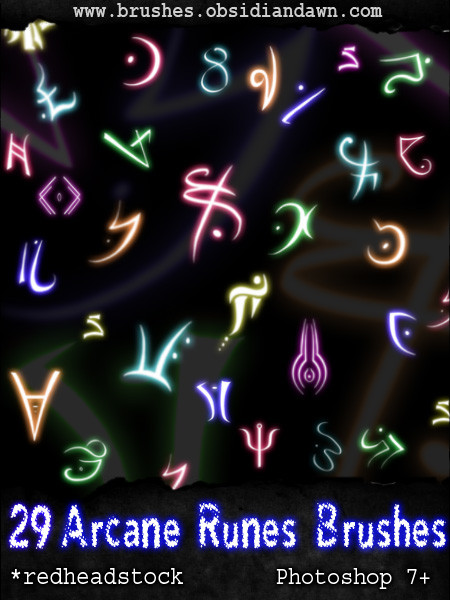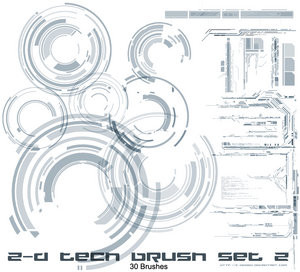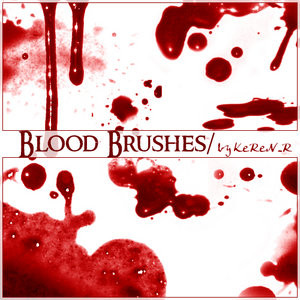HOME | DD
 Project-GimpBC — GIMP Arcane Circles Brushes
Project-GimpBC — GIMP Arcane Circles Brushes

Published: 2007-11-13 03:14:25 +0000 UTC; Views: 266444; Favourites: 2423; Downloads: 133921
Redirect to original
Description
Special thanks to Stephanie (aka redheadstock [link] ) for allowing me to convert and host this set of brushes she created! Please stop by her site and tell her thanks! She deserves the credit, not me. Please make sure you use these brushes in accordance with the terms and conditions listed on her site.Tip: Apply an outer glow to these using a strong, bright color to make them look like they're glowing like in my preview image!
The original set of PS brushes can be found here:
[link]
You can also visit her on the web at this location: [link]
Enjoy!
Related content
Comments: 326

They're perfect for ancient handwriting and the like. ^^
👍: 0 ⏩: 0

they come up corrupted on my cpu D:
👍: 0 ⏩: 0

This is an excellent set of brushes. I'm pretty sure I'll be making use of these in future projects. I made a little use of one of your brushes on this work here: [link]
Thanks for the efforts of you and redheadstock.
👍: 0 ⏩: 0

Thanks for letting me use your stock:
[link]
[link]
👍: 0 ⏩: 0

Oh~! They're so lovely!!! I can't wait to use them! ^^
👍: 0 ⏩: 0

new account, still faving.
These are my favorite brushes of all time.
👍: 0 ⏩: 0

oh and this is without words...
[link]
lol i was trippin when i made it...
👍: 0 ⏩: 0

Thanks for this stock, I used it here :
[link]
👍: 0 ⏩: 0

love these!
used here around the pupil of the eye-
[link]
and here is a second version of the one above-
[link]
👍: 0 ⏩: 0

Thanks for converting these. Completely awesome!!!
👍: 0 ⏩: 0

These are beautiful! Quick question. I'm still getting to know GIMP... How do I apply a "glow" to my brushes? ALSO how do I get the color to fade from say for instance, dark blue at the top to light blue at the bottom? (I know this as "Gradient" but when I try that option in brushes it doesn't work) Any replies appreciated!
Angel
👍: 0 ⏩: 0

I've faved a couple of sets of brushes. I use them mainly for doing digital sigs, but have seen a couple of very cool larger format works that are inspiring me to try a few ideas out ...love the DA community. Inspirational works all over the place !
👍: 0 ⏩: 0

I've used these on The Alchemist ([link] )
Thanks
👍: 0 ⏩: 0

Lovely
Used here: As Fair as Snow
Thank you so much
👍: 0 ⏩: 0

Beautiful
Used here: Call of Cupid
Thank you so much
👍: 0 ⏩: 0

Lovely
Used here: Forbidden Code
Thank you so much
👍: 0 ⏩: 0

These are great
Used here: Wake up Blind
Thank you so much
👍: 0 ⏩: 0

Thanks these are just what i was looking for thanks
by the way can u tell me how you made the outer glow?
And dese are just AWWSOME
👍: 0 ⏩: 0

i could use these brushes anyway, the ones i downloaded streight from obisian dawn. (the photoshop version)
dont get what the big deal is >.<
👍: 0 ⏩: 1

There's absolutely no big deal. However, the older versions of GIMP didn't allow you to use PS brushes without being converted. Before commenting next time, I would suggest that you actually understand what you're commenting about. Maybe you could check out this journal from a year ago: [link] Does that help you? Don't waste my time with frivolous and insulting comments.
Art
👍: 0 ⏩: 0

Hey, used them here: [link]
Thanks for taking the effort to convert those. ^^
👍: 0 ⏩: 0

Try this for practice and you can use it in your own way: Create a new layer, make the rune you want, then go to: Colors>Levels. Grab the white arrow and drag it to the right as far as you want. It's not exactly making it glow, but it makes it more brighter, but a good alternative.
👍: 0 ⏩: 1

hmm.. interesting,
the method i use is to create a layer and make a line using the path tool then stroke it with a thin white, make a new layer and stroke it with a thicker colour and gaussion blur it
ofcourse with vrushes like these i need to duplicate the layer a nukmber of times and move each one to the left, right, above and below to create a thick outline that i can blur. but it works!
👍: 0 ⏩: 1

Agg! Do these work in GIMP? Thats what i typed in to get this
👍: 0 ⏩: 1
<= Prev | | Next =>