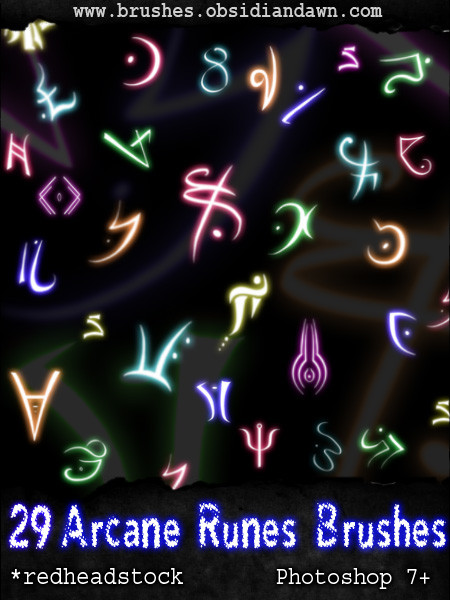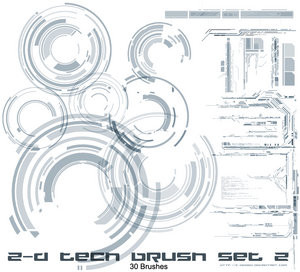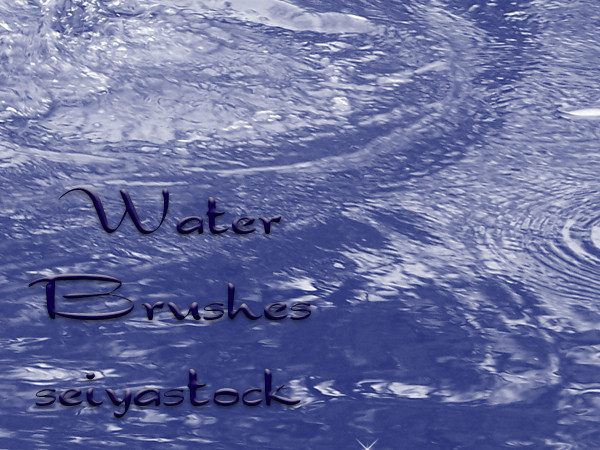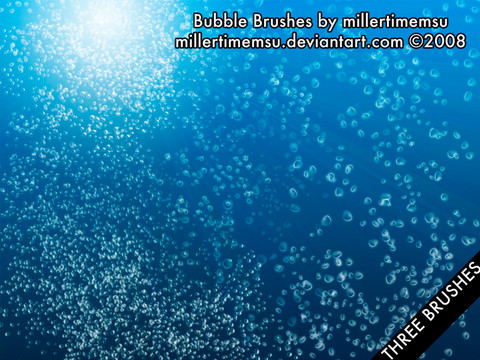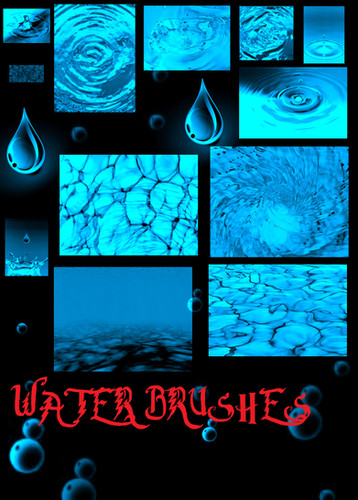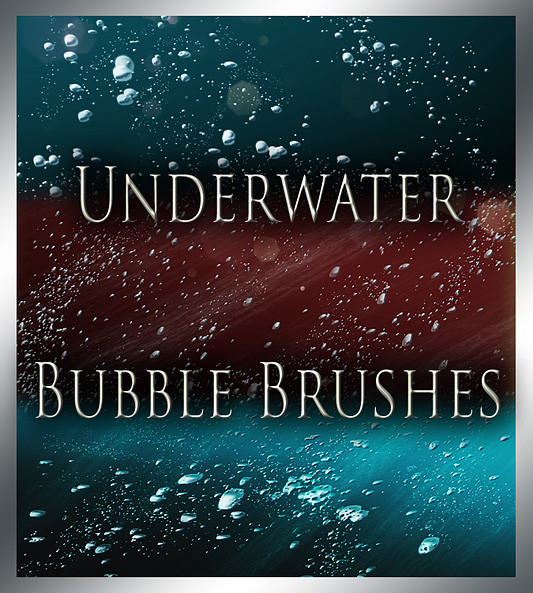HOME | DD
 Project-GimpBC — GIMP Water Brushes
Project-GimpBC — GIMP Water Brushes

Published: 2007-08-18 22:59:50 +0000 UTC; Views: 422967; Favourites: 2652; Downloads: 281818
Redirect to original
Description
Special thanks to Stephanie (aka redheadstock [link] ) for allowing me to convert and host this set of brushes she created! Please stop by her site and tell her thanks! She deserves the credit, not me. Please make sure you use these brushes in accordance with the terms and conditions listed on her site.The original set of PS brushes can be found here:
[link]
You can also visit her on the web at this location: [link]
Enjoy!
Related content
Comments: 401

[link] Used here. Thank you.
👍: 0 ⏩: 0

Used this here: [link]
Thank you for the wonderful stock
👍: 0 ⏩: 0

Used this lovely set here:
[link]
Thanks for making these for us GIMP users ;D I loved *redheadstock 's brush sets so to find them for GIMP was just awesome~! <3<3<3
👍: 0 ⏩: 0

Hi. I'm sorry, But I downlaoded a few bruhes from deviant art for my gimp... But the thing is they only comr in black and white.. I can't change the color.. and that poesn't help me when my orders need colored itycu.. like my current order needs water.. and it wont become blue.. Is there a way I can make them colored?
👍: 0 ⏩: 2

The brushes need to be set in Greyscale not RGB mode. RGB doesn't change colors but Greyscale does. To change that you need to just open the brush and in the Image go to Mode and change it to Grayscale and Save It click refresh.
Sorry Agentum you are wrong! It's the other way around
👍: 0 ⏩: 1

Thanks, But I already got it figured out. I was able to fix it without someones help. My Gimp was just acting up, i had to update it is all.
👍: 0 ⏩: 0

Make sure that the mode isn't set to greyscale. You can check it by going to Image>Mode. RGB should be the one selected.
👍: 0 ⏩: 1

Yeah i figured it out quite a while ago. My Gimp was just acting up.
👍: 0 ⏩: 0

I just needed these cause i have to design,still
👍: 0 ⏩: 0

Okay so umm.. I'm new to these brushes, and I know that this might be an idiotic question...but...where is the download? XD
👍: 0 ⏩: 1

Lol I just figured it out, nevermind my question.
👍: 0 ⏩: 0

THANK YOU, for making these for Gimp! I just tried them and they were AWESOME!
👍: 0 ⏩: 0

Thankyou for the brushes, I'll link you once I finish my picture ^^
👍: 0 ⏩: 0

Used here, thank you for the great brushes [link]
👍: 0 ⏩: 0

Used your brushes here! They're amazing - they helped me so much! 
[link]
👍: 0 ⏩: 0

Hello, thank you for your stock! I have used it here: [link]
👍: 0 ⏩: 0

I love these brushes! Thank you so much!
I used them here: [link]
👍: 0 ⏩: 0

Thank you so much, it's what I looking for!
👍: 0 ⏩: 0

[link] I found out how there
👍: 0 ⏩: 0

Can we use this with Gimp 2.6?
if si how do i put them as a brush ?
👍: 0 ⏩: 0

awesome! I love these! I will definitely be using them!
👍: 0 ⏩: 0

to install these brushes, extract them to "C:/Program Files/GIMP-2.0/share/gimp/2.0/brushes" this is at least where mine are located. you want to install it into the brushes folder. click "Extract..." or "Extract to Specified Folder"(depending on your version of windows) find Gimp-2.0 (Mine is in "Program Files," and the rest should be easy... "share" folder, "gimp" folder, "2.0" folder, highlight "brushes" folder, click "ok." I hope that's simple enough. i'll try pasting this on all the pages for each individual brush
---------------------------------
It's better to have it and not need it than need it and not have it.
👍: 0 ⏩: 0

Lol! Sorry for that link...XD... Anyway damn that Insert button -___-
👍: 0 ⏩: 0

Idk how to download this....Lol....Anyway I'm just gonna download it like I regularly do...Lmfao...Anyway ty! [link]
👍: 0 ⏩: 0
<= Prev | | Next =>