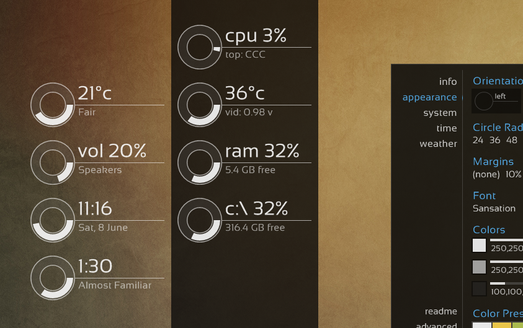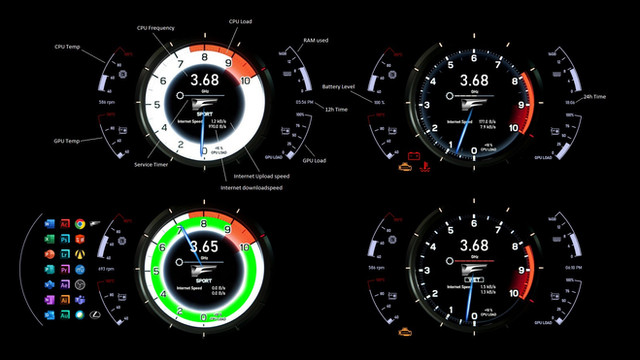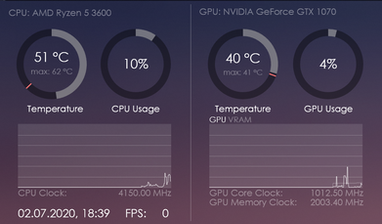HOME | DD
 Pul53dr1v3r — Rainformer 3.2 AIDA64 Edition | Rainmeter
by
Pul53dr1v3r — Rainformer 3.2 AIDA64 Edition | Rainmeter
by

#battery #clock #gadget #hdd #illustro #moon #network #nvidia #power #psu #rainmeter #ram #sun #aida64 #rainmeterskin #rainmeterskins #rainmetersuite #topprocess #calendar #cpu #forecast #gadgets #gpu #harddisk #monitoring #skins #weather
Published: 2014-04-01 13:25:14 +0000 UTC; Views: 623286; Favourites: 691; Downloads: 72515
Redirect to original
Description
DOWNLOAD Rainformer HWiNFO Edition here⏺SKINS AND MAIN FEATURES⏺
✔ DISK DRIVE: (letters from C to Z, drive Label, Used-Free/Total space, activity indicators),
✔ NETWORK SKIN: (WLAN, Download/Upload speed, peak and total data transfer, External/Internal IP Address),
✔ GRAPHICS / VIDEO ADAPTER SKINS: (support for AMD and NVIDIA cards),
✔ RECYCLE BIN: (number/size of items, shortcuts to open and empty the Bin),
✔ CPU SKINS: (supports for up to 36 Cores, RAM usage, total and used...),
✔ UP TIME SKIN: (shows system up-time),
✔ CLOCK SKIN: (time, date, System uptime, current day...)
✔ CALENDAR: LuaCalendar (includes Julian and Gregorian calendar with some of the most important Events added),
✔ WEATHER SKIN: (current weather condition, forecast for next 8 days including today, night forecast shows up on move hover),
Note for the WEATHER skin: Go to C:\Users\User\Documents\Rainmeter\Skins\RainformerHWi\ resources , find Variables.inc document, open it, search for "APIKey" variable and replace its value to 21d8a80b3d6b444998a80b3d6b1449d3 , save the changes then refresh the skin or Rainmeter.
✔ BATTERY SKIN: (charging level, time left... ),
✔ PSU SKIN: (Power usage, PSU temp., Fan speed...),
✔ VOLUME SKIN: (volume slider, mute/unmute sound, change device...),
✔ TOP CPU: (shows up 10 top CPU users + RAM usage for every of the processes),
✔ TOP GPU: (shows up 10 top GPU users + VRAM usage for every of the process),
✔ TOP RAM: (shows up 10 top RAM users + CPU usage for every of the process),
✔ POWER PLAN: (quickly switch between the Power plans and customize it),
✔ ASTRONOMY: originally made by balala (), (works offline, shows data such as sunrise, moonrise, sunset, moonset, day length and more on mouse hover action),
✔ FANS: (shows the main data for up to 13 Fans of a system),
✔ TEMPS: (shows up to 10 temperature sensors of a system. Fully customizable),
✔ SETTINGS: (includes options to customize colors, opacity, show/hide features of the skins, enter some customizable data etc.),
⏺CHANGELOG (click here to see) ⏺
⏺HOW TO USE (easy steps):⏺
1) You need a FULL EDITION of AIDA64 installed for the next skins: CPU_RAM (partially), PSU, GPU and FANS. Others work independently of AIDA64.
AIDA64 must be running (in the background) all the time!
P.S. Always check out for the latest versions of Rainmeter and AIDA64 .
2) To set up the suite to works properly, configure AIDA64 as follows:
Run the program (AIDA64) and go to: Files --> Preferences --> External Applications.
-2a) Check the "Enable writing sensor values to Registry" box (must be enabled):
Example
-2b) check the following sensor boxes like on the picture below (you can check them all, but it will use more Hardware resources):
Example
3) Set up AIDA64 to starts up with Windows and minimize [OPTIONALLY]:
Example .
FOR AMD Radeon CARD OWNERS
AMD Radeon Card owners have to easily enter the Total memory amount of their cards manually in the Settings panel, unlike NVIDIA card owners:
Example
ABOUT PSU SKIN
To use PSU Skin, you must have a PSU with Digital Link Interface such as Corsair's RMi, HXi and AXi series. Make sure you checked the PSU related sensor boxes from step 2b.
This is where to enter the Max Power of your PSU in Settings panel:
Example
Partial Video Tutorial and Review: Watch
Thanks God for everything! Special thanks to jsmorley , balala , EclecticTech , raiguard and SilverAzide ).
Related content
Comments: 813

👍: 0 ⏩: 0

👍: 1 ⏩: 1

👍: 0 ⏩: 1

👍: 0 ⏩: 1

👍: 0 ⏩: 0

👍: 0 ⏩: 0

👍: 0 ⏩: 1

👍: 0 ⏩: 0

👍: 0 ⏩: 1

👍: 0 ⏩: 1

👍: 0 ⏩: 0

👍: 0 ⏩: 1

👍: 0 ⏩: 1

👍: 0 ⏩: 1

👍: 0 ⏩: 1

👍: 0 ⏩: 0

👍: 0 ⏩: 1

👍: 0 ⏩: 0

👍: 1 ⏩: 1

👍: 0 ⏩: 1

👍: 0 ⏩: 0

👍: 0 ⏩: 0

👍: 0 ⏩: 1

👍: 1 ⏩: 0

👍: 0 ⏩: 1

👍: 0 ⏩: 0

👍: 6 ⏩: 0

👍: 0 ⏩: 1

👍: 1 ⏩: 1

👍: 0 ⏩: 1

👍: 1 ⏩: 0

👍: 0 ⏩: 0

👍: 0 ⏩: 0

👍: 0 ⏩: 0

👍: 0 ⏩: 1

👍: 0 ⏩: 0

👍: 0 ⏩: 0
| Next =>