HOME | DD
 purplink — Colorization: Kate Beckinsale
purplink — Colorization: Kate Beckinsale
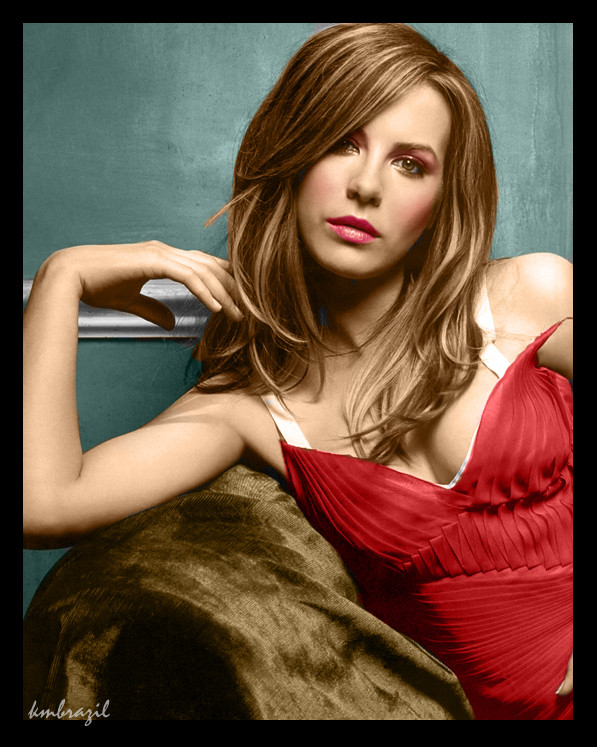
Published: 2006-05-26 01:18:43 +0000 UTC; Views: 5903; Favourites: 75; Downloads: 109
Redirect to original
Description
This is my colorization work featuring actress, Kate Beckinsale. I tried to make it look as realistic as possible.



 Btw, the original grayscaled pic can be found here: [link]
Btw, the original grayscaled pic can be found here: [link]
Related content
Comments: 24

👍: 0 ⏩: 0

well it could be kate's beautiful twin sister.
what's important is that you have done a lovely job
👍: 0 ⏩: 0

gorgeous! Though the hair could've used a little more work.
👍: 0 ⏩: 0

woww i thought this was an actual picture of her!!
well done!!!
xxx
👍: 0 ⏩: 0

you're talented gurl 

👍: 0 ⏩: 0

nice! it looks very realistic. i love colorizing too.
👍: 0 ⏩: 0

sorry to double-post, but i've just googled Kate Beckinsale and i scrolled thru the pics and found acoloured one of the one u found(the greyscale one) but she actually had a green dress on!! linky: [link]
👍: 0 ⏩: 0

That's fantastic...what programme did you use? I also found ur page from the video on youtube
👍: 0 ⏩: 0

Wow, I like it... followed the link from your video. I love the colours 
👍: 0 ⏩: 0

The coloring? 
1. Open up a new layer.
2. Then choose a color and fill the chosen part with that color.
3. Then go to layer blending options. Choose color.
4. Then use gaussian blur to make the blending more natural. You can adjust the settings until it looks natural.
5. If the color doesn't look right, you can change it by using the hue/saturation.
Hope I had helped you.
👍: 0 ⏩: 0

Yup! 

👍: 0 ⏩: 0

you gotta be effing joking me... you did this? this is skilleeeedddd
👍: 0 ⏩: 0





























