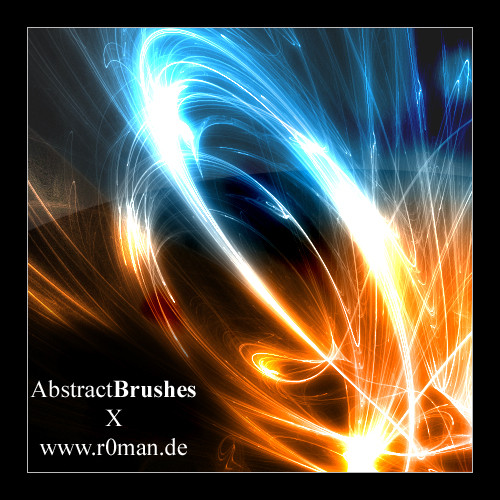HOME | DD
 r0man-de — Abstract brushset XIV
r0man-de — Abstract brushset XIV

Published: 2007-12-16 22:13:56 +0000 UTC; Views: 137370; Favourites: 379; Downloads: 100407
Redirect to original
Description
no.14 of the series3 nice brushes included, ps7+
+ PSD FILE of the preview




 if you like them
if you like them 




Check the TUTORIAL ! How to use them:
[link]
Related content
Comments: 89

I keep on trying to upload it to Photoshop and it keeps on saying that it's not the right file type..
👍: 0 ⏩: 1

Should be able to install via the brush interface in photoshop. (load brushes)
👍: 0 ⏩: 1

Thank you, I figured it out!
👍: 0 ⏩: 0

Great brushes! used 'em here: [link]
Thanks!
👍: 0 ⏩: 1

Hey, i used ur brush here: [link]
Thanks for sharing!
👍: 0 ⏩: 0

Just letting you know that I've featured this brush on my new Photoshop Tutorial website: [link]
It's a great brush, thanks!
- paul
👍: 0 ⏩: 1

No worries, I'll be featuring more of your brushes over the coming months too, I really like them.
- paul
👍: 0 ⏩: 0

is there a way to make them work in the gimp??
👍: 0 ⏩: 1

I dont have any idea. Never tried GIMP
👍: 0 ⏩: 0

All of your brushes are AWESOME! Thank you very much!
👍: 0 ⏩: 0

thanks so much for the brushes and tuts! best wishes...
👍: 0 ⏩: 1

Awesome. I have Photoshop 5.0, and I can never find any new brushes that work on it! I don't even think its possible to make new brushes on it. Most of the ones online are for Photoshop 6 or above. 
Great job, I love your art.
~Sapphire
👍: 0 ⏩: 1

You can create them on your own with apophysis
👍: 0 ⏩: 1

...Apophysis... Tell me more, I'm up for it, as long as its free.
👍: 0 ⏩: 1

can it make brushes for photoshop 5.0, too?
👍: 0 ⏩: 1

You can creat .png files with that programm, just gogle
👍: 0 ⏩: 0

I downloaded it.
And it only gives me that picture.
I don't get how to use it.
👍: 0 ⏩: 1

You have to load the .abr file via photoshop
👍: 0 ⏩: 1

I don't know what the .abr file via photoshop is.
I downloaded it.
And when I clicked it.
It just opened the picture in photoshop cs2.
So I'm a little sick so i'm out of it.
sorry.
👍: 0 ⏩: 0
<= Prev |