HOME | DD
 rairy — Tutorial: Rairy Basic Tutorial
rairy — Tutorial: Rairy Basic Tutorial
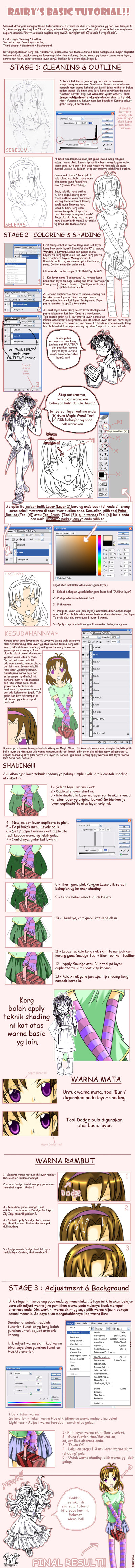
Published: 2008-07-06 14:00:34 +0000 UTC; Views: 8205; Favourites: 39; Downloads: 212
Redirect to original
Description
My 1st tutorials! Sorry folks, only in Malay language.ps : Utk baca dgn lebih jelas, anda disarankan untuk download original size tutorial ini.
Related content
Comments: 123

nyehehe.. betul tu!!
trimas! trimas!
👍: 0 ⏩: 0

wow malay version of tutorial
great job
much effort
👍: 0 ⏩: 1

Thank you! Yea, maybe this is the 1st tutorial in BM in DA?
👍: 0 ⏩: 1

Amazin tutorial! This really helps! Like your OC you coloured there 8D!
👍: 0 ⏩: 1

thank you~ 
👍: 0 ⏩: 1

you are welcome! your tutorial rocks, what did you used? illustrator?
👍: 0 ⏩: 1

nope, only photoshop. My illustrator skill sux T^T
👍: 0 ⏩: 1

Me too, thats cool, u can do this with photoshop alone, >XD
👍: 0 ⏩: 1

Since I only familiar with this software xD
👍: 0 ⏩: 0

wow...this tutorial really helps...if only ive got my own notebook to do it....
👍: 0 ⏩: 1

Pergh tutorial dalam BM! Selamat aku orang Malaysia, leh baca dari awal sampai abis... trimas!!! ade jugak tutorial BM dalam DA ni ek? XD
👍: 0 ⏩: 1

hehehhe~ Aku baru je letak toturial ni dlm DA.
👍: 0 ⏩: 0

dl-ed..thanks goodness i stay in malaysia...can i translate this?
👍: 0 ⏩: 1

thanks~ will credit you after translate~
👍: 0 ⏩: 1

OOo, now i can see how did u do it! 
Esp I love u colour the eyes and hair like anime version!! I love it!
👍: 0 ⏩: 1

HEHEHE Thank you 
👍: 0 ⏩: 1

Teeheehee, u're most welcome, Rairy!! 

👍: 0 ⏩: 1

Thank you. Its my only color style which I like the most!!
👍: 0 ⏩: 1

Teeheehee!! 
👍: 0 ⏩: 1

uwaaaa the best artist? *blush* Then you're the best friend I ever had
👍: 0 ⏩: 1

Awwwww~!!! Please don't say that! U making me blush!! 


👍: 0 ⏩: 1

I'm glad to hear that! Your artwork also inspires me too. Especially your effords on coloring your own manga and background which that Im lack.
👍: 0 ⏩: 1

Awwww~!! U make me blushing like a tomato face 

👍: 0 ⏩: 1

YAY! Tutorial! Fuh! lucky i'm a Malaysian! I can read it! LOL!
👍: 0 ⏩: 1

Im glad u can read them. Hope you dont mind my language is malay+english.
👍: 0 ⏩: 1

uih!! selalunya.. kalu kau adjust level.. kau guna berapa??
👍: 0 ⏩: 1

agak2 jer. Terpulang pada artwork ko. Kalo artwork ko gelap sgt kenalah tinggikan kecerahan dia. Ko adjust je arrow tu.
👍: 0 ⏩: 1

huhuhu.. your tutorial couldn't display here la... nak sgt tengok u punyer tutorial...
ntah tak tau nape hanya ni jer yg takleh display...
👍: 0 ⏩: 1

Sebab tutorial no besar, kalo connection slow selalunyer susah nak display gmbr yg besar2.
👍: 0 ⏩: 1

eh ye ke... tapi tutorial dak lain besar gak tapi leh display...
👍: 0 ⏩: 1

ek, pelik jugak. Kalo x blh display saiz yg kecik ni, try dwnld original size.
👍: 0 ⏩: 1

okay finally i can download it...^^
whoa pjg giler la tutorial tu...
nt ader masa nk try cara u..hihi...
👍: 0 ⏩: 1

ok, mmg tutorial ni panjang! Habis masa 5-6 jam ku.
👍: 0 ⏩: 1

ok lar... berbaloi nak ajar orang ^_^
👍: 0 ⏩: 1

kalo ada apa2 tutorial baru, bgtau ek...hehe..
👍: 0 ⏩: 1

No problem. Just improve yourself, k?
👍: 0 ⏩: 1

rairy saya nak tanya...
lepas saya lukis n than scan...
macam mana nak bagi lukisan nampak bersih?
sebab bila lepas scan pic tu jadi macam kotor2 la...?
👍: 0 ⏩: 1

mmg la. Gune levels. Kat tutorial ada tunjuk.
👍: 0 ⏩: 1
| Next =>






























