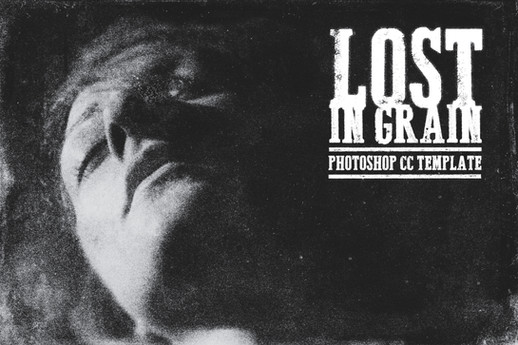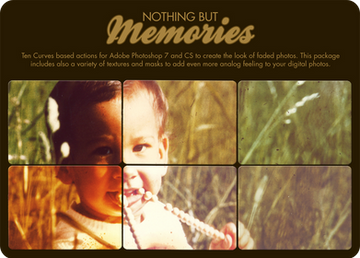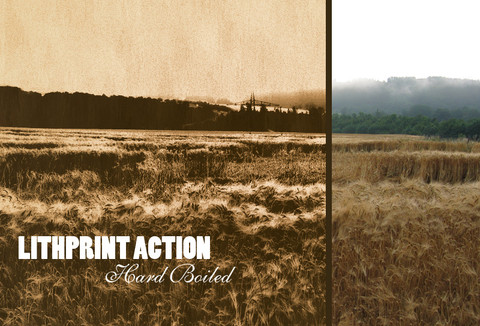HOME | DD
 rawimage — LITHPRINT overcooked
by-nd
rawimage — LITHPRINT overcooked
by-nd
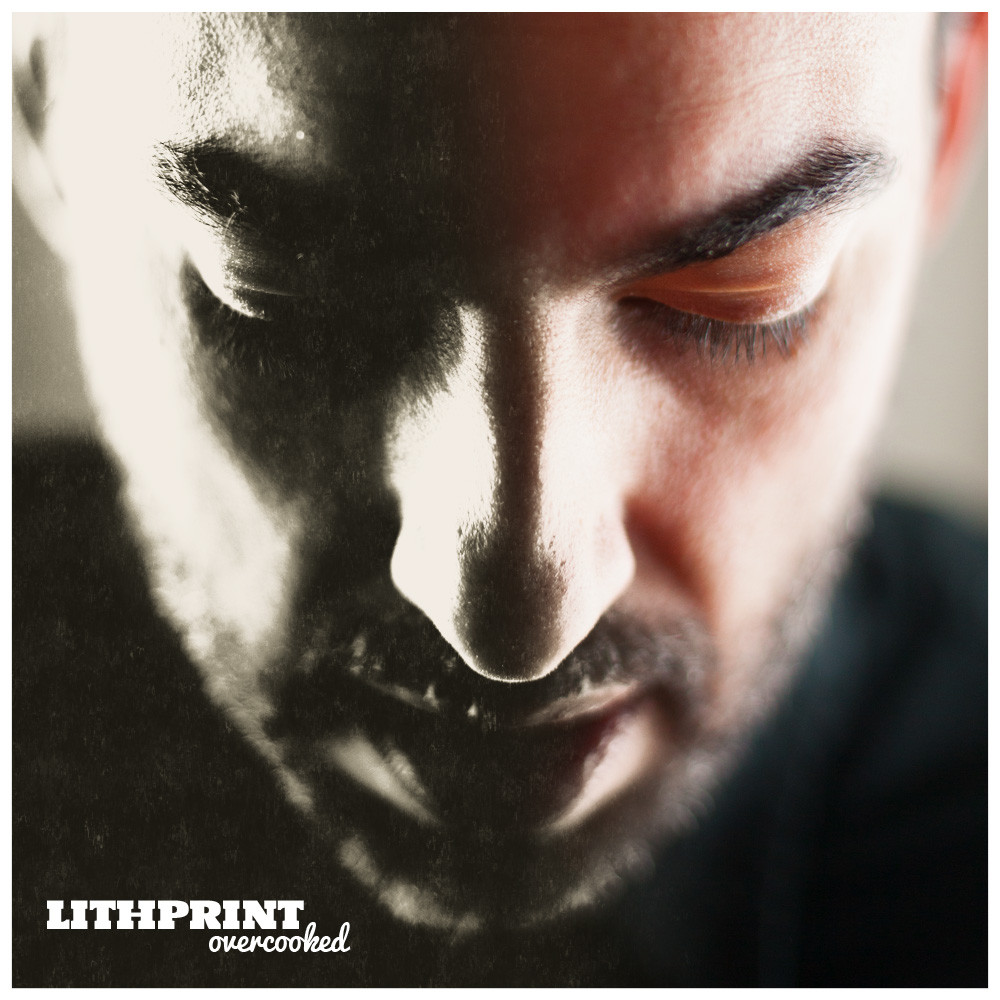
Published: 2006-10-13 12:17:09 +0000 UTC; Views: 92675; Favourites: 388; Downloads: 40955
Redirect to original
Description
BE KIND, SPARE A DIME (via Paypal)EDIT 03/04/13: Minor bugfixes and improvements
EDIT 01/25/08: `LuneBleu wrote a good article about Photoshop Actions and how to install them. Check it out!
EDIT 10/18/06: Thanks to the feedback of *Offering I fixed some language issues
I just finished a new Photoshop action which creates the look of an overexposured lithprint. Sample
Contains three actions:






 Overcooked + texture @ original size
Overcooked + texture @ original size





 Overcooked + texture @ 1000 px (runs faster)
Overcooked + texture @ 1000 px (runs faster)





 Overcooked without texture
Overcooked without textureAn optional treatment would be to oversharpen the photo at the end. Therefore flatten the image and use Unsharp Mask with a setting about Strength 160, Radius 40, Threshold 0
Have some photoshoppin' fun







Check out other fine pieces of german engineering straight out the Rawimage Laboratories!
DISCLAIMER: I spent a lot of time creating this action. It helps you to save time, and maybe you can even learn something new. Nevertheless, to install and use Photoshop actions you have to have at least basic Photoshop skills. I won't help you with that. There are plenty of Tutorials on dA and the www.
My actions often have the approach to mimic a certain kind of photographic process. I enjoy to study prints and to reveal its essence, while thinking of a way to empathize this essence with Photoshop. I'm aware that my actions don't create adequate substitutes for an original piece. I just mention this, because there were some purists and hardliners in the past, that shook their heads or even felt offended. Consider this simply a nerdy hobby of mine.
A weak point of Photoshop actions is, that it's not convenient to load files (like textures) during playback, if you want to use the actions on different machines. That's because the paths saved in the action are absolute. To make the outcome perfect, you should adjust the layers and values to your needs and place additional textures manually.
DeviantART has changed the submission rules (again). From now on .ATN files have to be zipped to be approved. Sorry for the inconvenience!
Related content
Comments: 100

i used it here [link] and [link] [link]
[link]
i hope you like it and you're not angry because i didn't show you it earlier.
👍: 0 ⏩: 0

good to hear. please let me know if you submit something done with 'Overcooked'
👍: 0 ⏩: 0

Wow, I really like it!
I prefer the one without texture since I sometimes start at a much larger image, and then add a rough-textured brush to the mix. It looks really great, and I love the effect! Keep up the good work!!!!
👍: 0 ⏩: 1

Thank you very much.
yeah, the texture only work with small resolutions.
👍: 0 ⏩: 0

Hello!
I absolutely love these actions! 
I mentioned both your lithprint actions in a texture pack I made: [link]
Thank you!
👍: 0 ⏩: 1

huhu, thank you very much
👍: 0 ⏩: 0

it's being waaaack with the downloading but i think it may be my computer...at any rate, this looks extremely exciting, i cant thank you enough for doing this
👍: 0 ⏩: 1

hehe nah, blame it on dA
you're welcome
👍: 0 ⏩: 0

You make me <3 Photoshop hahaha (the GIMP is still my baby though 
👍: 0 ⏩: 1


👍: 0 ⏩: 1

I loove my GIMP... and yeah I could imagine that if you came from PS it would be impossible to figure out... it was ~zeyus who got me started on the GIMP, and I've seen him do some incredible stuff with it...
👍: 0 ⏩: 0

*takes action* Thanks, mister!! It's beautiful.
👍: 0 ⏩: 1

mein windows scheint zu schrott geganged zu sein, lässt nicht photoshop starten, weder das install...
werde aber das ingendwannmal ausprobieren, interessant.
👍: 0 ⏩: 0

it tells me that the an image called "kopie" is missing, but appears to work if i click through the error dialogue boxes.
love the effect .. it's very ..um .. Tom Waits-ish.
👍: 0 ⏩: 2

I fixed that issue. thanks again for pointing this to me
Please download the new version if you want. Sorry for the inconvenience
👍: 0 ⏩: 1

downloaded it, installed it, run both the actions .. and they work perfectly ..
and, they're awesome!
👍: 0 ⏩: 1

Thank you very much
Tip: double-click on that gradient map layer and play with the colours
👍: 0 ⏩: 0

Ahh, soory, you're the first who tells me that it doesn't work. To be honest, I didn't tried it with the english version of photoshop. I'm going to fix this prob asap!!!
👍: 0 ⏩: 0

even if it doesn't work?
Please download the new version if you want. Sorry for the inconvenience
👍: 0 ⏩: 0

It has some trouble with the english version of PS. Please download the new version if you want. Sorry for the inconvenience
👍: 0 ⏩: 0

It has some trouble with the english version of PS. Please download the new version if you want. Sorry for the inconvenience
👍: 0 ⏩: 0

Cool beans man, i'll have to check it out when I get some time. Nice of you to share an action with us!
👍: 0 ⏩: 1

It has some trouble with the english version of PS. Please download the new version if you want. Sorry for the inconvenience
👍: 0 ⏩: 1

Hehe, no inconvenience, havn't downloaded the old one yet. Been busy trying to make much needed money... sorry man. I'll let you know soon as i get the chance.
👍: 0 ⏩: 0

It had some trouble with the english version of PS. Please download the new version if you want. Sorry for the inconvenience
👍: 0 ⏩: 1

no problem. just got done using it in addition with other of my personal effects in my my newest image "Censor My Frustrations"
👍: 0 ⏩: 0

Thank you! Have you tried it out?
👍: 0 ⏩: 1

Lädst du das Bild auch noch einzeln hoch? Gefällt mir nämlich sehr was man da sieht.
👍: 0 ⏩: 1

Rechts sieht's schon wirklich spooky aus, aber die linke Seite fetzt richtig. Da kann man quasi gar nicht mehr sagen was man da eigentlich sieht.
👍: 0 ⏩: 1

okay, wenn ich aus nürmberg zurück bin lad ich das ganze bild hoch - nur für dich
👍: 0 ⏩: 1
<= Prev |