HOME | DD
 RedFalcon696 — X68000 PRO - Internal SCSI (SASI) Cabling
RedFalcon696 — X68000 PRO - Internal SCSI (SASI) Cabling
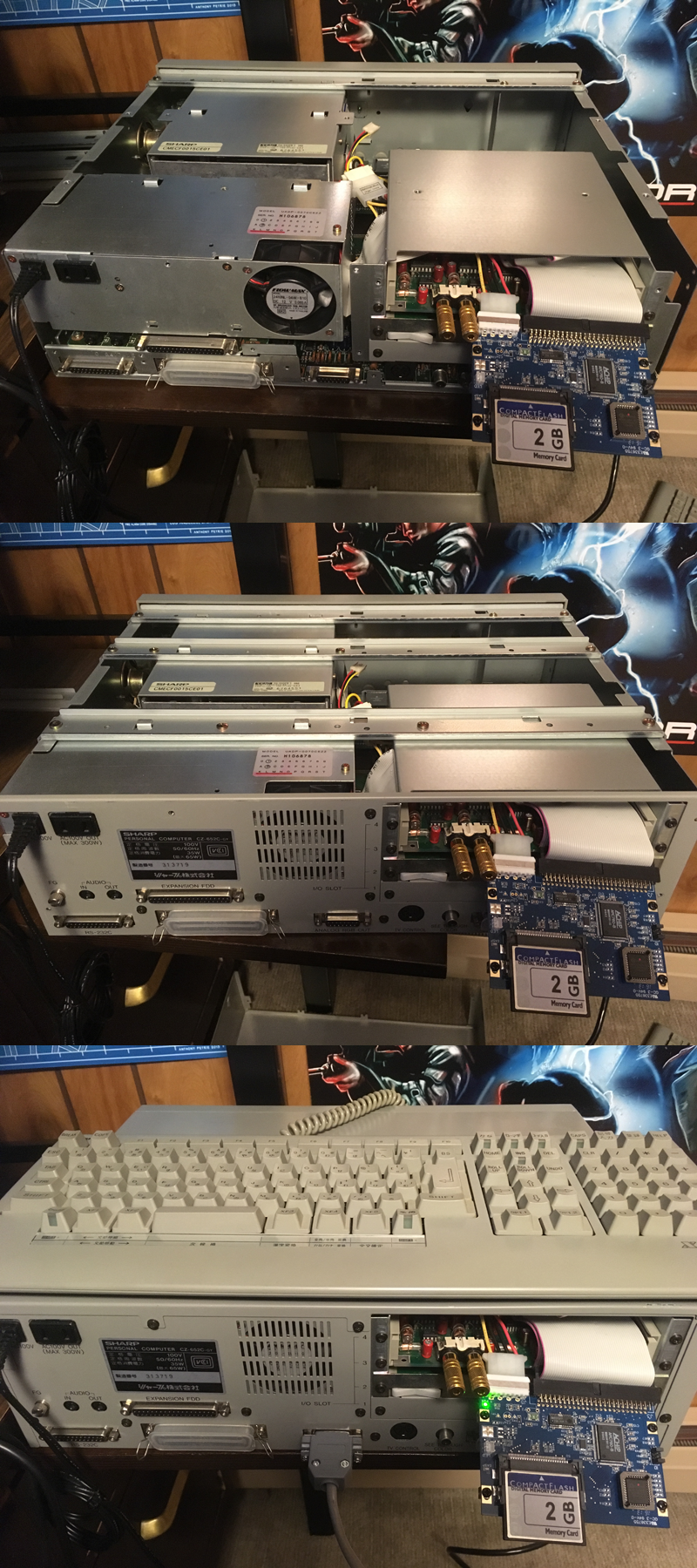
#cable #pro #sasi #scsi #x68000
Published: 2017-01-04 04:55:47 +0000 UTC; Views: 2047; Favourites: 1; Downloads: 6
Redirect to original
Description
Since I didn't see any info for this anywhere online, I figured I would share my findings!The X68000 PRO internal SASI connection will work with a standard HD50 50-pin SCSI cable to a SASI/SCSI device, which is a lot more convenient than having to build a cable or find a 20-pin SASI cable, which is used in all other units.
For beginners of the X68000 who want a solid, easy-to-use unit, I would definitely recommend starting with the X68000 PRO or PRO II models.
Granted, the other units all look way cooler, but natively they only have two expansion bays (PRO has four) and they require a proprietary SASI/SCSI cable, which can be challenging to find and/or build oneself.
On the back of this unit, I have wired it up with an AztecMonster Compact Flash to SCSI adapter, with a 2GB CF card running Human68k 3.02.
Nicer setups will most likely have the drive inside, but this is necessary to make imaging and swapping CF cards much easier for the time being.
Related content
Comments: 81

I had a look at both the page and the video anyway I must replace the battery now and the frightening thing is that as it is soldered I'll have to use a soldering iron...never used before but I'll do!!!....then once done this operation do you think I have to perform other operations like clearing ram or whatever....and if so do I need a new floppy to do that? just in case please tell me where I can get it in xdf file so I'll be able to make my own copy with the 5.25 FDD I own....
tks
👍: 0 ⏩: 1

Ah shoot, I was afraid of that.
You shouldn't need to clear anything as pulling the battery and replacing it is basically setting the SRAM (BIOS) settings back to factory default, which is booting from the FDD first.
Yes, the original boot diskette you used first will be needed to setup the settings in the SRAM again to get it to boot to the HDD (SCSI2SD) since it will have been reset.
Good luck with the soldering, and if things still don't work, please let me know and we can go from there!
👍: 0 ⏩: 2

Hi there,
I have been waiting for the battery ML2032 I ordered some days ago then I'll proceed with the soldering operation.....ooohhh....hope to successfully aim at the goal!!!!
I just want to kindly ask you if you know someone who sells at least 2mb of Ram for the CZ653C model so to enhance it and with this upgrade I'll be able to play all the games out there....
Tks as usual for your support....
👍: 0 ⏩: 1

Nice, and you should be able to still bootup the X68000 unit, even with the bad battery to use it, even though it will reset itself upon shutdown.
Hope it gets there soon!
Sure, the RAM expansion boards can be found at buyee.jp (Yahoo Japan) for decent prices, though the shipping and packaging can cost a bit with it.
buyee.jp is very good, though, and I have used them many times without any issues at all and good communication.
buyee.jp/item/search/query/X68…
2-10MB boards can normally be found every once in a while, which is nice.
You can also try ebay, but the prices there are normally astronomically high, and only recommended if the hardware found there isn't found anywhere else and is an absolute necessity.
You bet, we'll get there with it!
👍: 0 ⏩: 2

Hi there,
just some short lines to say hello and give you a tiny update since I succeeded in purchasing an expansion ram for my pro II through buyee.jp, this is the first time I have bought sth there and hope it'll turn out for the best at last!!!
Once I get the ram my Sharp will have a total of 4mb so to play and launch any game from the lhes/menu of the scsi2sd....fingers crossed!!!
Cheers
Max
👍: 0 ⏩: 1

Man, that's awesome!
Just make sure to modify the SRAM as listed in the posts above to tell it how much memory it has (4096KB); it's the same area where you tell it to boot from the HDD or FDD first.
Damn, I'm so happy everything is working for you, that's really exciting!!
👍: 0 ⏩: 2

Hi man,
how u doin'?...I 'm well and up to now everything has worked great with my Sharp. Two weeks ago I won an auction on a 2mb expansion board at yahoo Japan so now I am able to start and play all the games even the ones in folder Games 3 of the scsi2sd menu....the next step might be a purchase of a midi card but I do not know how it works or better I mean if I need only the midi card and then plug good speakers/stereo set etc or if I have to connect a synthesizer/modules to it.....last step is to find or use/create a joypad ( maybe the Sega ones) in order to play games which require more than 2 buttons like Street Fighter series and/or similar....Any ideas??
thanks for your precious suggestions again!!!
I wish you the best
👍: 0 ⏩: 1

Sweet win!
Glad you were able to get that 2MB RAM expansion board, a lot of the games and programs in the Games 3 folder are a lot of fun, especially Hellhound.
So, for the MIDI cards, the first variant has the standard 5-pin DIN MIDI connectors inputs/outputs, and the other two (later) MIDI cards have the smaller mini 5-pin DIN connectors, but the cables themselves are pretty easy to find, especially with adapters, all on Amazon or eBay.
The MIDI cards themselves don't directly output audio like a soundcard, they simply output the MIDI instruction data which is then meant to be sent to a MIDI synthesizer.
MIDI synthesizers from the Roland MT-32 onward will have compatibility with many of the games (the games must support it, like Castlevania) and you can even choose, in many of the games, which MIDI synth to use for the proper data instructions to be sent.
Lazy Game Reviews on YouTube has some fun videos about this: www.youtube.com/watch?v=eiMP-P… and www.youtube.com/watch?v=cMSdaP…
I would also recommend getting a sound mixer, as the MIDI synth will only output the MIDI sound, yet the actual YM2151 game audio (sound effects and sometimes background music) will still need to come out of the X68000 unit directly, so using a sound mixer will safely combine the two audio sources to one set of stereo speakers.
I recommend the Rolls MX51S mini stereo mixer as it is fairly affordable and works extremely well: www.amazon.com/gp/product/B000…
You are welcome to use whichever mixer you like, or even two sets of stereo speakers if that is easier or more cost effective.
I would recommend not simply using a splitter cable, though, as combining two audio sources directly through one cable can damage both the X68000 and MIDI synth, which is why a sound mixer is recommended.
I can't wait to hear more from you soon.
Hope this helps, good luck!
👍: 0 ⏩: 2

Hello mate,
how are you doin'?....hope everything is well, on my side I have been enjoying and trying some games on folder 3 now playable with my expansion card.....
on midi-board side I gave up firstly for the use I would do and the cost of the entire equipment secondly I have thought that some good speakers would do the work as well, in fact I bought an average good sound system plugged into my Sharp and wow the sound is that not bad.....so for the time being I'm pleased with it and saved up a bit....i think only the sound "purists" had better take a midi board along with synthetizers and so on.......On games side I read here and there that the V.4 image file can be modified and add some new games, it would be great do you anything about it? Moreover I heard there are tons of the so called Dennou Club games but I do not know them at all.....if you have any news/suggestion I would appreciate to hear from you about it......
thanks mate
Cheers
👍: 0 ⏩: 1

Hey there, hope things have been going well for you, too.
That's great, I'm glad your expansion board ended up working so you could play some of the bigger games in the Games3 folder.
Yes, I can tell you the MIDI setup is not cheap, as it requires the MIDI expansion board for the X68000, a MIDI synthesizer (MT-32, CM-300, etc.), and a sound mixer.
It definitely isn't needed and is simply a fun add-on for the X68000 and games that support it, but the YM2151 FM synth music sounds great on the X68000 as is, so it's fun either way.
Oh sure, any of the disk images can be modified (saving new games, files, content, etc.) and I believe the V.4 image has more games in all four of the games folders.
Unfortunately, I've never even heard of Dennou Club before, but if the games are there, definitely give them a try.
One game that does benefit from the MIDI tracks is Akumajou Dracula (Castlevania) on the X68000:
youtu.be/MGcT-ejAtao
Just listen to that heartbeat - that's completely from the MIDI synth!
If you do decide to go the MIDI route, only the hardware really needs to be in place, and many of the games have built-in MIDI soundtracks, which can be selected at the start of the game, along with which MIDI synth is used.
Hope things continue to go well for you, and it was great to hear from you again.
Cheers!
👍: 0 ⏩: 2

Hi mate,
hope you are well, I had a look at the midi board job and so on but as you wrote to me I had better choose a good speaker set and enjoy the music and sound this way ...for whom it may concern the game side I would like to know if there is a way to "dump" and/or put all the games we found on internet coming in "dimm"extensions or xdf and then create the folder for each game to be put into the V.4/5 image so to have new games whenever I need and want to play......any suggestion for that?...
still thanks and let's keep posted!!
Cheers
👍: 0 ⏩: 1

Hey, glad you are still enjoying your setup.
Yes, the main thing is to definitely get an audio mixer; a nice set of speakers would definitely help the YM2151 sound effects and the MIDI music for sure!
As for the games and/or files themselves, the easiest way I found to transfer them was using the Neptune-X 10Base-T (10Mbps) NIC for the X68000 via FTP.
Not that I want you to have to buy even more hardware, but transferring files between a modern computer and the X68000 using FTP made things extremely fast and easy and was very much worth it.
With a 10MHz 68000 CPU, I was able to get around ~60KB/s on the transfers, which for most games and software was still much faster than trying to find and write images to diskettes, and then having to copy the diskettes to the X68000 disk.
If you need the drivers for the Neptune-X (assuming you don't already have them), then I should be able to get a diskette image for you of them.
The Neptune-X NIC can be seen here:
You probably already know this, but to make a new folder in Human68k (any version), it should be the same as DOS:
mkdir [new folder name here]
Then you can copy the files into the folder, or just copy the folder with the files you need via FTP.
Hope this helps, and please let me know how things go or you thoughts on this!
👍: 0 ⏩: 1

quite interesting thing but I should actually have a deep look at it as I am not so good at this kind of things but what about, as an easier way, creating folder games on pc and then adding to the already created v.4 image.....I might replace/delete folders I do not like and add mine....this way I'll be able to plug and unplug my micro sd card whenever I see fit from my scsi2sd unit.....wait for your suggestions and if you could point me out a good guide on how to create new games from .dimm/xdf files...there are plenty of them all around...
cheers
👍: 0 ⏩: 1

Hey man, sorry for not getting back to you sooner, normally DA notifies me that a message was sent but this one didn't show up for some reason.
That is certainly possible with what you are describing, but I believe it has to be done using either an X68000 emulator, or some of the software tools found here:
nfggames.com/X68000/index.php/…
There might be a bit more information on how to do this here as well:
nfggames.com/X68000/index.php/…
Ever since I started using the Neptune-X 10Base-T NIC, I just use FTP to copy the games/software/files back and forth, so you are getting a bit outside of my area of expertise.
However, I know there are people who have done this, and there are quite a few individuals who have done just this at this forum and specific thread:
shmups.system11.org/viewtopic.…
I certainly hope this helps to guide you in the right direction, and wish you the best of luck!
Hope you have been doing well and that things are going good for you.
👍: 0 ⏩: 2

Hello mate,
hope everything is ok on your side.....here I have just got a FDX68 from Japan and it seems a good device to emulate the FDD entirely but I'm still searching for someone who can make a cable in order to use it on my Pro II helped by a PI3 ( I own it) and along with a guide/walkthrough about it so to set and manage that.....have you ever heard of this before?...any suggestions/news will be appreciated.....
cheers
👍: 0 ⏩: 0

Hey there,
thanks a lot for your suggestions they are still really precious to me and I am always happy when I read you here......I'll have a deep look at everything in the second part of next month when I'm back home from Canada, then I'll keep you posted about it....
I wish you the same and have a very special time on holidays and with your family!!
cheers
Max
👍: 0 ⏩: 0

Hey mate,
happy to hear from you too!!! You are right the midi way could be expensive and as I'm not so maniac of perfect sound and since a good synth would do the good job I'll keep up enjoying my sharp this way....I'll try to add some new games so to play sth different and just for curiosity as well...
let's keep posted here man and thanks a lot for your prompt and kind reply.
Cheers
Max
👍: 0 ⏩: 0

sure it helps!!! Thanks a lot for your suggestions and I'll have a look into all this stuff in the near future.....let you know mate.
Cheers
Max
👍: 0 ⏩: 0

sure I'll do it!!! I think I'll get the parcel in 7/10 days then I'll proceed....
cheers
👍: 0 ⏩: 0

ok, I'll keep an eye on it constantly so to get one sooner or later....
Tks
👍: 0 ⏩: 0

I'll do it and hope for the best....
speak to you soon mate
Cheers
👍: 0 ⏩: 0

oh ok so I'll do that tomorrow and let you know....just in case I'll search for my battery and see if it is ok!!!!.
Let's keep posted soon!!!!
Cheers
👍: 0 ⏩: 0

ok, I'll look into every steps and read carefully then let you know soon!
thanks
👍: 0 ⏩: 0

sure I'll be enjoying everything also thanks to your tips here....so I'll be back once I find time to check it and eventually we'll know what to do without doubts after this Xmas period...
Thanks again mate
Cheers
👍: 0 ⏩: 0

ok, I see....as I'm about to sett off for Xmas holidays, I'll have a look at it as I find time to do.....anyway let me know everything useful to me to work it out....just in case inside the Sharp I'll find a 4-molex would it be right to connect it to power correctly through 5v to my SCSI2SD?....Let's keep posted here with no pressure at all and in the meantime I wish you a fabulous merry Xmas!!...
👍: 0 ⏩: 0

sure I'll do mate and actually thanks a lot for your support, it has been precious to me!!!
Cheers
👍: 0 ⏩: 0

very precious as always!!!...I have been struggling with my floppy drive as it seems not to work properlly and I have been carrying out some tests.....Omniflop and my Pc-Bios and also Win xp see it on the config panel so maybe it is faulty, on Thurs I'll get another one so to try again....Keep you posted mate
Thanks......
👍: 0 ⏩: 0

yes , sure it will help me you, have been so clear and sharp...just to stick to it!!!ehehe.....now it's just time to get my SCSI2SD and proceed with all the procedures....Thanks for your time and I'll be back once I have everything at hand.....My items are on the way...
Cheers
👍: 0 ⏩: 0

ok mate, I'll follow your tips and try again within Win 7 checking it the Bios really supports 5.25 diskette....If I can't make it, I'll use xfloppy installing Win 98 on my old Pc, it said to work properly....Hope I'll get through it soon.....and I'll be back!!!
Thanks a lot
👍: 0 ⏩: 0

thanks mate, let's keep posted!
Cheers
Max
👍: 0 ⏩: 0
<= Prev |






















