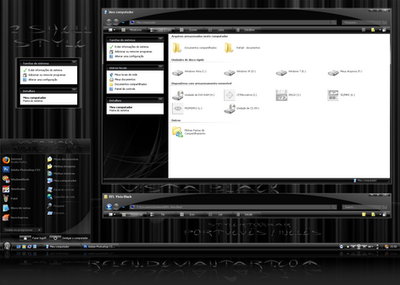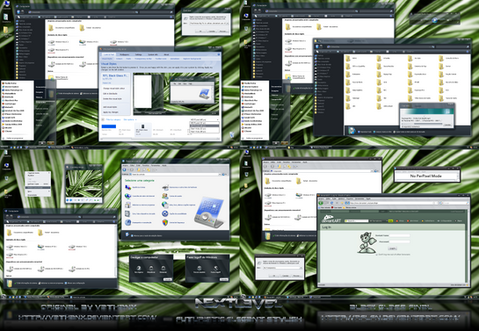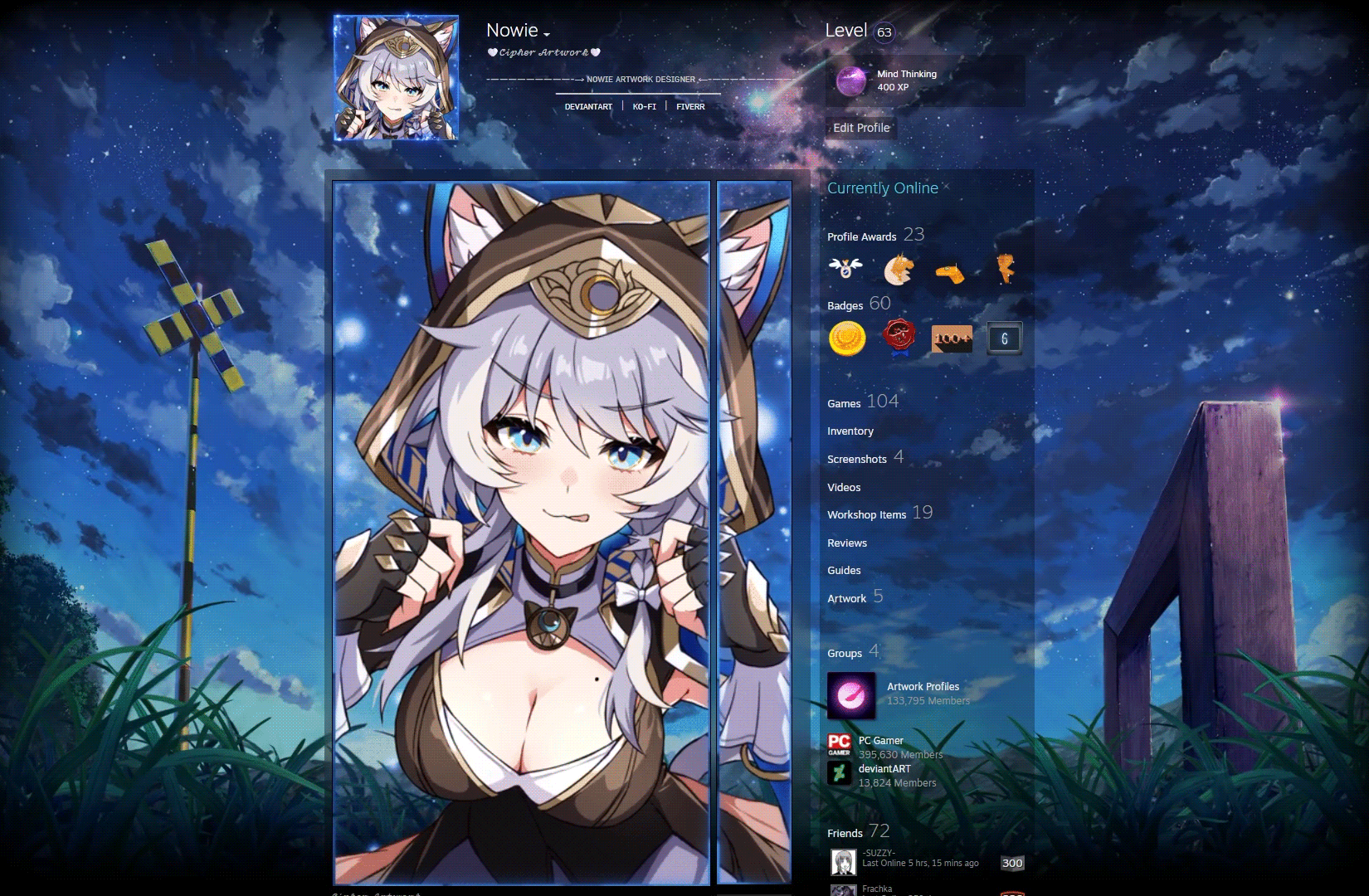HOME | DD
 rflfn — U-7imate Final Version for Windows 7
rflfn — U-7imate Final Version for Windows 7

Published: 2011-05-01 15:54:28 +0000 UTC; Views: 508471; Favourites: 769; Downloads: 197903
Redirect to original
Description
View U-7imate Final on YouTubeMirror links on my WebSite
If you want to contribute with my work, make a donation:
Donate here
Or Make a Donation Points on DeviantART
Donate here






 U-7imate Final Version Release!
U-7imate Final Version Release! 






Thanks for all Suggestions and Feedbacks!
Tutorial for more customization on my blog:
Access here
What 's new on Final Version?
View complete log on my WebSite on this link
- Fixed all bugs reported by users
- Added alternate version with image buttons Minimize/Maximize/Restore/Close
- Added more functions to the U-7imate Manager
- Now you can change the StartOrb via U-7imate Manager
- Added several other StartOrbs (40 on total)
- Were separated files manual installation (no need to extract with the installer)
- Fixed bug that did not update the uninstall icon cache automatically
- Added RocketDock on installation
- Fixed bug in shell32.dll file change that caused incompatibility with some programs
- Fixed some bugs with the uninstaller
U-7imate Manager
To run U-7imate Manager is necessary .Net Framework 2.0, you can download on Microsoft Download Center
Suggestion:
For install on Windows 7 Starter, first enable aero with some patch, i recommended this app Aero Patch W7Starter and Basic v1.4 by Shikharev.






 Informations of Hash:
Informations of Hash: U-7imate_x64_Final.exe
CRC32: D5494193
MD5: C9719C31DD4F0E1E93DA242E4AE49B50
SHA-1: A55CCFC885AE41E85E50DD7877AE10B697B40BC2
U-7imate_x86_Final.exe
CRC32: 5F294965
MD5: 843E645017C66108644B7BB07196D5E1
SHA-1: 63D8EFBA5BE3A6310FE5386E9AF6E05252DEF2A7
If you are having problems like this "failed to update Bitmap '6801':24" "failed to upda.....
Use this .reg to solve your problem, download Update Bitmap BugFix (.reg) apply and restart your system.
IMPORTANT: Some programs in the black version which by default has the white background may be black, is an example Notepad, this is because some programs by default use the system colors, so if the system is colored black the program also had been with the same color, some programs become unreadable or bad work such as Microsoft Word, in this case there is no much to do but use the normal version of the theme. Another way to use the black version and put the programs with the background with white color would be changing these manually, but the issue had not been with a very good appearance, to change manually do the following:
Customize > Window Color > Advanced appearance settings > Window> Color1 > Change to 'White'
Other solution to Microsoft Word is change color of document: Layout Page > Color Page > Select Color (View print here)






 BIG THANKS TO:
BIG THANKS TO:Andreas Verhoeven for Make Win7 Style Builder
www.vistastylebuilder.com
Thanks to:
MrGRiM01 , bgjerlowdesigns and all users on forum VirtualCustoms.Net for any help with WSB













 Thanks to everyone who allowed me to use their works on my Visual Style
Thanks to everyone who allowed me to use their works on my Visual Style 












 Wallpapers:
Wallpapers:Martz90 [] Zim2687 [] and pavel89l [] kionee [] draftpodium []






 Icons:
Icons:Drawder [] , arrioch [] , divinechancellor [] , gakuseisean [] , jasonh1234 [] , Plexform [] , zen-nikki [] , Svengraph [] , •Xiandi []






 Aplication:
Aplication:Thanks Very Much for curiouso9 for App Black Glass Enhanced













 FireFox Skin:
FireFox Skin:FT Deep Dark for Firefox, Chrome, and ThunderBird






 Preview Used Skins:
Preview Used Skins:iPad Clock , CLN , and Default Skin Rainmeter Ilustro.






 Game Icons:
Game Icons:By Jeno-Cyber






 Take OwnerShip:
Take OwnerShip:Important to replace the dlls manually, tutorial from AskVG Here






 Visual Style Installation Tutorial:
Visual Style Installation Tutorial:Tutorial from install any Themes on Windows here from AskVG






 Recommended programs for the best customization:
Recommended programs for the best customization: • Replace Librarie Icons
• 7 Pinned Items Icon Changer
• Windows 7 Start Orb Changer
• Windows 7 Nav Pane Customizer






 Other Utilities:
Other Utilities:• Windows 7 Logon Screen
• Rebuild Icon Cache






 Author Notes:
Author Notes:Thx for View and Downloads =]
This is Final Version of U-7imate Visual Style, there will be no more updates to this theme.
Thanks for all feedbacks and suggestions.
You Like?





















I'm sorry if I forgot to put the credits of someone







I'm Brazilian, sorry for my bad english







rflfn.com
© 2013 RFLFN
Related content
Comments: 787

Haha!----Like MrGrim below, I've only now "discovered" this hot theme!----WOW!!!
Love it!---And the installer and extras, just out of this world!
👍: 0 ⏩: 1

Awesome theme mate, just tried it for the first time, no idea why I have not tried this theme before now
If you need any assistance please ask.
👍: 0 ⏩: 1

Thanks MrGRiM01, i made some modifications, but now i stopped working on it again, and I'm studying long run this means and dont have time for working with themes now, but soon I intend to finish it. Thanks for your help. Your themes are the best.
👍: 0 ⏩: 0

Hello. I saw that in your theme, we could perfectly center the icons on the taskbar. But how can we do on another theme? (Without using toolbar) Thanks !
👍: 0 ⏩: 1

This is make during theme maker, otherwise is unlocked manually taskbar and centralizing.
👍: 0 ⏩: 0

hi rflfn, can i enable the black glass enhancer forever?
so i dont need to activate it every time i reboot my pc
thanks in advance
👍: 0 ⏩: 1

Yes, open Black Glass Enhanced, go on System Tray, Left click, Options, on button Start Up click on 'Enable'
Done
👍: 0 ⏩: 0

I think we all should help rflfn by providing as much details about bugs and erros so that he could achieve the final version
👍: 0 ⏩: 0

First thing...when I right click on desktop to choose between different themes from the manager,the skin which appears looks kinda broken and the (x) doesn't show up,so you can't close the skin.After that I deleted it but I still think it is a nice theme if we had the option to set it up manually
👍: 0 ⏩: 1

Thanks for your suggestion, i try fix it on final version.
👍: 0 ⏩: 0

tell me plz how to make transparent other application with BlackGlassEnhanced like taskbar chrome and many....
👍: 0 ⏩: 1

Add on Black Glass Enhanced your executable name, e.g: "chrome.exe"
Recomend use Firefox with plugin "Glass My Fox", this plugin enable glass on All Browser.
👍: 0 ⏩: 0

This is awesome dude, I'm using it right now and it's K.OK
👍: 0 ⏩: 0

awesome dude i install it work great 100% working........if you have any idea of update of it can i give some change you want to make if agree give reply of my question.........
👍: 0 ⏩: 1

the theme is awesome but in bottom bar is not transparent, on any folder minimize,restore,close sign not seen. and when we select any icon on desktop it show only square make it with light blue transparent when we select any icon or folder...and in desktop when right click the refresh bar make it transparent make these changes the theme is awesome.......for me and many people..
👍: 0 ⏩: 2

Thanks for your suggestion, but I honestly do not intend to make changes in this theme, I am currently studying and dedicating my time to other things, if I will create a version for Windows 8 surely I'll add your suggestions.
If you want to make changes for your own use feel free, but do not share with anyone, you are not the first to ask me that, I just do not want to see dozens of versions of my theme for the internet.
I tried to adapt and make it as enjoyable as possible for all users, and all these changes were 4 betas, really do not want to make more changes, the final version is almost done, and I believe already spent too much time on this theme.
Thanks for you suggestion!
👍: 0 ⏩: 0

sorry for my bad english......
👍: 0 ⏩: 0

can you port for windows 8 ?
I love your theme very much, its awesome.
best I have seen.
but now I'm using win8, so I want to apply again
👍: 0 ⏩: 1

awesome dude i install it work great 100% working........if you have any idea of update of it can i give some change you want to make if agree give reply of my question.........
👍: 0 ⏩: 0

You was able to download?
I Think probably are restriction to your Country, try using proxy: www.kproxy.com/
Put this URL fc06.deviantart.net/fs70/f/201... and Press Surf!
Please, post result
👍: 0 ⏩: 2

nothing happened again stops at 3% can you try to upload at zippyshare?
👍: 0 ⏩: 1

lol
Yes... Send link for PM to you...
👍: 0 ⏩: 0

ok i download it now i will post you again if i have a problem
👍: 0 ⏩: 0

[link] - what country you live? Whenever someone says that's in trouble, but when I test here is all normal...
👍: 0 ⏩: 0

Many people are having the same problem, do not know what can be ...
👍: 0 ⏩: 0

Is the Rocket Dock and it's icons included in the ISO?
👍: 0 ⏩: 1

hey, i cannot download this, after a couple successful downloads, and restoring my os i no longer can download this on my computer or any other in the house, the link may be broken, file gets to end of download and then sits at 100% but not finishing resulting in a corrupt file
👍: 0 ⏩: 2

I get the same problem too
👍: 0 ⏩: 0

I tested now, download are ok. Please, download again.
👍: 0 ⏩: 0

Hey I really need help,
I installed this theme , I went for the black basic.
Baiscally after rebooting my pc took ages to startup, ages to login, and any window I opened etc took a long time.
So I uninstalled this to try reinstall after,
however since the uninstall, my pc still loads slow startup , logs in slow and windows explorer is slow and crashes often.
Please Please help me...
my pc is new and more than capable, i5 350k, 8gb ram gtx 670 etc.
👍: 0 ⏩: 2

Do you use any program customization? already checked the programs that start with Windows and running programs? you may have installed some program along with the theme that may be causing the crashes...
👍: 0 ⏩: 0

Also, I did a system restore to before I installed this theme. Still getting the same problem.
Please help
👍: 0 ⏩: 0

i've been using this theme for a year now, somehow, when i use worldedit.exe(or some certain applications), i can't see the textfields(labels and such) it's all black, but when i highlight it, that's the only time when i can see the texts(if i remove the highlight it will go black again), i've got blackglass enhanced too. i just don't know what to do... help please <--- immediate resonse please
👍: 0 ⏩: 1

This is a problem of black themes, posted exactly these problems in the description.
👍: 0 ⏩: 1

any chances that those problems will be fixed in the final version?
👍: 0 ⏩: 1

Probably not, as I said in the description, the programs use system colors and system changes its color, the programs also change. This is because the software developers do not put color into their software, and let them use the default system colors, so many software change their colors and are equal to the system.
👍: 0 ⏩: 1

oh, ok, still a good theme though. would want to recommend it to my friends.
👍: 0 ⏩: 0
<= Prev | | Next =>