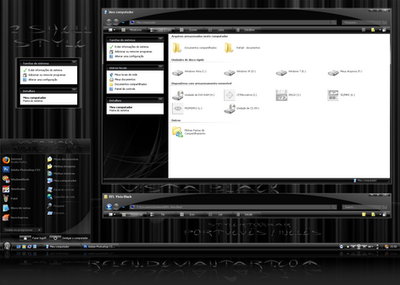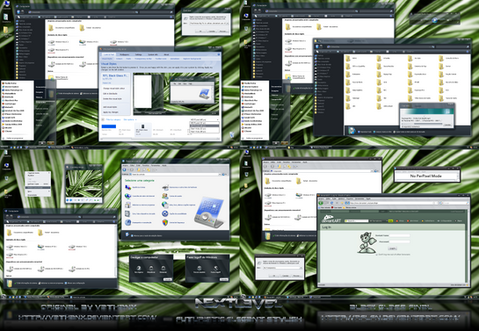HOME | DD
 rflfn — U-7imate Final Version for Windows 7
rflfn — U-7imate Final Version for Windows 7

Published: 2011-05-01 15:54:28 +0000 UTC; Views: 508476; Favourites: 769; Downloads: 197903
Redirect to original
Description
View U-7imate Final on YouTubeMirror links on my WebSite
If you want to contribute with my work, make a donation:
Donate here
Or Make a Donation Points on DeviantART
Donate here






 U-7imate Final Version Release!
U-7imate Final Version Release! 






Thanks for all Suggestions and Feedbacks!
Tutorial for more customization on my blog:
Access here
What 's new on Final Version?
View complete log on my WebSite on this link
- Fixed all bugs reported by users
- Added alternate version with image buttons Minimize/Maximize/Restore/Close
- Added more functions to the U-7imate Manager
- Now you can change the StartOrb via U-7imate Manager
- Added several other StartOrbs (40 on total)
- Were separated files manual installation (no need to extract with the installer)
- Fixed bug that did not update the uninstall icon cache automatically
- Added RocketDock on installation
- Fixed bug in shell32.dll file change that caused incompatibility with some programs
- Fixed some bugs with the uninstaller
U-7imate Manager
To run U-7imate Manager is necessary .Net Framework 2.0, you can download on Microsoft Download Center
Suggestion:
For install on Windows 7 Starter, first enable aero with some patch, i recommended this app Aero Patch W7Starter and Basic v1.4 by Shikharev.






 Informations of Hash:
Informations of Hash: U-7imate_x64_Final.exe
CRC32: D5494193
MD5: C9719C31DD4F0E1E93DA242E4AE49B50
SHA-1: A55CCFC885AE41E85E50DD7877AE10B697B40BC2
U-7imate_x86_Final.exe
CRC32: 5F294965
MD5: 843E645017C66108644B7BB07196D5E1
SHA-1: 63D8EFBA5BE3A6310FE5386E9AF6E05252DEF2A7
If you are having problems like this "failed to update Bitmap '6801':24" "failed to upda.....
Use this .reg to solve your problem, download Update Bitmap BugFix (.reg) apply and restart your system.
IMPORTANT: Some programs in the black version which by default has the white background may be black, is an example Notepad, this is because some programs by default use the system colors, so if the system is colored black the program also had been with the same color, some programs become unreadable or bad work such as Microsoft Word, in this case there is no much to do but use the normal version of the theme. Another way to use the black version and put the programs with the background with white color would be changing these manually, but the issue had not been with a very good appearance, to change manually do the following:
Customize > Window Color > Advanced appearance settings > Window> Color1 > Change to 'White'
Other solution to Microsoft Word is change color of document: Layout Page > Color Page > Select Color (View print here)






 BIG THANKS TO:
BIG THANKS TO:Andreas Verhoeven for Make Win7 Style Builder
www.vistastylebuilder.com
Thanks to:
MrGRiM01 , bgjerlowdesigns and all users on forum VirtualCustoms.Net for any help with WSB













 Thanks to everyone who allowed me to use their works on my Visual Style
Thanks to everyone who allowed me to use their works on my Visual Style 












 Wallpapers:
Wallpapers:Martz90 [] Zim2687 [] and pavel89l [] kionee [] draftpodium []






 Icons:
Icons:Drawder [] , arrioch [] , divinechancellor [] , gakuseisean [] , jasonh1234 [] , Plexform [] , zen-nikki [] , Svengraph [] , •Xiandi []






 Aplication:
Aplication:Thanks Very Much for curiouso9 for App Black Glass Enhanced













 FireFox Skin:
FireFox Skin:FT Deep Dark for Firefox, Chrome, and ThunderBird






 Preview Used Skins:
Preview Used Skins:iPad Clock , CLN , and Default Skin Rainmeter Ilustro.






 Game Icons:
Game Icons:By Jeno-Cyber






 Take OwnerShip:
Take OwnerShip:Important to replace the dlls manually, tutorial from AskVG Here






 Visual Style Installation Tutorial:
Visual Style Installation Tutorial:Tutorial from install any Themes on Windows here from AskVG






 Recommended programs for the best customization:
Recommended programs for the best customization: • Replace Librarie Icons
• 7 Pinned Items Icon Changer
• Windows 7 Start Orb Changer
• Windows 7 Nav Pane Customizer






 Other Utilities:
Other Utilities:• Windows 7 Logon Screen
• Rebuild Icon Cache






 Author Notes:
Author Notes:Thx for View and Downloads =]
This is Final Version of U-7imate Visual Style, there will be no more updates to this theme.
Thanks for all feedbacks and suggestions.
You Like?





















I'm sorry if I forgot to put the credits of someone







I'm Brazilian, sorry for my bad english







rflfn.com
© 2013 RFLFN
Related content
Comments: 787

this theme really kicks ass, but how come I still have the folders coloured in yellow please? help me
thanks for the hard work, you are a genius *__*
👍: 0 ⏩: 1

Use Rebuild Icon Cache, If not resolved, use the Windows Disk Cleanup and delete all the files thumbnail images, restart the computer and use the Rebuild Icon Cache again
👍: 0 ⏩: 1

I did that but it doesn't work, it works only one I create a new folder, the folder is black then, otherwise the yellow ones still bug me xD
anyways thank you for the great job, it's fantastic *__*
👍: 0 ⏩: 0

This theme is killer! However, I came across an error. Every time I start Windows up I get 3 error messages: "failed to update Bitmap '6801':24" "failed to update Bitmap '6805':24" "failed to update Bitmap '6809':24"
Is there anyway to get rid of these errors?
👍: 0 ⏩: 1

Read This [link]
Apply this reg , restart your sistem.
👍: 0 ⏩: 1

Your computer with virus, don't my visual style.
👍: 0 ⏩: 0

Umm.....I cant acess my start menue anymore? Like it wont appear even with the windows botton? Holy shit
👍: 0 ⏩: 1

Probably bug with explorer.exe, uninstall explorer and replace startorb manually
👍: 0 ⏩: 0

How were the Taskbaricons centered?
Would like to have the Standart Win7-Theme after a loong time again, but i want the centered icons like they are in this skin so bad
👍: 0 ⏩: 0

So... found a "takecontrol.exe" in the /windows/resources/themes/U-7 folder. It allows control of a pc.
👍: 0 ⏩: 1

a true masterpiece!!!! i really love this theme... I would like to ask a question but I'll make when you have less to do and you will have more time.... so thanx for this great theme!
👍: 0 ⏩: 0

I had someone ask me if I could add the Close/maximize/minimize symbols back on the buttons for them. I have Windows style builder and I would like to know if I have your permission or not to do it.
Jerry
👍: 0 ⏩: 2

Hello Jerry, I'll include in the final version a version with these buttons, you can change and include these buttons, but only for you to use, but not redistribute it.
👍: 0 ⏩: 0

I had someone ask me to add the Closed/Minimize/Maximize symbols back on the buttons for them, I have Windows Style Builder and what I would like to know if I have your permission or not to do it.
Jerry
👍: 0 ⏩: 0

I got a problem 
First
Expstart.exe
Failed to update BITMAP '6801':24
Second
Expstart.exe
Failed to update BITMAP '6805':24
Last
Expstart.exe
Failed to update BITMAP '6806':24
It's a bug or what
👍: 0 ⏩: 2

Read This [link]
Apply this reg , restart your sistem.
👍: 0 ⏩: 0

the last
Failed to update BITMAP '6809':24
'6809' not '6806'
Sorry i was wrong
Google Translate ON
👍: 0 ⏩: 0

@rflfn hello my friend, here is a video i made from my computer that shows the bugs i encountered
after installing the 64 bit version of U-7imate on my windows 7 (64bit home premium)
[link]
i really hope you can help me...
👍: 0 ⏩: 2

i apologize for this mistake, here's the correct video [link]
👍: 0 ⏩: 0

This video is WindowBlinds 7 O.o
👍: 0 ⏩: 0

Everything runs fine, except when you enter the desktop a message will appear saying cannot access volume control and then i uninstall your theme then my volume comes back. Im running windows 7 ultimate 64bit 
👍: 0 ⏩: 1

Propably is a bug with dll files, please remove dlls with uninstall, and look wath is bugged
👍: 0 ⏩: 1

im really new with the theme thing but whats a wath? so i can look for it, thanks by the way for helping me out
👍: 0 ⏩: 1

Clock of Windows, black Background.
👍: 0 ⏩: 0

How do I get the transparent windows?
👍: 0 ⏩: 1

If your are installed 'Programs', Run 'Black Glass Enhanced' On start menu folder called 'U-7imate Visual Style'. (Transparent is only to black color and aero enable).
👍: 0 ⏩: 1

Another Question: How do I enable this theme if I'm supposed to have Aero enabled?
👍: 0 ⏩: 1

do not understand your question ;(
👍: 0 ⏩: 1

You say I need the aero theme loaded. Am I understanding that correctly? But when I apply the ultimate theme, aero will no longer be loaded.
The ultimate theme works, but it isn't transparent like I want it to be. If that isn't the problem, then it must be the black glass. You said to load black glass with my ultimate folder. How exactly do I do that? Because just running black glass doesn't change anything.
👍: 0 ⏩: 0

Hey bro nice and very cool theme man! But, it got some bugs. Yeah, that's right bro. You are a great graphic designer and that i do respect, but buddy please check out that bug plz man its really a cool theme. It say with a pop up menu at the start when i log in my account that "Unable to apply BITMAP" plz buddy get my outta of that! Thanks in advance! YOU ARE GREAT. And i hi to my friends on Virtual Customs. specially MR GRIM! Chao amigo
👍: 0 ⏩: 1

beautiful desktop theme that is the best ever!
👍: 0 ⏩: 0

hey i love this theme so much but everytime i install it, I lose audio, was wondering if you help fix or if its a known issue, thanks
👍: 0 ⏩: 0

hey awesome work, i love this theme so much 
👍: 0 ⏩: 1

Probably your driver as bugged, reinstall driver for try correctly
👍: 0 ⏩: 1

thanks man, im new to this and from what seen your really creative, keep up the great work
👍: 0 ⏩: 0

good work!!!! i really love this theme!!!! thank you so much!!!!
👍: 0 ⏩: 0

Just wanna start by saying a huge thank you I'm loving this theme and have learned a lot in the process of installing it, you could say I've become a bit of a whiz with the old Restorator.
There is only one thing bugging me in the start menu the wording is very blurred if i have a play with the Aero setting i can get it readable. But what i would really like to do is change the actual font/size with your permission of course .
Only on problem i don't know how could you or any one help please. I have attached a link below to show you what i mean.
Thank you and thanks again over the moon with this.
[link]
👍: 0 ⏩: 1

No problem, you can change it and customize it your way, but can not share or post the modified theme anywhere, just to change yourself.
👍: 0 ⏩: 0

Why the scroll bar on the right is wrong in google chrome?
look at the picture:
[link]
👍: 0 ⏩: 1

I fix it, i release new version soon.
👍: 0 ⏩: 1

ok,
Another question:
I think that when you install the theme, disable the option to show hidden files and folders, please check this problem, because right now I can not activate it.
👍: 0 ⏩: 1

The theme only changes the appearance, not influence the system, this problem may have been caused by some software you are using or even virus.
👍: 0 ⏩: 0

I Love this skin but there are some disappointments. I don't know whether it's the theme or it's my laptop, but when I open certain applications the black background blocks most of the words and I cannot see them. So when I am tweaking up my computer and it requires a program I can not see exactly what I am changing. If it's possible to fix this error, please send me a message. But great job definitely something I like!
👍: 0 ⏩: 1
<= Prev | | Next =>