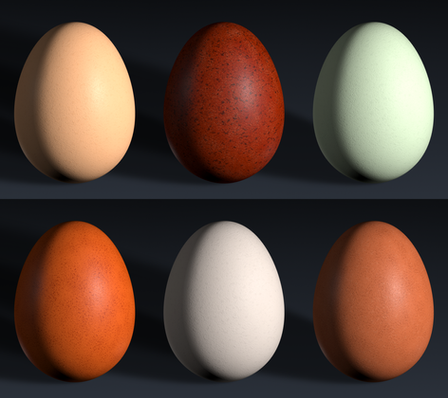HOME | DD
 rovivoart — Basic Fire Tutorial
rovivoart — Basic Fire Tutorial

#paint #gameart #tutorial #tutorialphotoshop #fire
Published: 2023-07-06 18:07:55 +0000 UTC; Views: 1124; Favourites: 13; Downloads: 8
Redirect to original
Description
Basic Fire TutorialStep1 Determine the main color that you will use for fire. Apply opacity to 60% hardness to 0%.
Step2 Then apply the 2nd color in the same way. But apply it a little lower, not to the center.
Step3 Then apply the 3rd color in the same way. But apply it a little lower, not to the center.
Step4 Apply white color, which enhances the brightness of the fire at the very bottom. Opacity may be high.
Step5 Copy the layer. Give blur effect. It can be in the range of 10-15. Start applying the stain tool on the values I gave. Apply a smaller brush to the outermost color to a larger extent.
Step6 Use the burn tool. Then use the liquefaction feature. Dodge color to the layer you copied. Finished.
Thank You.