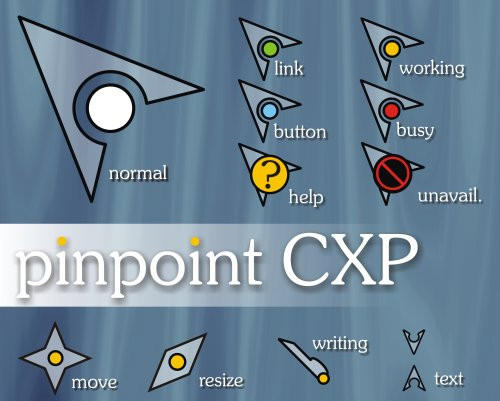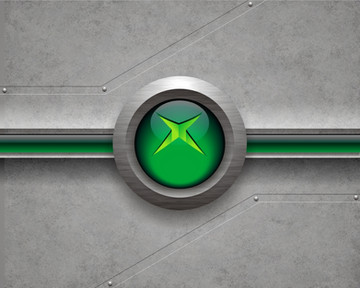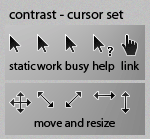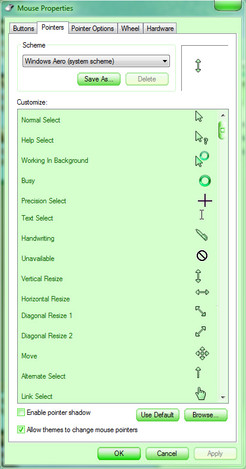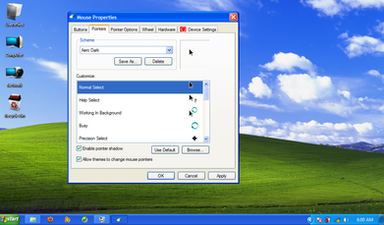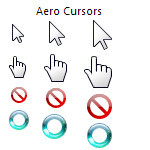HOME | DD
 RPGuere — Vista Pro CursorXP
RPGuere — Vista Pro CursorXP

Published: 2006-03-26 03:05:16 +0000 UTC; Views: 107581; Favourites: 109; Downloads: 58571
Redirect to original
Description
UPDATED!! Fixed small hotspot issue with button cursor, replaced annoying pulsating link cursor with a simple green hand. Don't really know what the deal is with Windows XP automatic whatever that some have mentioned. I made the cursor in cursorxp, and set all the hotspots. It works fine for me.Well, I don't have any idea how I stumbled into making a cursor, but here it is. It was fun, and it came out pretty good I think. It's very minimal, but goes good with most anything, especially Vista skins. Hope someone likes it. The preview doesn't really tell the story, I have some decent animations in there I think. Enjoy! Please give feedback, since this is my first cursor.
Related content
Comments: 106

doesnt work for me... the default gray one doesnt swith with the others.
👍: 0 ⏩: 1

Awesome! clean and simple, yet original
can't get better
👍: 0 ⏩: 1

heh this cursor set is the best, I reckon I'll be using this for... forever! It's very smooth and enjoyable, no more egg timers!
👍: 0 ⏩: 1

thanks man! Glad you like it!
👍: 0 ⏩: 0

Some Help! Looks great but i have no idea how to install this
👍: 0 ⏩: 1

You need the program CursorXP which you can get at [link]
👍: 0 ⏩: 0

i am fucking fanatic about this cursor! what i love about it is that it goes with whatever theme my desktop is in. i can change my color scheme and wallpaper and everything and it still works. totally awesome! i am a big fan. thanks so much.
👍: 0 ⏩: 1

thanks so much. Glad you like it!
👍: 0 ⏩: 0

hey man can you please save a theme and give thanx
👍: 0 ⏩: 1

it's already a .curxptheme file... do you have cursor xp installed? If so, just download this as a .curxptheme, NOT A ZIP! And it will work fine.
👍: 0 ⏩: 0

I LIKE IT SO MUCH
BUT WHY I CAN'T DOWNLOAD IT
CAN YOU HELP ME
MY EMAIL IS :jinlu840125@163.com
thanks & wait
👍: 0 ⏩: 1

be sure you have Cursorxp installed. Then, be sure you download it as a .curxptheme file, NOT A ZIP. It should work fine then.
👍: 0 ⏩: 0

o.k right click in the zip and open with cursor xp does the work , good work my friend!!!!1111
👍: 0 ⏩: 0

ay wasup man,can you please email me or im me(email:crazyshazy@gmail.com/aim:nyczlilromeo)about the program i need to download to open this file,'preciate it if you can,you can PM me as well,whichever one would be great,Thanks!
👍: 0 ⏩: 1

Just in case you don't see it on your homepage, I left you a message. You need CursorXP, which can be found at [link]
Thanks!
👍: 0 ⏩: 1

you need to get the CursorXP program from Stardock.com, then you just double click the file and it wil install.
👍: 0 ⏩: 1

What the name of the file file ??????
👍: 0 ⏩: 0

Thanks! And thanks for the fav and the watch!
👍: 0 ⏩: 1

Very nice!
Very usable while still being entertaining.
Great cursor!
Thanks too.
👍: 0 ⏩: 1

I like a lot your cursor!
If you make an update you also hold in consideration that it is not perfect in the automatic positioning on the dialogue box (Windows XP function).
Maurice.
👍: 0 ⏩: 1

I'm not really sure what you mean about the Windows XP auto positioning. CursorXP has function to place the hotspot. Perhaps the Windows XP auto whatever needs to be disabled. I don't really know what it is, maybe someone could shed a little more light for me?
👍: 0 ⏩: 0

Good work bro !
Keep it dude !
there's one thing that you can fix when it selects some link it starts moving a lot
please fix this and you're five stars !
👍: 0 ⏩: 1

I'm actually going to update and change that, since a few people now have mentioned it. Should get it updated today sometime! Thanks!
👍: 0 ⏩: 0

man rpg thats awesome! i've always wanted to make a cursor but i never knew how to animate it. >< anyways very nice job, and maybe some tips on how to make it?
👍: 0 ⏩: 1

thanks! I will try to email you a short tutorial when I get time. I'm not the master cursor maker by any means, but Cursorxp makes it pretty easy!
👍: 0 ⏩: 1

hey thx! most of the time i think the complicated part is the configuration file of the skin. any info would be appreciated~!
👍: 0 ⏩: 0

very cool rich , ha ha you trying to single handedly bring skinning to the followers or something , i mean , first walls , the rainys , then systemmatrix , .............................. and now cursers ..... ha ha .... awsome matey just awsome , so good to see you have refound that motivation witch you were missing a while ago ......... BTW what software is used to design and build the curser xp skin file in....
👍: 0 ⏩: 1

Thanks! Well, as always, I use CorelDraw, export the images as .png and then you import them from Cursorxp. It's pretty simple once you figure it out. I'm going to make a short tutorial for Tommy9999, I'll email it to you as well.
👍: 0 ⏩: 2

Hey can u send me a tutorial too plz
👍: 0 ⏩: 0

thank's for that rich ..... that'd be ace man ...
👍: 0 ⏩: 0

Cursors? What are you up to now?? 
👍: 0 ⏩: 1
| Next =>