HOME | DD
 RuntyTiger — Wolf fur Demo on Procreate part 01 by Runtytiger
RuntyTiger — Wolf fur Demo on Procreate part 01 by Runtytiger
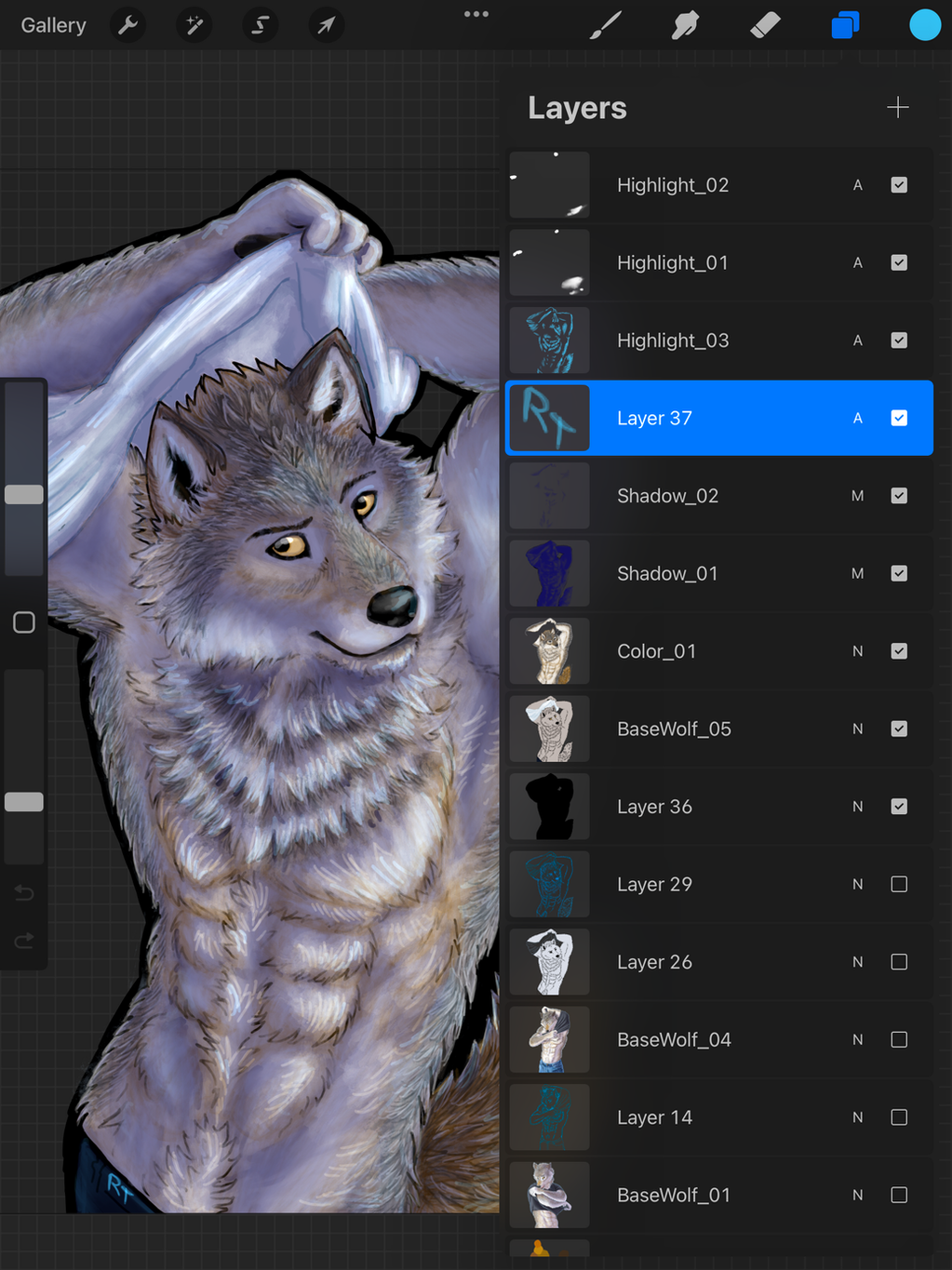
#anthro #anthrofurry #anthropomorphic #furry #furryanthro #furryart #tutorial #werewolf #wolf #wolfcharacter #wolffurry #wolfart #anthrocharacter #furrycharacter
Published: 2021-12-20 17:40:42 +0000 UTC; Views: 3857; Favourites: 17; Downloads: 5
Redirect to original
Description
I was contacted and asked if I can show a demo/tutorial of how I did fur. Other people may do things different and no artist approaches this the same way (who knows, maybe you will find your own work flow). Unfortunately, I merged most of the color layers together to make it more organized and easier on myself, but hopefully you can kind of get the gist of how I do it.
I use procreate, but any software that uses the layer system is good.
1. Base color palette layer
2. Secondary color layer with texture 1,2, or 3 colors (I like using water color to simulate the soft hair underneath, and I like using a low opacity brush (so I’m not blasting the color at full blast rather than having the soft gradient effect)
3. Another tertiary color layer on (Multiply) to add further complexity to the colors and synergies with the previous layers. By this time I use a fine pen tool for the dark and light colors. I do the fine dark hairs on a separate layer. Again, still using low opacity.
4. Then the fine white hairs on the top of the previous layer. The dark and light hairs create a synergy and illusion of texture and light on the fur.
5. Shadow layer (add for shadow, erase where you want less shadow, Multiply)
6. Shadow layer (add for shadow, erase where you want less shadow, Multiply)
7. Atmospheric light layer (low opacity)
8. Highlights layer (low opacity)
9. Highlight layer (low opacity)
Hopefully you will find this useful, happy art making!
kind and best,
Runtytiger
























