HOME | DD
 ryky — Fire tutorial - EASY
ryky — Fire tutorial - EASY
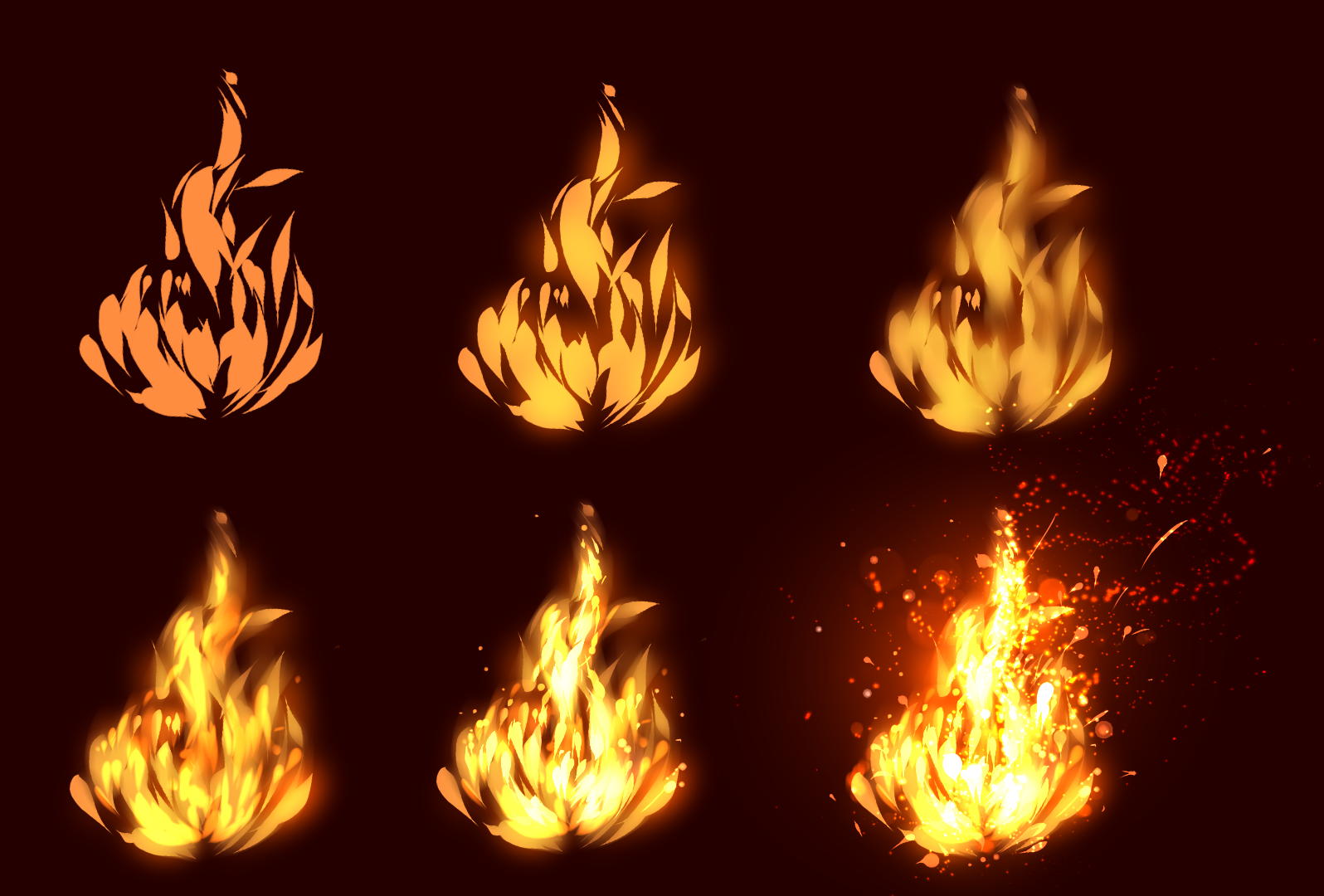
#firetutorial #tutorial #fire #rykytutorials
Published: 2018-04-11 16:35:25 +0000 UTC; Views: 163114; Favourites: 10815; Downloads: 2686
Redirect to original
Description
Hey guys, so what you have to know about making fire?Done in Paint tool SAI
0. First, choose dark background , you dont have to but fire really looks better in night time







1. First step, chose sharper brush, its up to you which one, but sketch should be fine, chose basic (orange) color for the fire
2. Second step - create new layer with luminosity setting, you know thats my favorite setting






 use brigther color then the basic one
use brigther color then the basic one 





 and make it glow
and make it glow3. use water brush, and smudge it little bit






 the setting of these brushes is not really important , just be gentle and dont push to hard
the setting of these brushes is not really important , just be gentle and dont push to hard4. again create new layer with luminosity setting, use more brighter color and make it glow more
5. create another new luminosity layer and chose almost white color but in yellow tone, inside of fire make it glow with (almost white strokes)
6. Last step is done in Adobe Photoshop, use vivid colors setting, or color dodge for the brush ,and select some sparkle, or dust brush to add these little details







Done






 easy right?
easy right?





 enjoy! Have a wonderful day guys!
enjoy! Have a wonderful day guys!
Related content
Comments: 239

Start making extra cash from home and get paid weekly... By completing freelance jobs you get online... I do this three hr every day, for five days weekly and I earn in this way an extra $2500 each week...
Go this web and start your work.. Good luck... Jobs63.com
👍: 0 ⏩: 0

I try to the step 2 and I can't get it to have that color you show, instead it will be whiter- version of the first orange.
👍: 0 ⏩: 0

Alternatively too if you want to change the color of the flame you can use a low opacity airbrush to do so. haaha Nice guide friend.
👍: 0 ⏩: 0

Beautiful and awesome easy steps!
👍: 0 ⏩: 0

Now I just need the tutorial but for paper without using paint or the such lmao
👍: 0 ⏩: 1

(boy I look like an asshole now... uhh yeah... ignore this comment)
👍: 0 ⏩: 1

Well I guess I'm.. not worth salt
👍: 0 ⏩: 0

you are the hero Devientart needs, and what it deserves!
👍: 0 ⏩: 0

When someone says it's easy but it look hella complicated.
._.
but it's a good pic
👍: 0 ⏩: 0

i would think you could skip the last one if you want it to be more cartoony
👍: 0 ⏩: 0

This image is ON FIRE! Great tutorial!
👍: 0 ⏩: 0

Yeah, you make fire look easy but its always one of the elements I am still struggling with. Anyways it does look beautiful.
👍: 0 ⏩: 0

Thank you for this awesome tutorial! is very very helpful. I'll let you know if I use it!
👍: 0 ⏩: 0

Can someone please tell me how to use the luminosity setting?
👍: 0 ⏩: 0

why is there not ''report'' button on comments like these ugh
👍: 0 ⏩: 0

Lol. And now I have the closing song from 'Desolation of Smaug' running through my head. ('I See Fire' by Ed Sheeran.)
👍: 0 ⏩: 1

what can I say except YOU'RE WELCOME! ;D
👍: 0 ⏩: 0
| Next =>






















































