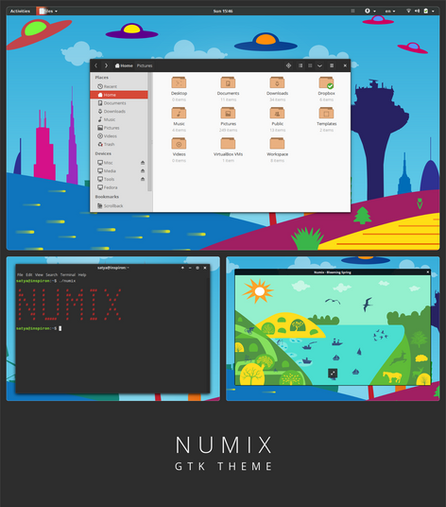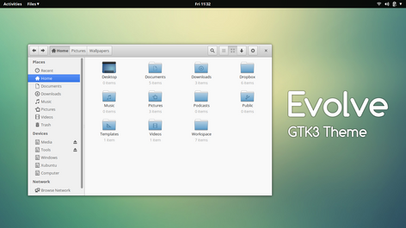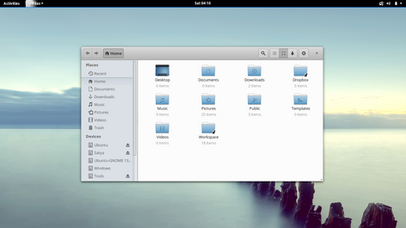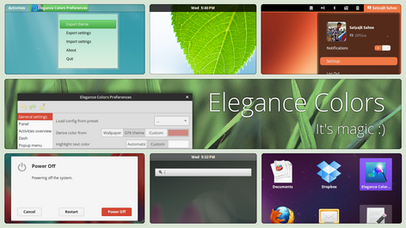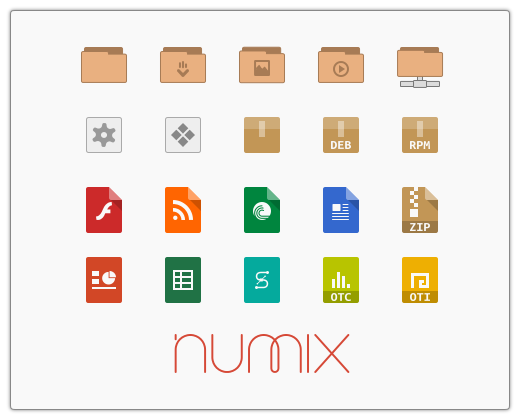HOME | DD
 satya164 — Numix Light - GTK3 theme
satya164 — Numix Light - GTK3 theme

Published: 2013-08-09 19:52:36 +0000 UTC; Views: 165788; Favourites: 150; Downloads: 0
Redirect to original
Description
Numix Light is a modern flat and light theme. It supports Gnome, Unity, XFCE and Openbox.Numix Light is a part of the Numix Project .
Available on Ubuntu Software Center
Ubuntu users can install the theme from Ubuntu Software Center .
Manual installation
Extract the zip file to the themes directory i.e. /usr/share/themes/
To set the theme in Gnome, run the following commands in Terminal,
gsettings set org.gnome.desktop.interface gtk-theme "Numix Light"
gsettings set org.gnome.desktop.wm.preferences theme "Numix Light"
To set the theme in Xfce, run the following commands in Terminal,
xfconf-query -c xsettings -p /Net/ThemeName -s "Numix Light"
xfconf-query -c xfwm4 -p /general/theme -s "Numix Light"
Support
Please a drop a mail to team@numixproject.org if you have any problems or queries. We'll try to respond as quickly as possible.
Requirements
GTK+ 3.6 or above
Murrine theme engine
Extra Goodies
Numix GTK theme (Including Dark version) - fav.me/d5ygul6
Wallpaper (Glimpse of the future) - fav.me/d6eqf86
Icons (Numix uTouch) - fav.me/d6fo94s
Gnome Shell theme (Numix preset) - fav.me/d525x6c
Cinnamon theme - fav.me/d6dft70
QtCurve theme for KDE4 - fav.me/d697cm0
User style for Chrome - userstyles.org/styles/90437
Known issues
To fix the small font issue in LibreOffice Calc sheet tabs, create a file .gtkrc-libreoffice in your home folder with the following content,
style "libreoffice-scrollbar" {
GtkScrollbar::trough-border = 3
}
widget_class "*" style "libreoffice-scrollbar"
Then launch libreoffice with the following command,
GTK2_RC_FILES=$HOME/.gtkrc-libreoffice libreoffice
Code and license
Report bugs or contribute at GitHub
License: Numix
Related content
Comments: 212

Hello! I've just got the light theme and here is a thing. Icons of network, ring and speaker are light so I can hardly recognize them on the light background of the top bar. I see that yours top bar on a screenshot above is black. What can I do with that?
👍: 0 ⏩: 1

Have you tried using the "Light" versions of our icon theme? They're provided with the base theme, Circle and Square
👍: 0 ⏩: 0

Uploaded a new version. Please try and reply.
👍: 0 ⏩: 0

I just purchased this theme, because I like it. but the "gnome-tweak-tool" does not recognize it, and when I use the instructions for gnome above, the "window theme" does not get set? am I missing something?
Ubuntu 14.04.1
Gnome 3.10.1
update:
I just upgraded to gnome 3.12.2 and it doesn't make any difference.
👍: 0 ⏩: 1

If you have it in ~/.themes, have a symlink to it under ~/.local/share/themes. Gnome no longer supports window themes under ~/.themes
👍: 0 ⏩: 1

Cany use theme in Ubuntu 14.04 putted in ~/.local/share/themes
Can you help with it? Compiling newest gtk+ seems boring
👍: 0 ⏩: 1

Put it under /usr/share/themes
If you put under ~/.themes, window theme won't work
If you put under ~/.local/share/themes/, gtk2 theme won't work
👍: 0 ⏩: 1

Putted it in /usr/share/themes , theme don't accepteble anyway
Screenshot: s7.postimg.org/ubyudt6mz/Scree…
👍: 0 ⏩: 1

Can you give the output of "tree /usr/share/themes/Numix light" ?
👍: 0 ⏩: 2

NP, here it is: freetexthost.com/ow6je5oy5q
👍: 0 ⏩: 2

I had the same problem. Try running:
sudo chmod -R $USER: /usr/share/themes/Numix\ Light
That fixed it for me
👍: 0 ⏩: 1

thank you
early worked for me too)
👍: 0 ⏩: 0

Error in command.
tree "/usr/share/themes/Numix light"
👍: 0 ⏩: 1

what icon set are the icons in the settings panel in the above screenshot?
👍: 0 ⏩: 1

No numix frost theme for *buntu distros?
👍: 0 ⏩: 1

It's not just packaged. Too much work
👍: 0 ⏩: 0

I just wanted to convey my thanks to you satya and the rest of the Numix team for all of your hard work . I purchased the GTK dark theme and light theme and square icon themes but for some reason the Numix light theme will not extract correctly plus the icons turn white and do not adjust to a dark color I am also using the numix circle icons but it doesn't seem to make allowances for dark icon set on the tool bar. I have also been attempting to install my newly purchased Numix theme and icon packs into Linuxmint 17 Mate 1.8 edition with no luck what so ever. Also I am new to Linux can you please give me step by step instructions as to how to extract them to the theme folder please ? I did use the PPA and noticed that it placed the GTK theme and circle icons in the correct folders. I Love your artwork . satya can you please assist me ? Kindest regards Lynette
👍: 0 ⏩: 1

Yeah sure. Mail us at team@numixproject.com so that I can mail you a newer version of Light theme. And we shall discuss over mail (or G+ chat if you prefer).
👍: 0 ⏩: 1

I have been checking my email @ ezcsrg@hotmail.com and have not seen updated version of the GTK dark or light theme & square icons which I wish to apply to my Linuxmint 17 Mate 1.8. edition and Linuxmint 17 Cinnamon edition Also I would still sincerely appreciate a step by step guide as to how to extract and install the themes properly. Satya can you please assist me? Kindest regards Lynette.
👍: 0 ⏩: 1

Sorry. I didn't get your email I guess. I've sent you an email just now. Please check.
👍: 0 ⏩: 0

24 hrs are almost over with no replies from you.. i also sent you a mail to :- team@numixproject.org but also there is no response.
So far i love the light theme but i am having this problem
1. i can not see the title of selected window at the title bar.
2. Is it possible to make the pull down menus to be dark instead of white
NB. No 2. is just a request..
👍: 0 ⏩: 2

I'm extremely sorry. But I cannot find your mail. Can you send it again? If you don't get reply, send me a mail at satyajit.happy@gmail.com along with screenshots describing your issue and GNOME version. As far as dark menu is concerned, I can give you a customized version.
👍: 0 ⏩: 1

I will appriciate if i would get the customized version.. i will send you a mail
Thanks in advance
👍: 0 ⏩: 1

just sent you a mail i hope to here from you soon
👍: 0 ⏩: 1

He already replied to the person below you. Canonical hasn't approved the update yet.
👍: 0 ⏩: 0

I've just purchased this theme from Ubuntu software center but looks abit different can i get an updated version please Mr. Sahoo
👍: 0 ⏩: 1

Yeah, just shoot us a mail. Sorry, but it has been months we submitted new versions to USC and it hasn't been approved yet
👍: 0 ⏩: 0

Is this theme still up to date in Ubuntu Software Center?
👍: 0 ⏩: 1

Canonical hasn't approved the update yet
👍: 0 ⏩: 1

Oh, could that explain why it looks so different from Numix Dark on Ubuntu 14.04 (for example the Unity sidebar doesn't change style)? How long does it usually take for Canonical to accept updates?
👍: 0 ⏩: 1

Yup. It's usually quick, but it's taking eons this time for some reason. You can always mail us if you want the latest version.
👍: 0 ⏩: 0

Previos red colour of selection and more-flat-styled icons are more beauteful and delicios, IMO
👍: 0 ⏩: 0

Is this theme updated for new Unity decorator in Trusty? Window title text on titlebar is very light unlike on metacity titlebar font.I like clear & more dark text (without shade or shadow(?)) on light background....just like It appears on gnome-apps with headerbar.
BTW, please make it open source!
👍: 0 ⏩: 1

Hi. I've the update in my local machine. But I'm having problems in uploading to dA for past 1 month. So cannot update right now
Also, Numix base theme is Open Source. Numix Light just has few modifications over Numix.
👍: 0 ⏩: 1

It got fixed after a reboot, I'm sorry...
👍: 0 ⏩: 1

the theme isn't that good, sometimes the title bar is black, while in gnome 3.10+ apps it's white.
👍: 0 ⏩: 1

Titlebar is black? It isn't possible. Have you tried logging out and logging in back?
Also, a screenshot will be helpful.
👍: 0 ⏩: 0

Hey ho! I really love this theme!
But, on my system it seems not to support pop-overs in Gtk3.12 (e.g. the popover in Gedit on the left side panel to switch for Documents or Files, or the pop-over in Totem/Videos in the top right corner). Could that be true?
👍: 0 ⏩: 1

Hi. Can you mail us at team@numixproject.org so that we can give you the version compatible with gtk3.12
Note that dA is having some issues with updating premium content right now, so I cannot update it here.
👍: 0 ⏩: 0

Is it possible to use the light theme and get a black system bar only for the terminal ? Because a white terminal is a bit agressive.
👍: 0 ⏩: 1
| Next =>