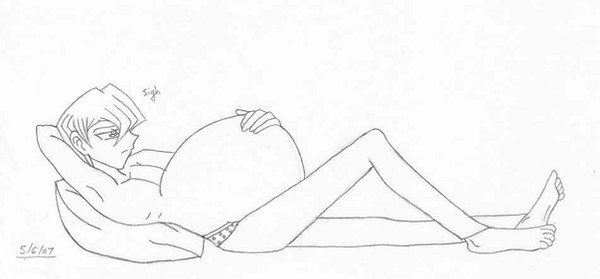HOME | DD
 Seto-sama-no-Nakama — Inflated Seto
Seto-sama-no-Nakama — Inflated Seto
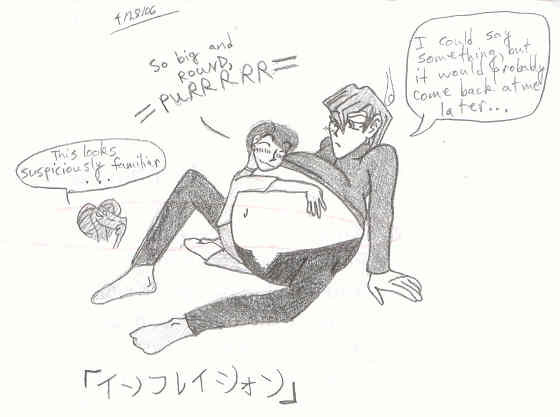
Published: 2007-02-18 16:01:43 +0000 UTC; Views: 5359; Favourites: 53; Downloads: 34
Redirect to original
Description
Created April 28, 2006If anyone knows how to make these scans less fuzzy, I'd really appreciate it if you could tell me.
The katakana reads [Inflation]. As you can probably tell from Seto-sama's calmness, this is after he's gotten used to it. Gamble (my anthro snake character) is commenting on this pic's similarity to an older doodle in which Seto is not nearly as sedate.
My face looks crappy. ;__;
Related content
Comments: 3

i have options in my scanning programm that i usualy use to make my drawings sharper, and if i'm still not satisfied the, i use photoshop aswell. But i dont think this looks so bad, i've seen worse scans
👍: 0 ⏩: 0

A good way for me to decrease fuzziness is if (you actually have photoshop, that is; I can help you out if you don't) you sharpen the picture through this option: Image > Adjustments > Brightness/Contrast and just up the picture's contrast.
In the case you don't have photoshop, just email the jpeg to me and I'll fix it for you. 
👍: 0 ⏩: 0