HOME | DD
 SexyAlice — Full Signature Tutorial
SexyAlice — Full Signature Tutorial
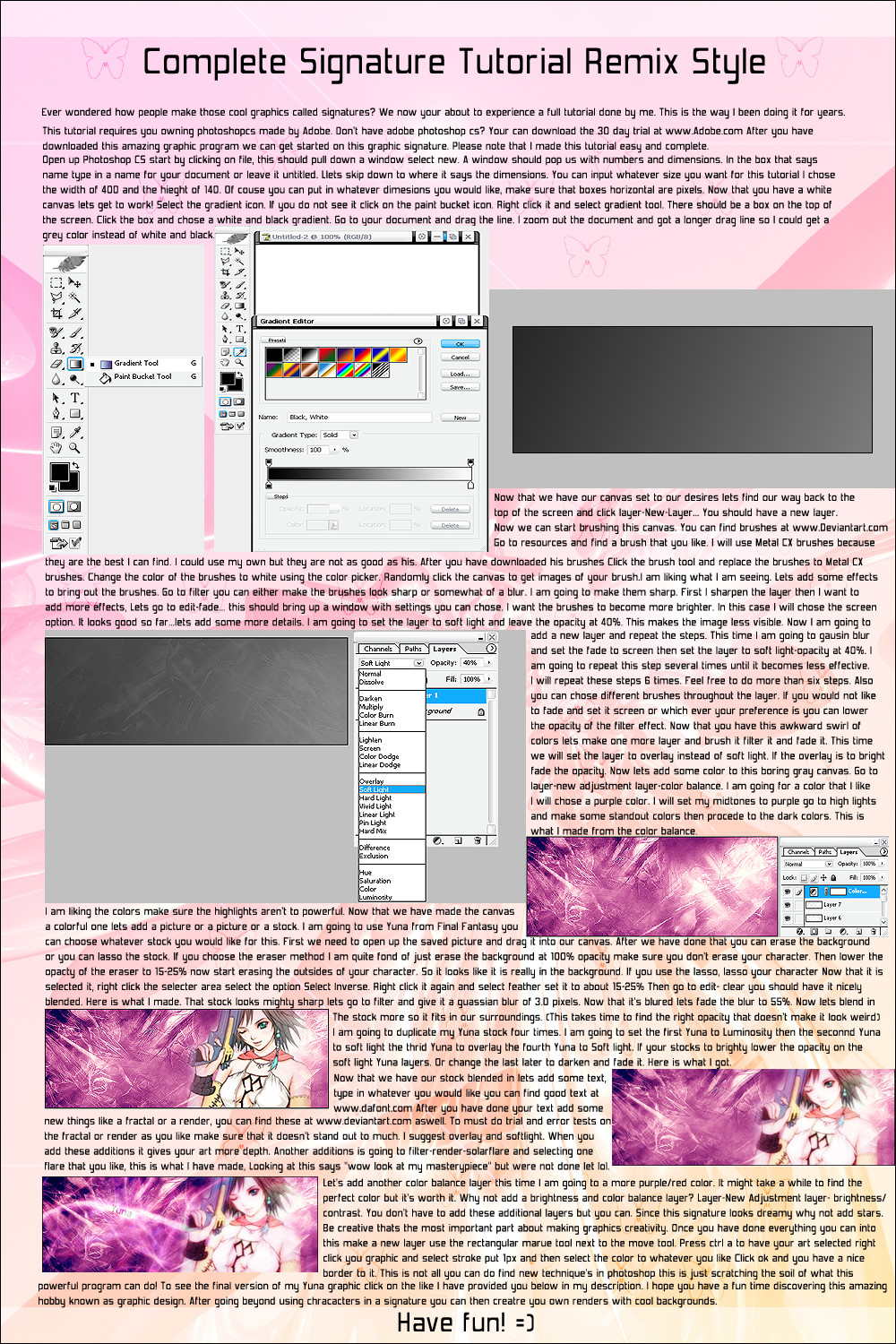
Published: 2005-08-07 16:55:15 +0000 UTC; Views: 17315; Favourites: 77; Downloads: 1687
Redirect to original
Description
Full Signature TutorialDescription: A full signature tutorial for beginers. Has some advanced stuff t00.
Signature Brushes Designed by :
Vector Brushes Designed by
Render in the background designed by
Visit there galleries there good
Feels like I left something out xD
Comments/Fav's appreciated
The finished result of it [link]
Related content
Comments: 23

Hi
I enjoyed your tutorial.
And if you like me releasing it to my Forum
Very beautiful and he Parabens Brother!
👍: 0 ⏩: 0

Thank you so much for the tutorial! It really helped me create much better backgrounds. Here's what it helped me to do: [link]
Thanks again!!
👍: 0 ⏩: 0

Thanks for the info.. ive been needing help haha.. <---- Noob at photoshop lol
👍: 0 ⏩: 0

Wow you must've spent alot of time typing all that o_O;;.. Thanks alot for this tutorial ^^
👍: 0 ⏩: 0

Hey nice work with this. I used a few tips. I decided to use brushes (I'm a filter person usually) and masking for something new. So I used some tips for methods and such out of here. +Fav since I actually used it, lol.
👍: 0 ⏩: 0

its a very nice tut, i will try it 
i love it becuase its really easy and fun, and even the layout
of the tutorial gives a relaxed feeling
but just one thing..please i beg you to put a preview image so that people can download it in peace without waiting an hour for it to load
👍: 0 ⏩: 0

wow so much writing!!!! nice tutorial though very well explained
👍: 0 ⏩: 0

God help me, I'm going to cry...
You know Alice (I hope you don't mind if I call you for your "name?") how hard is for a Photoshop 7 user to download some good brush packs and that they are compatibles just for the Photoshop CS? I saw your tuto and I said: "well, what the hell let's try with the links right here but this girl is using the Photoshop CS so they maybe aren't for the 7..." and BINGO!
Is the fifth time that something like that happen to me only today.... My poor heart is broken.
You know? people should put the .psd of their brushes instead of the .abr file. Because with the .psd we can get the brushes...
Anyways this doesn't care to you because you're a happy Photoshop CS user 

👍: 0 ⏩: 0

cool tut... easy to read and fun to try out 
👍: 0 ⏩: 0








































