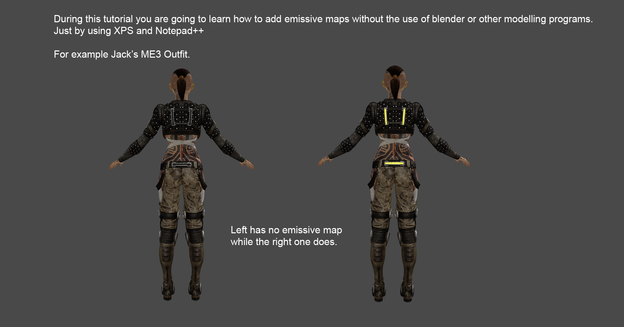HOME | DD
 sheiswe — Removing bones In Xnalara xps
sheiswe — Removing bones In Xnalara xps

Published: 2013-03-21 00:38:44 +0000 UTC; Views: 10758; Favourites: 54; Downloads: 128
Redirect to original
Description
I AM USING XPS 10.9.5model used is by Rexil.
if you have any other questions, comment below.
Related content
Comments: 30

👍: 0 ⏩: 0

Im so confused, i want to Hide/Delete a Static Part of a Model, but this Tutorial is giving me a Headache.
The Model i have Crash Blender, but it works in XPS in witch i want to Delete a Part in XPS
👍: 0 ⏩: 0

is there way u can move bones like lets say i put kasumi head on tina body but i put to her upper neck now i there when i like to be next her hair not in list of its own
👍: 0 ⏩: 0

y si solo quiero quitarle una parte del cuerpo como una mano, que debo hacer?
👍: 0 ⏩: 1

I would suggest using blender, since it's free. tutorial: fav.me/d35po6o
(google translate)
Se recomienda usar la licuadora, ya que es gratis. fav.me/d35po6o
👍: 0 ⏩: 0

Is there a way to organize the bones like say Neck > Neck1, Neck2, Neck 3 within XNALara?
👍: 0 ⏩: 1

like to rename the bones?
👍: 0 ⏩: 1

Well, I know how to rename them but in the model I have they aren't group in any way at all. Is there some way to group them?
👍: 0 ⏩: 1

where it's like
left arm
> left arm shoulder 1
> left arm shoulder 2
like that?
or can you maybe show me what you mean? >_<
👍: 0 ⏩: 1

you have to rename the bones.
www.tombraiderforums.com/showp…
but for the fingers a lot of people will do
the name of the digits thumb, index, middle, ring, pinky a b c.
👍: 0 ⏩: 1

Maybe i understand it.
When i created my meshmod, it's fail ._.
How can i do it?
👍: 0 ⏩: 1

to hide the selected bones
ctrl H
👍: 0 ⏩: 1

Thank you very much for help.
👍: 0 ⏩: 0

Options-->Make Items optional-->... Display optional item by default==>NO
Modify-->Save GenericItem ... (mark) save only visible mesh parts
👍: 0 ⏩: 0

options > make items optional > remove the part you want.
if the part you wish to remove isn't there then you have
to go into blender and remove it which as been explained here .
👍: 0 ⏩: 0