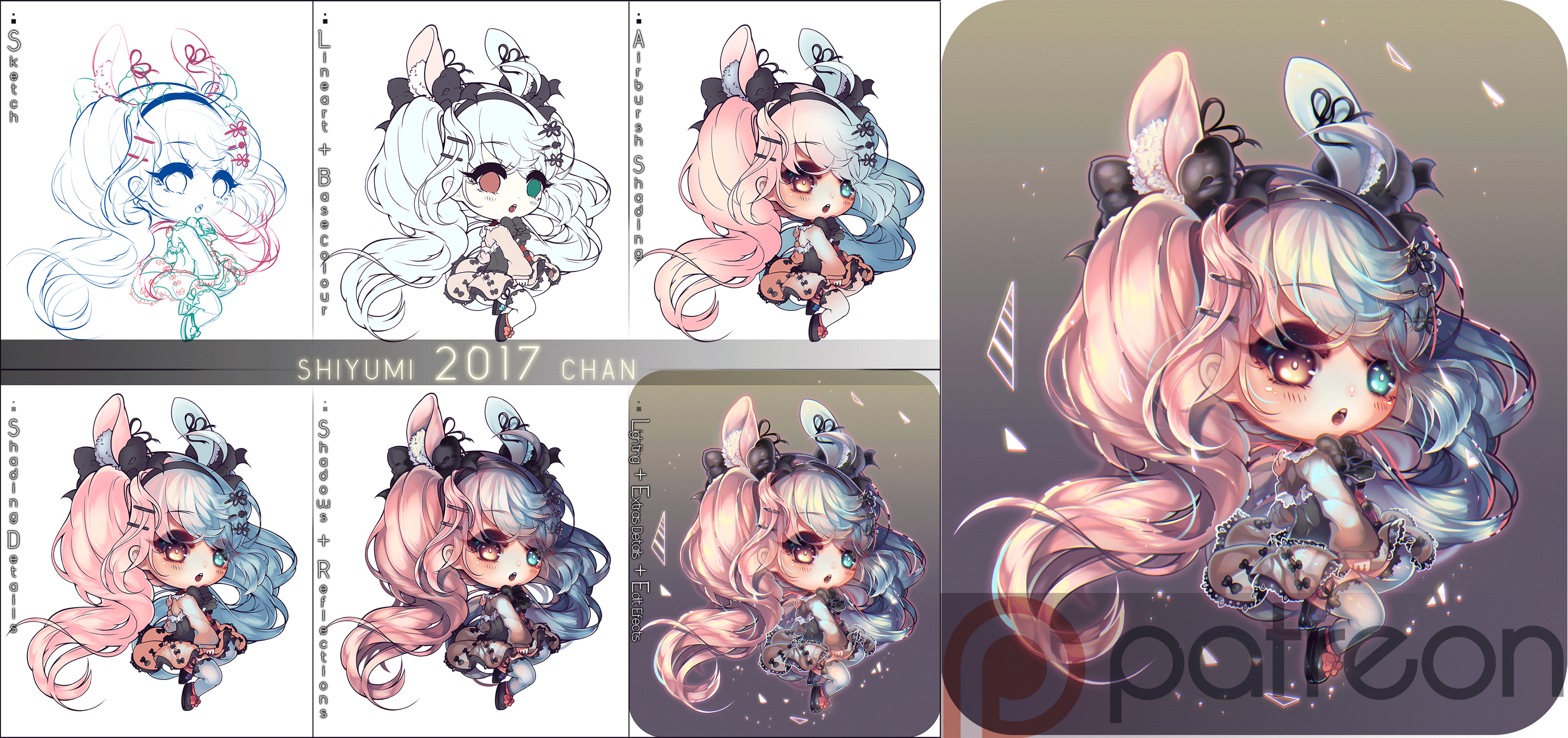HOME | DD
 ShiyumiChan — C| Sneks onom nom [+SpeedPaint]
ShiyumiChan — C| Sneks onom nom [+SpeedPaint]

#anime #clover #csp #digital #drawing #fruits #halfbody #macaron #mint #oc #pastel #pink #pocky #ribbons #sai #snack #waffer #shiyumichan #miuponn #animeart #animeboy #animegirl #bunnyboy #commission #illustration #nekomimi #originalcharacter #shotaboy #kemonomimi #nekocatgirl #painttoolsai #clipstudiopaint
Published: 2019-05-16 14:31:07 +0000 UTC; Views: 23843; Favourites: 999; Downloads: 0
Redirect to original
Description
SPEEDPAINT AVAILABLE! CLICK HERE!
Commissioned by: miu-amai | Characters:Mint and Clover
Tools: ClipStudioPaint, PaintTool SAI, Photoshop CS 6, Wacom Bamboo CTL-470
Finally finished another big piece > I honestly don't know what's longer... colouring the hair or colouring all those individual sneks
...I really should start making some of my own material source so I can just whip them out whenever I need'em kekek
This is my first time colouring everything in with ClipStudioPaint! It was actually not as bad as I thought.
I still prefer sketching on SAI but atleast with ClipStudioPaint I won't have to worry about losing too much work incase I forget to save and a crash occurs.
God Bless CSP's auto save every 10min and recovery!!!
I also couldn't keep my hands off of all those nice fancy texture/custom brushes * W * Still need to find me an oil paint brush that I like.
The default one doesn't have a nice tappered end and I dunno how to change that :/ Maybe I should google some more.
what else am I forgetting...
Ah yes! I love me some long...long... bery long necks ; u' w 'u)9
Thankyou very much for your understanding!!!
Please do not use, trace, alter, copy, claim, reupload as your own without my permission.
Facebook | Instagram | Pixiv | Twitter | Youtube
Related content
Comments: 74

Though if you're Daryl Dixon, there might not actually be a difference.
👍: 0 ⏩: 0

HHH this is so amazing shiyumi!! god i love all the sweets!
👍: 0 ⏩: 1

Thankyou!!! ^ ^ Glad you like them!
I spent much more time and effort on the tinier things this time :'D
👍: 0 ⏩: 0

Thankyou! Glad you think so ^^
I tried to be more patient and put a bit more effort with the tiny details this time > 👍: 0 ⏩: 1

You're very welcome!! <33
Also, it was well worth it!! XDD
👍: 0 ⏩: 0

Wonderful (and makes me hungry). ^^
👍: 0 ⏩: 1

Thankyou xD
Guess I've done my job of making people hungry >:3
👍: 0 ⏩: 0

WAO
This is spectacular, the shading and the pose/background/honestly just everything
PERFECTION
Could I be a pain and beg you to explain to me how you find references?
Like what websites do you go to, what do you search, etc
Esp for things like cloth, hair lineart, etc
//slapped
👍: 0 ⏩: 1

Thankyou!!!
I tried to my very best to stay away from over saturating the artwork this time (since I noticed it was becoming a subconscious habit lately :'D)
Glad it came out alright ^ ^
I mostly use google but pinterest is good too.
I usually google things that I don't know how to draw or shade.
For ex. I googled most of the snacks in the background, "Cherry", "Strawberry", "Wafer", "Macaron" etc.
You don't always need to find exactly what you're looking for, just a good quality image that gets the idea across is good.
Like I'll search things up to see the texture of something or get a general idea of how something looks.
I actually like to whip out a few fellow artist's artwork. Sometimes there's a specific quality about other's artist's artwork that you like (ex. lineart, colour palette choice, shading etc.)
By looking at their work and breaking it down you can pick up on how they've gone about it.
In terms of clothing if you have similar clothing that you're looking for at home then you can use that. Pose in it or pose the clothing itself etc.
For posing I google for what I'm looking for again. If I want a back view of a female while she's looking back then I'll type in something like "female back view looking back".
I also use Designdoll by terawell. It's a free use/downloadable program that allows you to manipulate a model and pose it. You can pose the model and use that as a reference if you can't find a specific pose that you have in mind.
I hope that helps Q Q;;
I don't actually use a lot of specific references when it comes the characters itself. Most of what I do comes from the years I've spent drawing and expanding my knowledge over time. Doing life studies (with fabrics) also helped me get a better understanding of how things worked. I also observe other artist's artwork on a daily basis and tend to use artworks for references and motivation.
👍: 0 ⏩: 1

Ah, thanks for taking the time to explain all this for me, I will definitely try these tips!
👍: 0 ⏩: 0

This is so beautiful 

Anyway beautiful work this is to beautifullll ;v;
👍: 0 ⏩: 1

Oh sorry I've mistaken it for the back up recovery's saving time interval.
Every time you save CSP also creates a backup which you can find it in your ClipStudioPaintData>DocumentBackup
And iirc for everytime you open/close the file too.
For the recovery backups (incase a crash occurs) you can set up the time interval under File>Preferences>File
and it should be at the top (Make sure you also have Enable canvas recovery checked)
There should be a Saving interval for restoration info: and then you can set how long it should automatically save ^ ^
It's still helpful incase one day you do end up being too focused and forget to save o w o)b
and Thankyou ^ ^
👍: 0 ⏩: 1

Ah i see 
And you're welcome. C8
👍: 0 ⏩: 0

Amazing work on the colors and the detail work 
This really came out amazingly
👍: 0 ⏩: 1
<= Prev |