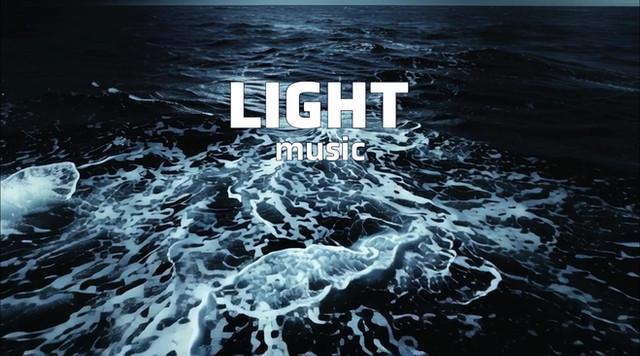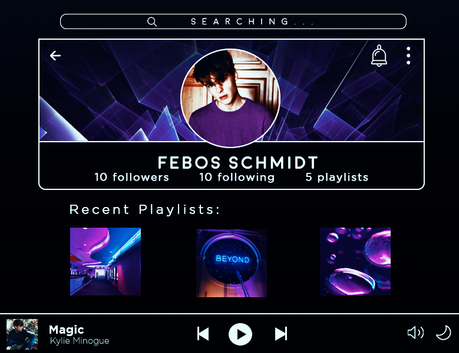HOME | DD
 SierraDesign — Aria
SierraDesign — Aria

Published: 2012-06-10 11:59:46 +0000 UTC; Views: 37099; Favourites: 88; Downloads: 8060
Redirect to original
Description
Another simple music player Rainmeter config..psd from 365psd again. ;D
If you like it, please leave a comment or




 ! Thanks!
! Thanks!Updated: 12/06/12 ~ Shadow image included, because I derped and left it out of the initial upload.
Related content
Comments: 89

Nope. Works with most media players. You just need to edit the .ini file.
👍: 0 ⏩: 0

Need help. I've tried many skins and it doesn't seem to work with iTunes. I'm pretty noob at this. How do I make it work?
👍: 0 ⏩: 1

You just need to select the config in Rainmeter.
You'll need to be using Rainmeter 2.2/2.3 for it to work.
👍: 0 ⏩: 1

Can you be more specific please?
👍: 0 ⏩: 1

Firstly, are you using Rainmeter?
👍: 0 ⏩: 1

Yes I am. I downloaded the latest one. I am using this skin, [link]
Everything works fine except for the music part. At first I thought maybe it was just this one theme so I set out to look for another one and found yours. It didn't work either so it must be me.
👍: 0 ⏩: 1

Have you got/downloaded the NowPlaying.dll?
👍: 0 ⏩: 1

I have not, sir. Can you link me please?
👍: 0 ⏩: 1

Okay.
Firstly, look in Program Files>Rainmter>Plugins. Double check if nowplaying.dll is in there.
If not, try downloading my one [link] and putting it into that folder.
If you do have one in there, my only suggestion would be reinstalling rainmeter, assuming you haven't tried that already.
👍: 0 ⏩: 1

It was already there but I downloaded yours anyway and replaced it. Also I've already reinstalled twice, still doesn't work. Not sure what to do now.
👍: 0 ⏩: 1

I'm baffled, I'm afraid.
Try asking ~poiru , he runs/makes Rainmeter. I'm sorry I couldn't help more.
👍: 0 ⏩: 0

Thanks.
but it doesn't show album covers and progressbar not work any way for me !
I'm using Zune Player.
👍: 0 ⏩: 1

I'll look into it. I've never used Zune in my life, so can't guarantee what I'll be able to do.
👍: 0 ⏩: 0

could be great if you would add volume control, time information and a browse button maybe
just ideas...
👍: 0 ⏩: 1

Yeah, I just had nowhere to put volume control or time. That was my main problem.
A browse button. That's a neat idea. Don't know if it's possible though.
👍: 0 ⏩: 1

i think time could be placed under the song information textbox and the volume control may be put after the track slider.
and the browse button ; u know the possibilities better than me but sounds possible to me...
👍: 0 ⏩: 1

I'll definitely look into it. Thanks for the idea!
👍: 0 ⏩: 1

I can if you want. By what percentage smaller would you want it?
👍: 0 ⏩: 1

perfect been looking for something like this
👍: 0 ⏩: 1

Is it possible you didn't include the Shadow.png?
👍: 0 ⏩: 1

It is indeed possible. Thanks for spotting. I'll update that later.
👍: 0 ⏩: 0

Thanks! And thanks for the fav!
👍: 0 ⏩: 0

Just a couple notes:
When using bangs, Rainmeter is no longer required in the name. Ex: !RainmeterShowMeter is now !ShowMeter
!PluginBang "Measure Command" has been depreciated for !CommandMeasure "Measure" "Command"
👍: 0 ⏩: 1

Ah nuts. I used my old skin as a base for it.
I need to update all my configs anyway, so I'll do them all at once.
👍: 0 ⏩: 0
<= Prev |