HOME | DD
 Solace-Stills — Marley the Monkey: Advanced SFM Tutorial
Solace-Stills — Marley the Monkey: Advanced SFM Tutorial
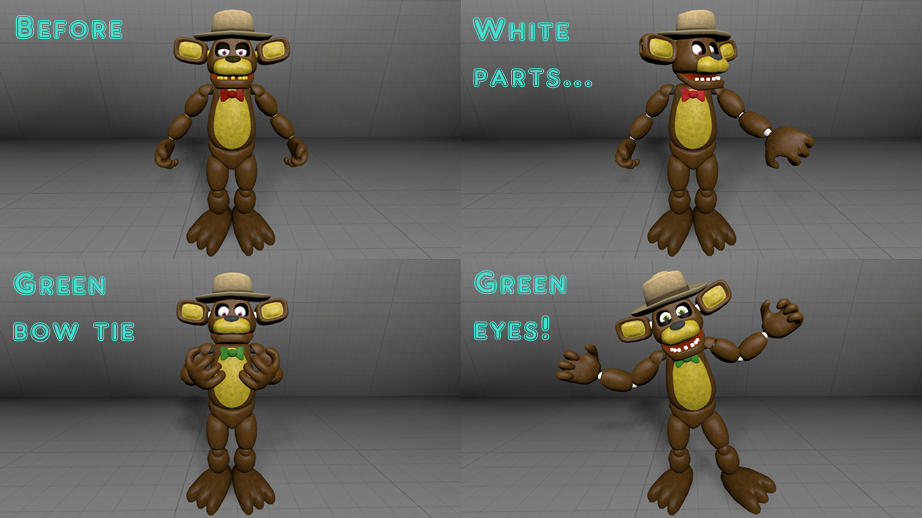
#animatronic #bowtie #fancharacter #greeneyes #marley #oc #sfm #tutorial #fnaf #fivenightsatfreddys #fnafoc #fnaffancharacter #sfmfnaf #sourcefilmmakerfnaf #solacestills #marleythemonkey #sfmfivenightsatfreddys
Published: 2015-08-16 01:06:27 +0000 UTC; Views: 4617; Favourites: 27; Downloads: 0
Redirect to original
Description
Firstly, I'd like to thank for the test map! Works really well!Anyway, this is an advanced tutorial for those who wish to create my OC, Marley the Monkey, in Source Filmmaker. His initial appearance is as you see him in the top-left box, but since then I gave him white teeth and joints, a green bow tie and green eyes. Here's how to obtain those! First and foremost, download these two files. You will need them for the bow tie:
www.mediafire.com/download/x8k…
www.mediafire.com/download/pde…
Before you begin, check out this tutorial to create the basic Marley: My FNaF OC: Tutorial for RaggedyStar and others . He should look as he does in the top-left box above. Once you have him created, follow these steps! Remember that this is for Source Filmmaker only!
White Teeth/Joints
1. In the Animation Set Editor, right click the model and select Show in Element Viewer > Model. Scroll down and click the + button next to "materials" and you'll see a series of "proxy materials".
2. Find the 13th one down and click the + button next to it, it should be "bonnie_skeleton". Now right click and delete the four $color labels, and Marley's teeth and joints should turn white - the same color as Bonnie's. Don't close the window just yet!
Green Bowtie
1. Right click the same proxy material (13th one down, "bonnie_skeleton") and select Add Attribute > string. In the box that follows, type $basetexture. Click OK and Marley's bow tie and various other parts will turn pink/black.
2. Download the two files I have enclosed in the description. Go to your usermod/materials folder and make a new folder, call it marley. Now paste the downloaded files in that folder.
3. Back in SFM, in the Element Viewer, next to the $basetexture attribute you added earlier, type in marley/marleyskeleton. If you did it right, Marley should regain his textures with a green bow tie! Don't close the window, we're still not done!
Green Eyes
1. In the list of proxy materials, click the + button next to the 1st and 3rd ones. Right click each of them in turn and select Add Attribute > string, and type in $iris. Marley's eyes should go pink/black.
2. Next to $iris, type in models\splinks\fnaf\foxy\eyeball (we're using Foxy's eye color). Do this for both eyes. Now Marley should have green eyes! Please note that, due to a flaw in Foxy's model, his eyes should be very small - you can increase their size by entering r_eyesize 3 into the console, or r_eyesize followed by a number of your choice.
And there you have it! If you have any questions, don't hesitate to ask in the comments. Hope this was helpful enough!
Related content
Comments: 60

just upload to the workshop omg
👍: 0 ⏩: 1

I don't know how to do that, and I'd rather let people put their own spin on Marley.
👍: 0 ⏩: 0

Hm...Nice~! You look fresher ^^
Did I say I love your OC?...oh yeah I did
👍: 0 ⏩: 1

Fresher indeed! ^^ I brushed my teeth, changed my clothes and got new contact lenses!
I'm glad you love my OC
👍: 0 ⏩: 0

Nice! I'm sure there's a way to adapt this for GMod, I look into it ^^
👍: 0 ⏩: 1

Thanks! I'm sure there is, try your best ^^
👍: 0 ⏩: 0




























