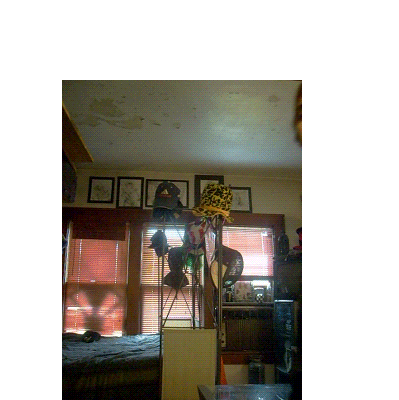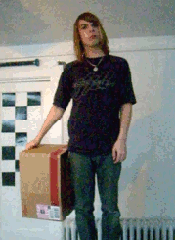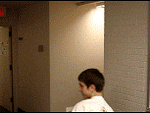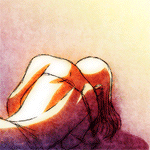HOME | DD
 Splinks — Boxed Out
Splinks — Boxed Out
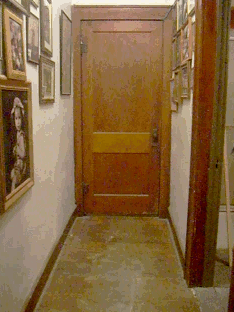
Published: 2008-06-05 23:13:40 +0000 UTC; Views: 17864; Favourites: 1351; Downloads: 728
Redirect to original
Description
PART 2 of the "BOXED" animations. Usually im not into sequels, but ive had tons of messages wanting to see a number 2 of boxed up. Well here it is. ENJOY ^^ALSO IF ANYONE KNOWS HOW TO EDIT ALL THE LAYERS AT ONCE IN GIMP, PLEASE TELL ME.
I really need that info so i don't have to touch up each layer at a time. Plus thats the number one cause why i dont have as many animations, because they take forever to touch up. So please i begging you all help me
Related content
Comments: 258

very creative!
you are great at these animations
as for GIMP there is a "filter all layers"
tool under filters, if that helps
otherwise you could do batch
processing as shown here link
👍: 0 ⏩: 0

Microsoft office picture manager, highlite them all and edit away. Nice work by the way
👍: 0 ⏩: 0

Oh, and this too! [link] It's a forum discussing the exact thing you're trying to do.
(Sorry if you've already figured this out and I'm just rambling)
👍: 0 ⏩: 0

Have you found a way to edit all the layers at once yet? You can use things called actions in Photoshop, but I'm not sure what the Gimp equivalent is. I googled "photoshop actions gimp" and found:
[link]
[link]
and several other links that looked relevant. Apparently Gimp scripts are a little different: [link]
I hope some of those links help you! Your animations are incredible, I'm looking through your entire gallery and I love these.
👍: 0 ⏩: 0

you have to have done more than gimp to do that lol
👍: 0 ⏩: 0

hahaha this made me smile xD
ps. its hard to make me smile
pss. im sorry this is like the 100th comment from me lol
👍: 0 ⏩: 1

^^ well glad to have a smile and lots of comments
👍: 0 ⏩: 1

Just a suggestion: it would have been more better if you made yourself pop out of the box (standing up) after the box fell to the ground in the last of the the animation. Other than that, it's awesome!
👍: 0 ⏩: 1

Ya it would have looked cooler but the process to do that would take quite awhile to make all the layers align right
👍: 0 ⏩: 0

If there's a "use all layers" option like in photoshop, you might be able to use that. I'm not sure exactly what you're doing with it though. Otherwise... no idea. Sorry. ^-^"
Your animations are very cool, though. Whatever you're doing, the work is paying off.
👍: 0 ⏩: 1

There's none from what ive found. I've tried to select multiple layers b holding the CTRL key, but it seems to have the function in the program. But thank you for the advice, ill be sure to find some quicker way some day
👍: 0 ⏩: 1

Aw, that sucks... well, good luck. ^-^
👍: 0 ⏩: 0

WOW that was so cool how you made yourself disappear into the box! so I
👍: 0 ⏩: 1

Thank You ^^ Im glad you enjoyed it
👍: 0 ⏩: 1

your welcome! all the flash stuff you make is SO COOL!
👍: 0 ⏩: 0

Thank You ^^ Im glad you enjoyed it
👍: 0 ⏩: 1

If it works the same way as Elements you could make the hue/saturation adjustment a layer. Then you could make copies of it and make each frame visible in turn with the hue/saturation layer and merge them.
👍: 0 ⏩: 1

Thanks for the help man, however that would be longer for me. Still i appreciate to have a new tip on trying a new method
👍: 0 ⏩: 0

whoa...i'm tripping here...and weed is no involved! nice job!
👍: 0 ⏩: 1

Thank youIm glad you enjoyed it ^^
👍: 0 ⏩: 0

Awesome. I want a box like that too!
👍: 0 ⏩: 1

man, I'm gonna try this special effect for youtube in Adobe Premiere Elements... I've already got a method for it... AMAZING idea, really bud, I've gotta hand it to ya!!!!!
👍: 0 ⏩: 1

thank you...well this effect is quite simple, its just shadowing sometimes become a problem
👍: 0 ⏩: 0

^^ thanks. i try to keep my viewers guessing
👍: 0 ⏩: 0
| Next =>