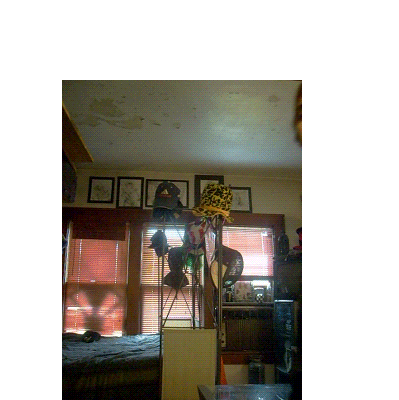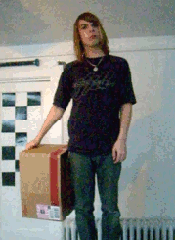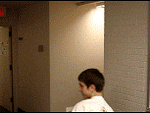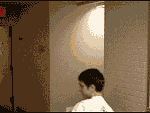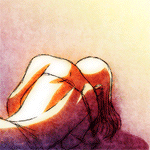HOME | DD
 Splinks — Boxed Out
Splinks — Boxed Out
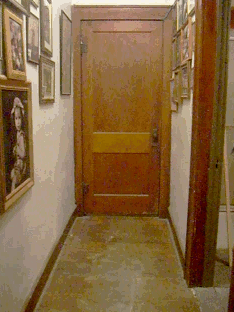
Published: 2008-06-05 23:13:40 +0000 UTC; Views: 17865; Favourites: 1351; Downloads: 728
Redirect to original
Description
PART 2 of the "BOXED" animations. Usually im not into sequels, but ive had tons of messages wanting to see a number 2 of boxed up. Well here it is. ENJOY ^^ALSO IF ANYONE KNOWS HOW TO EDIT ALL THE LAYERS AT ONCE IN GIMP, PLEASE TELL ME.
I really need that info so i don't have to touch up each layer at a time. Plus thats the number one cause why i dont have as many animations, because they take forever to touch up. So please i begging you all help me
Related content
Comments: 258

well the best idea would just test it with like black and white
👍: 0 ⏩: 1

ok ill go try that later tonight...thanks man
👍: 0 ⏩: 1

"touch up" animations? or make them faster?
👍: 0 ⏩: 1

i know how to make them faster but it cuts the quality...what i would like to be able to do is adjust the hue and contrast of all the layers at once without having to open the hue menu and adjust it for each layer over and over again
👍: 0 ⏩: 1

You have to make some sort of script in Photoshop under File > Batch Processing...
But, I don't know if you have Photoshop or not. Try Googling "edit several images at once" or something, I donno.
👍: 0 ⏩: 1

I tried that and all i get is tutorial on how to make logos....thanks mate. Well ill keep trying for now. i might have to make an extension for gimp to perform that process...
👍: 0 ⏩: 0
<= Prev |