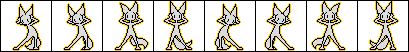HOME | DD
 Synstematic — Free Wolf Icon
Synstematic — Free Wolf Icon
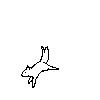
Published: 2010-11-13 13:38:47 +0000 UTC; Views: 18542; Favourites: 1116; Downloads: 1315
Redirect to original
Description
!!EDIT!!If you use Photoshop, please download at [link]
~End of Edit
Anyone can use this as long as they give credit for the original animation.
~





Related content
Comments: 298

No, no, no, thank YOU!!
Must have been really hard and tedious. xD
👍: 0 ⏩: 0

That is soo cool! Well done Syn! Faved.
👍: 0 ⏩: 0

You just right click it, Do Save Picture as, Open GImp or any other photo editer, open the photo you saved, and you'll get a moving icon page by page to edit.
👍: 0 ⏩: 0

Right click, then "Save As". You should be able to edit it in GIMP, but I'll have a frame-by-frame version up soon.
👍: 0 ⏩: 1

Is there other programs that you can use to edit the icon?
👍: 0 ⏩: 1

I'm not sure, honestly, since that's the only program I've used for it and I don't know what other programs actually work. Apparently Photoshop doesn't, but again, I'll have a frame-by-frame soon so Photoshop users can edit it as well.
👍: 0 ⏩: 1

Don't have Photoshop.
👍: 0 ⏩: 1

That's fine; this version doesn't work in Photoshop. You should be able to right click + save it and then open it in your art program. Each frame will be a layer (or it should be; if it doesn't work you may have to wait for the frame by frame version.)
👍: 0 ⏩: 1

Alright! I'll just figure out which art program I would download!
👍: 0 ⏩: 1

I know the GIMP is a really versatile program; you can make animations and draw very nicely in it.
👍: 0 ⏩: 1

Cool. Will try it out!
👍: 0 ⏩: 0

Is there a Frame by Frame version?
👍: 0 ⏩: 1

This animation is frame by frame; it can easily be edited in the GIMP or a similar program. If you're talking about something for Photoshop, I have been unable to figure out how to get it to work in that program.
👍: 0 ⏩: 1

I guess I phrased that wrong.. I meant is there a version where each frame is in it's on base.. like [link] ?
👍: 0 ⏩: 1

Oh. Not yet, But I'll probably be making one soon 
👍: 0 ⏩: 1

You should be ablse to save the image by right clicking on the icon and slecting "Save As..." from the drop-down menu. Then open it in your art program, color it, and save it. Then you should be able to set it as your avatar from your settings here on DA. You'll also need to resize it to 50x50 or it won't work on the site.
👍: 0 ⏩: 0

I would use this, but I don't know how to color it. 
I downloaded it and opened it up in Photoshop, but it only has the one picture of the wolf jumping down. 
👍: 0 ⏩: 1

I'm sorry, I've tried all manner of things to get the icon to work in Photoshop (I've literally spent months trying to figure it out) and it simply doesn't work. I'm very, very sorry about this, really.
👍: 0 ⏩: 1

It's fine. 
👍: 0 ⏩: 0

Oh wow! That is amazing, you have some amazing art. I was wondering if you do icons, but I don't have too many points so I'll pay you my points, which is 5, and could you make an icon for me?
👍: 0 ⏩: 1

I would galdly take your request in the future, but right now I have very little time for other requests as I already have abig batch I'm working on and school is taking up a lot of time. I'll let you know when I've got more time for icon requests, though
👍: 0 ⏩: 1

What program are you going to use? If it's gimp, then just right click on it and click "Save As..." from the menu that pops up. You should be able to open it right up in gimp, though it may not work in programs like Photoshop or Paint.
👍: 0 ⏩: 1

i tried then i messed up but i know how to do it now, thank you!!
👍: 0 ⏩: 1

I'm glad to hear you figured it out~
👍: 0 ⏩: 1

do you think you could make it frame by frame sort of like this
[link]
i would find i easyer
👍: 0 ⏩: 0

For use on DA, it is. I may upload a smaller size, but it would be much more difficult to color unless I re-drew each frame.
👍: 0 ⏩: 1

I can't get the icon to work in photoshop. I tried both versions of the icon and it just shows up as the first frame.
👍: 0 ⏩: 1

I've been trying to post each frame individually; hopefully that will help.
👍: 0 ⏩: 0

i was wondering if you could some how give the frames :3?
👍: 0 ⏩: 1

I'm planning on posting the frames one by one, but that's going to take a while, and I have a busy schedule. I don't know what else might work...
👍: 0 ⏩: 1

well :3 do that when you can~i was just asking if you were planning on doing that~trust me i have a very busy schedule myself~
👍: 0 ⏩: 0

Are you planning on making an MSPaint version?
👍: 0 ⏩: 1

This one is already in pixels, and I plan on posting each individual frame separately, so I hope that helps...
👍: 0 ⏩: 1

Ah. Sounds great.
I can't wait.
👍: 0 ⏩: 0
<= Prev | | Next =>