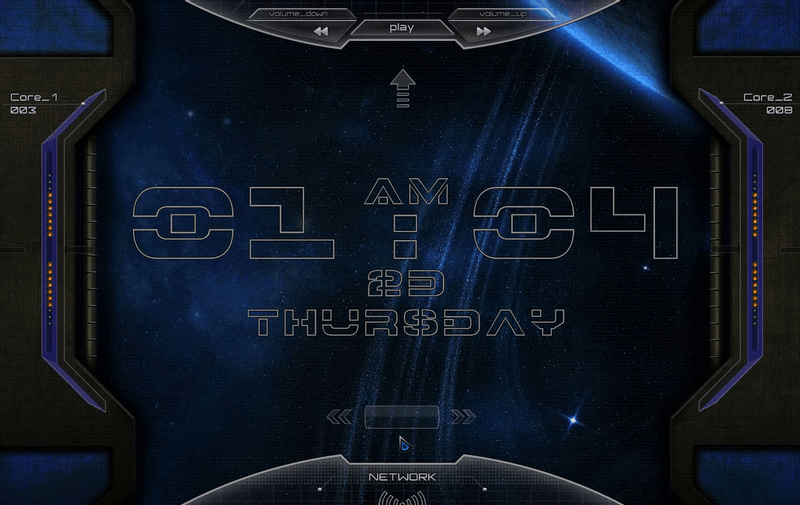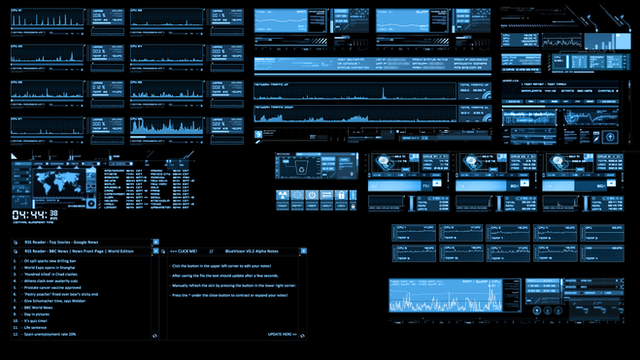HOME | DD
 takeshikawa — Hi-Tech Desktop Rainmeter for all windows
takeshikawa — Hi-Tech Desktop Rainmeter for all windows

Published: 2012-09-21 19:29:11 +0000 UTC; Views: 491900; Favourites: 481; Downloads: 129214
Redirect to original
Description
Please install coretemp and speedfan i include in package if you want to show temperature of CPU core or things like thatIf you want the weather show right, please follow this step:
go to this [link] to get the weather code of your location
right click on the weather widget and choose Edit skin, an ini file will be open in notepad
replace all the text "VMXX0006" with the code you get above and all the text "unit=M" with "unit=#metric#" if you prefer fahrenheit than celsius.
To have the Tab launcher show the right icon and execute the right software, you must have a square PNG image with the name exactly the same as the name of the program "you entered" in Setting file (you can open it by right-click on the small icon on the upper-right corner of the Tab launcher. Read more instructions in that file)
For further instruction, just leave comment here or contact me at grandmasterking77@gmail.com. I will Teamview you if necessary.
update 1:
I have made 2 new file to start up CoreTemp and Speedfan automaticaly for everyone didn't have these 2 start with windows.
I added in a spinning orb because it make me feel more like looking at some Hi-Tech dashboard of a spaceship... Enjoy it!
UPDATE 2:
Firstly,
I finally know how to pack for install in all version of windows and rainmeter !
Secondly, I fixed the glitch between tab3 and tab5 !
So ENJOY IT, EVERYONE!
Refined version!
i am using windows 8 now, and i've just installed Rainmeter yesterday. I found some glitch then and fixed. I hope it is better now. Enjoy !!!
Related content
Comments: 124

I cannot seem to get the temp on the weather tab to change to Fahrenheit. I followed the instructions Set "Metric=" to m for metric measures or f for non-metric. But it still shows celcius. If you get the time could you help me with this, also having the same issue with the core temp tab. Thanks in advance. Nevermind I figured it out lol
👍: 0 ⏩: 0

dude... are you there? i really need some of your awesomeness and maybe you like to help me on how to make my core temp work... please help me on how you made it to work... thanks
👍: 0 ⏩: 0

hi, i liked this one . but this skin does not fit in my window every thing gets hotch potched please help me
👍: 0 ⏩: 0

Could someone please email me and explain to me in dummy language how to install this theme? PLEASE??? My username at yahoo
Thank you in advance!!
👍: 0 ⏩: 0

" Windows can't open this type of file"
What kind of file is a .rmskin and what program can open and install it?
👍: 0 ⏩: 1

You have to download the Rainmeter software first.
👍: 0 ⏩: 0

hi guys, im a nood here. dunno how to use this. anyone with the good heart to help? pls guys
i think this theme is amazing
👍: 0 ⏩: 0

Who made the spinning sphere can someone plz tell me what software does the single png image rendering for trans animations in rainmeter?
👍: 0 ⏩: 0

how can i change the file links of the launcher below in the picture
👍: 0 ⏩: 0

For every one want this wallpaper, have it here [link]
For charity, please buy the Prints
👍: 0 ⏩: 0

sorry to bother you but i wan wandering if u cold post a link to wall paper thx
👍: 0 ⏩: 0

Hi, Ty for this and i love your work, two questions. Is there a way to re-size each individual part i.e weather, hdd, cpu temp. And how would i make the text bigger? Ty in advance for you help.
👍: 0 ⏩: 1

These skin are not my work, i just collected them so i know only how to use them not how to modify them. Sorry...
👍: 0 ⏩: 0

First of all, i am very sorry for answering this late, i have some personal business and that keep me very busy...
👍: 0 ⏩: 0

"Please install coretemp and speedfan i include in package if you want to show temperature of CPU core or things like that"
But where is this package? I don't find it! Is the file "hi_tech_desktop_rainmeter_for_all_windows_by_takeshikawa-d5fje0t.rmskin"?
If yes, I can not open it because there are no programs that can open it :/
👍: 0 ⏩: 1

Don't care about the first question, i solved it.
Now there is another problem...The buttons that i can push to open every folder, how can i modify them? for example the first one has the name "Takeshi Kawa's PC", how can i change it with my name?
👍: 0 ⏩: 1

According to your question, this is what you are going to do
Right-click on the skin (the Launcher) choose Edit Skin
Find the name of the Button, It would be in two section like this
[NameButtonLeft1]
Meter=STRING
X=+10r
Y=-45r
Text=Takeshi Kawa's PC
FontFace=#FontFace#
FontSize=12
FontColor=#ColorP#
AntiAlias=1
StringAlign=Right
[NameButtonLeft1Over]
Meter=STRING
X=r
Y=r
Text=Takeshi Kawa's PC
FontFace=#FontFace#
FontSize=12
FontColor=#ColorA#
AntiAlias=1
StringAlign=Right
Hidden=1
Replace the old name in those two section with the name you want
Ctrl+s and Re-name the button is done
In case you don't know how to correct the file path, here it is
Find the setting section of the button you want to fix.
In the example above is [NameButtonLeft1] so we must find three section like this
[ButtonLeft1]
Meter=BUTTON
X=57
Y=76
ButtonImage=ButtonL1.png
MouseOverAction=!Execute [!ShowMeter NameButtonLeft1Over][!HideMeter NameButtonLeft1] [!ShowMeter ImageLeft1a] [!HideMeter ButtonLeft1a] [!ShowMeter ImageLeft1b] [!HideMeter ButtonLeft1b]
MouseLeaveAction=!Execute [!HideMeter NameButtonLeft1Over][!ShowMeter NameButtonLeft1] [!HideMeter ImageLeft1a] [!ShowMeter ButtonLeft1a] [!HideMeter ImageLeft1b] [!ShowMeter ButtonLeft1b]
ButtonCommand=!Execute ["::{20D04FE0-3AEA-1069-A2D8-08002B30309D}"]
[ButtonLeft1a]
Meter=BUTTON
X=128r
Y=27r
ButtonImage=ButtonL1a.png
MouseOverAction=!Execute [!ShowMeter NameButtonLeft1Over][!HideMeter NameButtonLeft1] [!ShowMeter ImageLeft1] [!HideMeter ButtonLeft1] [!ShowMeter ImageLeft1b] [!HideMeter ButtonLeft1b]
MouseLeaveAction=!Execute [!HideMeter NameButtonLeft1Over][!ShowMeter NameButtonLeft1] [!HideMeter ImageLeft1] [!ShowMeter ButtonLeft1] [!HideMeter ImageLeft1b] [!ShowMeter ButtonLeft1b]
ButtonCommand=!Execute ["::{20D04FE0-3AEA-1069-A2D8-08002B30309D}"]
[ButtonLeft1b]
Meter=BUTTON
X=37r
Y=23r
ButtonImage=ButtonL1b.png
MouseOverAction=!Execute [!ShowMeter NameButtonLeft1Over][!HideMeter NameButtonLeft1] [!ShowMeter ImageLeft1] [!HideMeter ButtonLeft1] [!ShowMeter ImageLeft1a] [!HideMeter ButtonLeft1a]
MouseLeaveAction=!Execute [!HideMeter NameButtonLeft1Over][!ShowMeter NameButtonLeft1] [!HideMeter ImageLeft1] [!ShowMeter ButtonLeft1] [!HideMeter ImageLeft1a] [!ShowMeter ButtonLeft1a]
ButtonCommand=!Execute ["::{20D04FE0-3AEA-1069-A2D8-08002B30309D}"]
Fix the line
ButtonCommand=!Execute ["::{20D04FE0-3AEA-1069-A2D8-08002B30309D}"]
like this
ButtonCommand=!Execute ["(the exact path of the folder without () )"]
There are three section so you must fix all of them, after that, work is done, Ctrl+s and refresh the skin-> Enjoy
👍: 0 ⏩: 1

O.O This stuff it's complex! But thank you
👍: 0 ⏩: 0

"Please install coretemp and speedfan i include in package if you want to show temperature of CPU core or things like that"
But i don't find the file that i have to download! where is it? :/
👍: 0 ⏩: 1

Sorry, it is in this path
C:\Users\(your computer's name)\Documents\Rainmeter\Skins\Hi-Tech Desktop
i packed them along with the skin file so they are there when the skin files installed
👍: 0 ⏩: 1

Ok thank you so much
👍: 0 ⏩: 0

the weather didnt download right, its there but it displays the wrong weather, i cant click on it or drag it
👍: 0 ⏩: 1

Firstly, you can go to the link in my instruction on this page, follow instruction there to get the weather code of your city
In your case, open Rainmeter window, click Active skins find weather and click it, then click Edit, an Editor pop up.
Replace the code you have got with the text VMXX0006, Ctrl+s and refresh skin.
It must work right after all those step....
👍: 0 ⏩: 0

Why can't I see any download links?
👍: 0 ⏩: 1

Isn't it on the upper-right corner?
👍: 0 ⏩: 0

Metric= Celsius or Fahrenheit?
Either way, the temperature shows up as celsius no matter what I do. I want it so show up as fahrenheit .
Metric=[insert m or f here]
What should I do?
👍: 0 ⏩: 1

According to my test, unit=#metric# would make it show farenheit temperature
👍: 0 ⏩: 1

Tried, it and now the numbers are gone. 
👍: 0 ⏩: 1

(im using the notepad config text when you right click the widget and click edit)*
👍: 0 ⏩: 1

Well, you kind of missunderstand me. It's alright, it's my fault to be not clear enough. So, here is what you have to do:
find this section:
;[GATHER WEATHER INFO FROM RSS]=================================
find all the text unit=m in it
replace them by unit=f
or replace them by unit=#metric# and go back to
[Variables]
and set Metric=f
👍: 0 ⏩: 1

Ah! That worked! (for those who were wondering in the url in the [GATHER WEATHER INFO FROM RSS] area, there is a unit=m/f. replace the m to f) Thanks, man!
👍: 0 ⏩: 0

how do i edit the colours for Launcher.ini?
(not the mass effect tab launcher)
👍: 0 ⏩: 1

its ok! got it! editted the colours and added a new variable to change individual font colours!
👍: 0 ⏩: 0

I have this skin running perfectly on my Windows 7 64 bit laptop, and its fantastic! I cannot get it to run on my Windows Vista Home Premium 32 bit desktop, however. When I try loading the file I get an error message that says "Your version of Windows is not supported by this package. Contact the package author for more information. [ok]." I am running the latest version (2.4.x) of rainmaker and have restarted the pc, but I still get the error message. Is there anyway I can get this to run correctly on my desktop computer?
David
👍: 0 ⏩: 2

Hi-Tech Desktop Rainmeter Windows XP - it is the XP version of this collection, have fun.(all is the same, the only differrences is that it can be install on Windows XP)
👍: 0 ⏩: 0

Why dont you try the XP version of mine? i packaged it on windows 7, maybe it is the reason why it cannot be install on vista.
👍: 0 ⏩: 1

It works just great! Thanks!
Dave
👍: 0 ⏩: 0

For every one didn't have Launch bar work correctly
1 - see the icon on the upper right of the launch bar? click it and you will see a new window open up
2 - There was already some instruction here in this window and to be honest, i configure my application all by these instruction - which is i am showing you now.
3 - Ctrl+f an type tab names, the click find next. You will see the place to change the name of the tabs, just replace the old name after = by what you want
4 - scroll down a little, you will see APP NAMES section. the name you type here will decide which application to run and which icon to show on which tab. For example: i want Firefox in 1st order in tab1 so there will be App1/Tab1=FireFox
Attention:
you MUST have a square PNG picture with exactly the same name you typed here if you want the icon show on the launch bar, for my example is Firefox.png
that picture must be in folder:
C:\Users\[your windows user]\Documents\Rainmeter\Skins\Hi-Tech Desktop\Mass Effect Tab Launcher\Icons
5 - scroll down, you will see APPLICATION ICONS section. Type in your order of application that you typed above here
for my example Icon|App1/Tab1=Firefox
6 - scroll down, you will see ICON PATHS section. Your application can't run if you don't fix anything here. Just replace the text after = by the path to the application according to your list of icon above
in case you don't know how to get these path, press Start button of windows, find your application, right click, choose properties and copy the text in the target box.
7 scroll down, you will see APP LABELS section. Again, type in your order of application that you typed above here
Done, Remember to save it and refresh it on rainmeter manager, it should be working now.
Hope it helps...
👍: 0 ⏩: 0

the XP version is here Hi-Tech Desktop Rainmeter Windows XP
hope it works
👍: 0 ⏩: 0
| Next =>