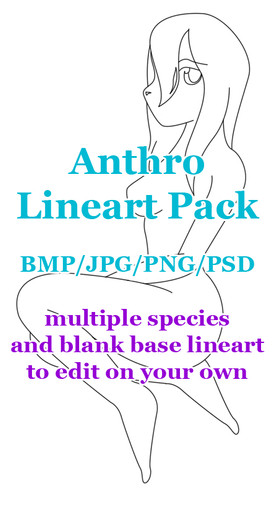HOME | DD
 Tazihound — Shading Tutorial
Tazihound — Shading Tutorial

Published: 2015-12-20 03:51:41 +0000 UTC; Views: 27481; Favourites: 1292; Downloads: 186
Redirect to original
Description
I hope this is helpful! I received many requests for tutorials but putting together a full tutorial will take a lot of time. This is not a complete step-by-step process, but it covers my general process. This tutorial assumes you know the basics of photoshop. If you are unsure of where anything is, try it out in PS or use google for help. I know it can seem complex and confusing at first, but you'll get the hang of it! Best of luck!






Tips:
- Shade on multiply layers
- highlight on color dodge or linear dodge layers
- sometimes you can shade and highlight on the same layer! Make sure that layer is set to overlay!
Great Brush Packs:
Related content
Comments: 84

Oh man, Merry Christmas to me!! This is such a lovely tutorial 8O
👍: 0 ⏩: 1

Aww haha like you need it! Thank you <3
👍: 0 ⏩: 0

This is lovely! Always fun to see other artists' processes, so thanks for sharing. 
👍: 0 ⏩: 1

Thank you so much Quay! I'm really glad it's helpful. I always color my lines after I'm done with shading and highlighting, otherwise you won't know how dark or light to make the lines!
👍: 0 ⏩: 0

Not a photoshop user but this does certainly teach me some techniques! Thank uou Tazi! <3
👍: 0 ⏩: 1

I'm glad it is helpful 
👍: 0 ⏩: 1

Yes I'm a Sai user X) probably the only reason I would like photoshop is for the brushpacks ;3;
👍: 0 ⏩: 0

WOOOOAAAAA you are the bomb dot com
thanks so much!
👍: 0 ⏩: 1

This is incredibly helpful, and it came at just the right time for me. Thank you so much for making this!
👍: 0 ⏩: 1

That is so great, of course!
👍: 0 ⏩: 0

love it love it loooooooooooooooooooooooooooooooooooooooooooooooooooooooooooooooooooooooooooooooooooooooooooooove it
👍: 0 ⏩: 1

Thank you to infinity, Taz! 
👍: 0 ⏩: 1

Thank you so much for this, and amazing job! I know this probably took a lot of patience/organization (or not?? I'd get frustrated so easily) but I'm sure this'll be super helpful to people who follow you <3 And for a first tut, it looks like you did a great job!
Thank you again!! <33
👍: 0 ⏩: 1

This one actually didn't take too long but a more in depth guide could take hours to make...so I'm hoping this will suffice for the most part! Thank you, I'm so glad it's helpful!
👍: 0 ⏩: 1

Yeah, in-depth ones could drive anyone nuts.
No problem <3 I think it suffices pretty well! ^^
👍: 0 ⏩: 0

Man, I never would have thought to use settings like color dodge and linear dodge! I usually shy away from them because I'm not familiar with them, but this makes me want to play with 'em for sure! Great tutorial, Tazi!
👍: 0 ⏩: 1

I love the color dodge and linear dodge options, they just really make the image stand out! It can be a trick finding the right color to use though, I recommend going for a orange, pink, or red hue and lowering the opacity a bunch!
👍: 0 ⏩: 1

Thanks for the tip! I'm looking forward to giving this a try!
👍: 0 ⏩: 0
<= Prev |