HOME | DD
 TechInterest — Windows 10 - Charms Bar: Start Menu v1
TechInterest — Windows 10 - Charms Bar: Start Menu v1
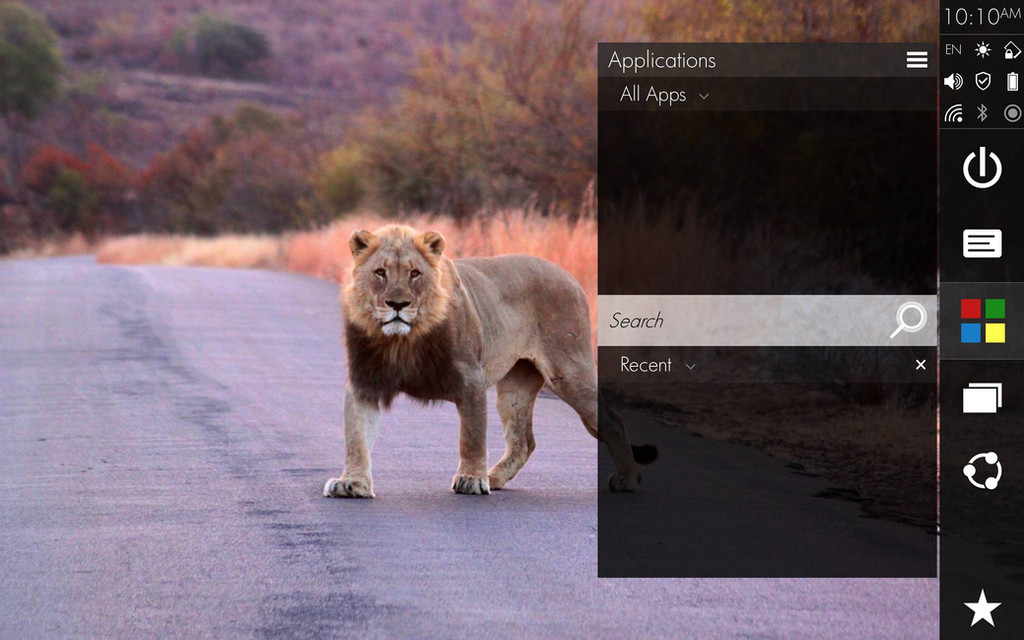
#continuum #taskbar #userinterface #windows #windows8 #windows8_1 #charmsbar #windows10 #startmenu
Published: 2015-01-29 00:57:55 +0000 UTC; Views: 689; Favourites: 2; Downloads: 10
Redirect to original
Description
A concept of what a Windows 10 Charms Bar can look like when 'continuum' (touch mode) is activated.The Charms Bar retains certain Windows 8 features while incorporating some of the Task Bar's functionality.
In Windows 8 the Windows Button on the charms bar launched the start screen. It also displayed a search button for quick access.
Instead of launching the start screen the Windows button now opens the start menu incorporating the search bar and Cortana.
I decided to put the search bar next to the start button to decrease 'travel' time and make it a more fluid experience.
A user can select the spyglass to activate Cortana or type their query into the search bar.
By accessing the drop-down menus (next to the headings) users can decides which information is displayed, e.g. 'all apps', 'my computer', 'people', 'music' etc.
The Start Menu can also be customized according to a user's preference, e.g. list view, live tiles or both.


















