HOME | DD
 tifu — Final Powerpuff Character Creator/PPZX
tifu — Final Powerpuff Character Creator/PPZX
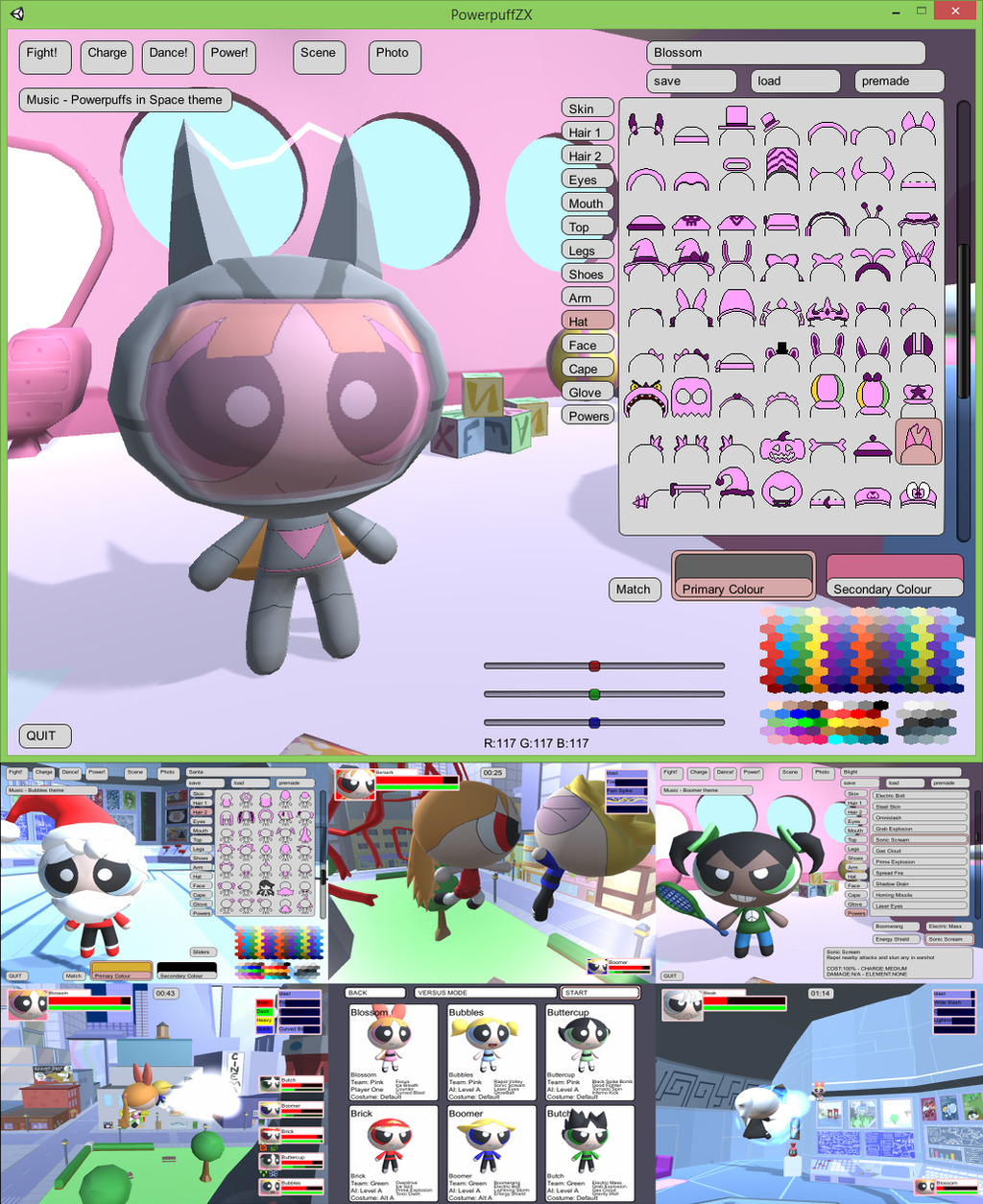
#character #creator #game #powerpuff #powerpuffgirls #ppg #rowdyruffboys #ppzx
Published: 2017-11-13 01:17:03 +0000 UTC; Views: 35058; Favourites: 243; Downloads: 821
Redirect to original
Description
Powerpuff Girls created by Craig McCracken and copyright of Cartoon NetworkThis unofficial fangame is approved by neither, and is created just for fun.
[EDIT]A new link is provided, should work again[/EDIT]
PC download: PC download
Mac download: MAC download
I have no idea why the dropbox link for mac isn't working. It won't let me share the file any more and gives me absolutely no reason why not.
[now using dropbox, you don't need an account, it might ask you to sign up, but you can just say "no thanks, take me to the download"]
I am intending for this to be the final version of the Powerpuff Character Creator, I've packed a lot of things into this, I know I could always add more, but I want to move on to other projects and I've spent a long time(/too long) on this fangame
So some major updates for this version:
New costume stuff: Obviously more costume components in almost every category, huzzah.
Custom controls/options: You can now set key/controller bindings from the options screen! The game no longer uses the default unity startup setup thing, all the quality/resolution settings are in the in-game menu now!
Works at smaller resolutions: The game previously couldn't really be played in 800x600 because the character creator icons would all get overlap each other and there just wasn't enough room, I now use scrollbars on the menus so that everything can be accessed even on 800x600 resolution. Won't work on anything smaller though.
Music: The music from PowerpuffZ3, created by Parsec, is now in the game, you can cycle through all the tracks.
And... oh yeah, there's a playable game now.
Don't expect too much, unlike PPZ3 I didn't have a testing team, and it's pretty much just me working on this thing, everything is incredibly unbalanced, but anyway - when I started making this character creator I was just testing out the ability to modify textures in-game, then decided to add some extra costumes so people could play around with it, kept adding to it. Didn't intend to do more than that at the time. Then I felt like I should add something interactive... and I always feel pretty bad when someone messages me to say PPZ3 doesn't work and there's nothing I can do about it. So I have made a game that will hopefully somewhat make up for that, it's not exactly "PPZ4", it's something different, kind of a spin off, so I call it Powerpuff ZX 
It is basically a 3D battle arena game, like many Dragonball Z games, where you have melee and special powers to use against your opponent. Your special powers are on a cooldown meter, so when you use a special power there is a short time before you can use that power again, but if you successfully land melee hits on your opponent, the cooldown speeds up - so the aim is to be aggressive! Get your target HP to zero and they get knocked out and victory is yours.
Some issues:
Sometimes when you start the game there will be no sound/music, you can fix this by going to the options and just turning the music and sound up/down and it'll turn on when you do that.
On Mac, none of the settings or characters seemed to save unless I had the game run from the desktop, I'm not super familiar with Macs, so I don't know if that's just my settings or what.
There's some lighting problems with split screen mode, shouldn't impact gameplay, just weird problems with the lights in the second camera.
If you're using keyboard to play, make sure that is set/highlighted as the control system of choice in the options, it will probably default to gamepad if you have one plugged in.
For PC, your settings will be stored in "Users/[username]/Appdata/LocalLow/PowerpuffZX" if you need to reset your settings
Related content
Comments: 262

Controls are in the how to play file. I stupidly assumed most people would use a controller/everyone would have a compatible controller so the keyboard controls aren't great, my bad, but its WS to move up down menu, L confirms. You can set the keyboard controls to whatever you want from the options screen.
👍: 0 ⏩: 1

Uploaded Mac version, link is now in the description
👍: 0 ⏩: 1

I don't know which part you are having trouble with without information. The page does seem to still be working for me right now.
👍: 0 ⏩: 0

um can you tell me the link or tell me where to play it and do I have to down load it
👍: 0 ⏩: 1

The link to the download is in the description, click that, it might ask you to register with Dropbox, say no - you do not need to register or set up an account or anything, the download link should be in the topright.
👍: 0 ⏩: 0

Can i rip the models from the game, then convert them into DFF and TXD files?
For example a Blossom skin for GTA San Andreas
👍: 0 ⏩: 2

Are you able to rip models from a unity project? D:
👍: 0 ⏩: 1

Idk but i think with Ninja Ripper is possible
👍: 0 ⏩: 1

Just downloaded Blender, lemme try it and then rip the models and convert them into .dff and .txd files for San Andreas
👍: 0 ⏩: 0

i see the link is gone, i give an idea, try on Google Drive
👍: 0 ⏩: 1

New link should work: www.dropbox.com/s/lpx6yrn3wbbj…
👍: 0 ⏩: 1

Yeah, I did edit the post to say that. I still don't know what is up. I can't do anything with dropbox =/
👍: 0 ⏩: 1

oh sorry didn't see that part, it says to either change the file name or reshare the link i think
👍: 0 ⏩: 2

New link should work: www.dropbox.com/s/lpx6yrn3wbbj…
👍: 0 ⏩: 1

Yeah, I have tried renaming it, resharing, it just loads eternally. I'm going to keep trying.
👍: 0 ⏩: 0

I downloaded this a while ago and it worked fine, but for some reason, now when I ran it today, it wouldn't respond to any of my key presses! I'm not sure if I've changed the controls or not, but even if I did, I tried every key on my keyboard and I got nothing! 
👍: 0 ⏩: 1

For PC your settings should be in a txt file called config in "Users/[username]/Appdata/LocalLow/PowerpuffZX". If you delete the file there when you run the game again it should be like the first time you ran it effectively.
👍: 0 ⏩: 1

Yes, that did it! Thank you!
👍: 0 ⏩: 0

It says the file is no longer available.
Could you send me a preinstalled version? My PC is weird around setup wizards.
I'll gladly pay for any sort of trouble that you'd go though.
tifu
👍: 0 ⏩: 2

New link should work: www.dropbox.com/s/lpx6yrn3wbbj…
👍: 0 ⏩: 1

I don't know why it's no longer available. I haven't received any emails so if it was taken down for a reason they haven't told me anything. So maybe it's just an error, I'll try to fix it later because it's just not working right now =/
The download isn't a setup, it's just a zip file with the game inside, no setup required.
👍: 0 ⏩: 0

Thank you for sharing this. I went on a nostalgia, PPG-themed trip lately and while browsing stuff I encountered this, and let me say, it's great for something that I suppose was done in your free time. Considering that for some reason PPZ3 doesn't work anymore on my laptop (it worked when W8 was installed, but after the update to W10 it refuses to even open the game window - oh well, I sort of expected it considering all the problems other people have had) this is gonna do. Both the character creator and the game are great fun, I appreciate you added a bit more pre-made characters and included PPZ3's music, and the little references here and there were awesome (I'm just gonna say that the cinema in the Townsville park was the best, and will probably cause me to go on a re-reading spree). Again, thanks for taking the time to do this.
I have just one question: is it possible to rotate characters while in the character creator? Just to know if I can check what kind of haircut/accessory I'm giving them from behind lol.
👍: 0 ⏩: 1

Cheers!
You should be able to rotate them with left/right on the controller by default - whatever left and right is assigned for the main game.
It's kind of badly planned out, considering the rest of the character creator uses mouse I should have put a way to spin the character by clicking on something.
👍: 0 ⏩: 2

I got Some ideas fors ppzx
stages:
bring back all of the old ppz3 stages
can all of them be alt and normal
ppgs house
train stage
Digital X Stage( Normal And Alt)
old mojo jojo stage(Normal And Alt)
Volcano Stage
Cave Stage
Space Stage
Harbour Stage
Skyscraper stage
PARTY!!!! Stage
Dark Ppgs Act II (Second FightOf Dark Ppgs)Stage
New Challenges
Boy Toys(Princess On Your Team Vs Rrbs
The Trials
I can Help You A Bits
Do Every Trials From Ppz3 Then New Trials
Here My Suggestions
1 Punk It 2: Ppgs And PPnkgs Clash....With New Powers!
2 The 2 Mojos:When Mojo Jojo Controls Blossom And Bubbles(In Their Mojo Jojo Costumes)
It Up To Buttercup(And Helpers If You Want) To Fight Blossom And Bubbles And Mojo Jojo
3 The Z Girls Meet The Ppgs... Again
4 Ppgs Vs Rrbs
Tell me for more suggestions
sorry if i over do it
👍: 0 ⏩: 1

That'd be a heck of a lot of work ^^
👍: 0 ⏩: 1

Understood. I was wondering at first if there was a way to do it with just the keyboard, but hey, I've just tried using the controller and it works as you said, which is good enough for me. Thanks for replying, have a good one!
👍: 0 ⏩: 0

I just found out about this a few minutes a go.
But will it be alright if I can make some suggestions? I may have some ideas that could improove the quality of your game.
Also, what program did you use to make it?
👍: 0 ⏩: 1

It's made in Unity, Blender was used for creating the models.
There are a lot of things that could be done to improve the game, but I'm not working on it any further, I have other projects I want to put my effort into
👍: 0 ⏩: 1

Ah. I just wanted to make some pointers that could help with your game, but only if you want them. I mean, I don't want to sound like a know-it-all from nowhere.
Go for Celshading or "Toonshading" and remove shadows from character models. It should make them mroe colourful and stand out. There are various toonshaders, some of which provide good outlining for the characters. Your characters will still be 3D but look more toon like from the cartoons.
Your standard 3D shading and the lack of outlines your models have make them look dull.
As for model animation, the close-combat looks slow and stiff to me which doesn't compliment the intensity of the action. While it may seem like a cheap method to do you could always just use frame-by-frame still poses to give the effect of a high-speed close-quarter combat. Usually whats popular about the PPG combat is how fast pace it is.
If you take a look at gameplay from Relish Rampage you'll see what I mean by how toonshading could help in the overall quality of your work. Also if you want the special "Dance Pantsed" you will see how something as simple as skipping tweening in 3D models as well as celshading can make 3D models appear and move more cartoon like (though I wouldn't recommend blooming the crap out of everything like that special did.)
I have a feeling that toonshading will be your best friend in your PowerPuff projects. But I don't want to come of as precipitous given I only found out about your game last night. Just my thoughts if any help to you.
👍: 0 ⏩: 1

Yeah it would have looked better, if this whole project had been planned better maybe it would have been fully toonshaded, but I didn't even start this with the idea of making a game, it was just going to be a dress-up/character creator thing so things were put together kind of rough and unplanned... if I was starting fresh today, or doing anything remotely similar, I'd start from the idea it should be toonshaded for sure.
👍: 0 ⏩: 1

Hm, I haven't messed about enough on Unity, but it might be possible to put toonshading in your project without uprooting everything.
But as you said this started as a character creating program and nothing more. And I know you made a few PowerPuff Z fighting games before. I bet you could make something by-far new and improoved from your past experiances.
I myself would love to make fangames but I never got round to it myself. That and of late my atikmdag.sys been acting up causing my games to crash so I don't even know if I could experiment m,uch with Unity without it crashing.
I see myself more of a "thinker" than a "do-er" and I believe the world mostly wants do-ers than thinkers. I can plan stories, designs, details and what-not but who cares if I can't make anything by them?
👍: 0 ⏩: 1

I did have a toonshading option at some point, but something I coded broke it and I ended up just removing it, so it would be some amount of work to get it running again (screenshot: Powerpuff Girls: Character Creator v0.3 )
👍: 0 ⏩: 1

I'm just saying if you ever considered making a brand new PowerPuff game in the future.
Like, I imagine it be a hassle for you to uproot everything just to fix past mistakes when you could probably learn from those mistakes if you ever wanted to start something new.
And given the reputation of PPG'16, well the fans would enjoy what you do.
👍: 0 ⏩: 0

Uhh.. is there a link to the playable game?
👍: 0 ⏩: 1

?
The dropbox page is linked in the description. Click that, if it asks you to log in, you don't need to, and the "download" link will appear in the top right.
👍: 0 ⏩: 1

MR. TIFU I TRIED IT BUT IT DIDN'T WORK
👍: 0 ⏩: 1

Which part didn't work? Was there any kind of error message?
👍: 0 ⏩: 1

I TRIED THE PC ONE AND IT WOULDN'T WORK
👍: 0 ⏩: 1

I cannot help you if you do not tell me what precisely is not working.
Are you able to download it?
Are you able to extract the zip file?
Are you able to run the game at all?
Is there an error message of any kind?
👍: 0 ⏩: 1
<= Prev | | Next =>





























