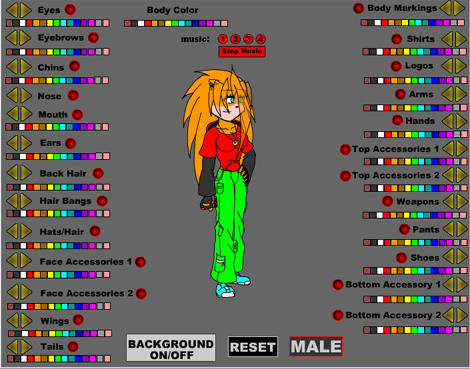HOME | DD
 tony64 — Create A Fursona v3 Female
tony64 — Create A Fursona v3 Female

Published: 2008-11-06 23:16:55 +0000 UTC; Views: 363922; Favourites: 2675; Downloads: 10338
Redirect to original
Description
Edit:Forgot to mention that your all allowed to post your creations on DA or anywhere as long as you link back to the game and/or my DA, thanks




The sequel to the (somewhat) popular Create a Fursona 2. CAFv3 has been built absolutely from scratch with completely new and improved artwork. Hundreds.....nay, Thousands of items to choose from, and new to the series, Advanced RGB mode. This will allow any users who are knowledgable of how RGB works to take full advantage of the entire "computer color wheel" to further make a fursona their own.
I do hope you all enjoy.
It's taken me 2 years to make this game all by myself. That probably doesn't sound like much now, but just take a look at the game first





Feature List:
-Fully Revamped Artwork
-More Categories
-WAY more items
-more possible species
-"Guest" items from popular Animes, Cartoons and Games
-Dual Color Choices
-Advanced RGB Mode
-Randomization button (quite fun)
MALE VERSION: [link]
Related content
Comments: 806

Thanks to this game i was able to actually finally decide how i wanted my sonic character to look that you for making it, tony64.
👍: 0 ⏩: 0

[link]
This is one I love. I've been using it for at least a year. XD
I haven't even been on dA that long.
👍: 0 ⏩: 1

I have no idea what that link was supposed to be. I think it was supposed to be a link to this deviation. 0_0
👍: 0 ⏩: 0

Very cool,this gave life for mah creativity
👍: 0 ⏩: 0

THIS GAME IS WIKED AWESOME!!!!!!!!!!!!!!!!!!!!!!!!!!!!!!! I LOVE IT!!!!! TOTAL FAV.!!!!!!!
👍: 0 ⏩: 0


👍: 0 ⏩: 0

This was fun! I made Rily, the robot racoon (My made-up Sonic character)!
👍: 0 ⏩: 0

Very nice!
Is there a way to link this to another site other thatn just here?
👍: 0 ⏩: 0

Wiimote.....THE MOST DANGEROUS WEAPON OF THEM ALL!!!!!
👍: 0 ⏩: 2

get it a wii and okami!fast!
👍: 0 ⏩: 0

WOW this is so freaking awesome man, just like you
👍: 0 ⏩: 0

how do you save what you have done
👍: 0 ⏩: 1

1.Hit "Print Screen" on your keyboard (right of F12)
2.Open Photoshop/Painter/MSPaint
3.Ctrl+V
4.Crop image (if you can)
5.Save
6.Enjoy
👍: 0 ⏩: 1

Using this to make a base of details for mine so I can draw it ;3
👍: 0 ⏩: 0

Is it wrong I didn't make any "Fursona's" in this emi?
👍: 0 ⏩: 0

Whoa, this is cool! I could spend hours on this @v@ There's so many options! ^^
Something I noticed though was in the Extras section, in Items 1 (and Items 2 as well), in option one, that powerup super-sayan looking thing is translucid when you select it, but when you try to change the color, it's not translucid anymore, so you can't see the character at all. The same thing happens in the Weapons section in options 4, 38, 39, 40, 41, and 42. To a lesser extent, the same thing happens again 44, 46, 52, 53, and 54 in which I believe the weapons are supposed to be translucent (but I don't exactly know what you were going for there, so that's not as much of a problem).
Just thought you should know, sorry to bother you.
👍: 0 ⏩: 1

*translucent, not translucid D<
👍: 0 ⏩: 0

i love your create fursona games, but they could have a little bit more options.
👍: 0 ⏩: 0

this keeps you so occupied when your bored.. i love it 
👍: 0 ⏩: 0

I re-did my fursona with this! thx
[link]
👍: 0 ⏩: 0

done! can't do links so look at my gallery!
👍: 0 ⏩: 0

This is really cool!. But how do I go about saving it? :3
👍: 0 ⏩: 0

nice and thanks, but some more hairs wouldn't be bad
or some more skin details, like shine (leg) color
but still nice work ^^
👍: 0 ⏩: 0

thanks, i made som kick-ass characters whit this! feel free to look at my page!
👍: 0 ⏩: 0

THis is fun how do you download your design?
👍: 0 ⏩: 1

1.Hit "Print Screen" on your keyboard (right of F12)
2.Open Photoshop/Painter/MSPaint
3.Ctrl+V
4.Crop image (if you can)
5.Save
6.Enjoy
👍: 0 ⏩: 0

cool but they look like sonic chars but i do like it
👍: 0 ⏩: 0
<= Prev | | Next =>