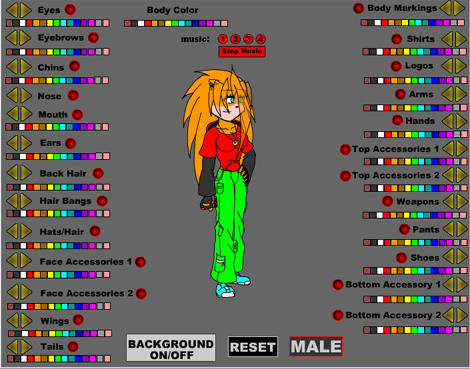HOME | DD
 tony64 — Create A Fursona v3 Female
tony64 — Create A Fursona v3 Female

Published: 2008-11-06 23:16:55 +0000 UTC; Views: 363906; Favourites: 2675; Downloads: 10338
Redirect to original
Description
Edit:Forgot to mention that your all allowed to post your creations on DA or anywhere as long as you link back to the game and/or my DA, thanks




The sequel to the (somewhat) popular Create a Fursona 2. CAFv3 has been built absolutely from scratch with completely new and improved artwork. Hundreds.....nay, Thousands of items to choose from, and new to the series, Advanced RGB mode. This will allow any users who are knowledgable of how RGB works to take full advantage of the entire "computer color wheel" to further make a fursona their own.
I do hope you all enjoy.
It's taken me 2 years to make this game all by myself. That probably doesn't sound like much now, but just take a look at the game first





Feature List:
-Fully Revamped Artwork
-More Categories
-WAY more items
-more possible species
-"Guest" items from popular Animes, Cartoons and Games
-Dual Color Choices
-Advanced RGB Mode
-Randomization button (quite fun)
MALE VERSION: [link]
Related content
Comments: 806

Thank you so much for creating this. You are a legend. You made my night. (((((((((((((((:
👍: 0 ⏩: 0

A Pretty good flash game.
May I offer some suggestions for you if you ever want to make a new and improved version of this game?
👍: 0 ⏩: 0

atomail!!!!!!!!!!!!!!!!!!!!!!!!!!!!11
👍: 0 ⏩: 0

The only thing that would make this better is the option to add backgrounds. But that aside, both this and the male version are awesome. Keep up the great work!
👍: 0 ⏩: 0

Very, very nice.
I cant imagine how long it took to make this... o///o
May i just suggest, a leak as a weapon?
👍: 0 ⏩: 0

WII REMOTE LOL AS WEAPON
this is awesome. too.
👍: 0 ⏩: 0

that's really great ! 
👍: 0 ⏩: 2

1.Hit "Print Screen" on your keyboard (right of F12)
2.Open Photoshop/Painter/MSPaint
3.Ctrl+V
4.Crop image (if you can)
5.Save
6.Enjoy
👍: 0 ⏩: 1

You can screen shot the character and then save it on like, Paint.Net or something. To screen shot you press the print screen button. on a laptop you press and hold [fn] and then press prt sc. There's no indication that it does anything so you might want to keep it up so you don't have to make it again.
👍: 0 ⏩: 1

sweet. how do you make a flash game? is there a website or something????
👍: 0 ⏩: 1

That's.....a veeeery long question to answer. There are tutorial sites out there that teach how to
use action script, and you can apply that knowledge to making a game like this.
I believe I posted a very brief tutorial a few years ago in my gallery, but i have no idea
where it is right now. If you go sifting through my gallery, you may find it.....maybe.....
👍: 0 ⏩: 1

thnx ive been wanting to have a game on www.y8.com
👍: 0 ⏩: 0

my fursona, made in your creator
[link]
👍: 0 ⏩: 0

you put a lotta work into these these are really nice, keep it up.
👍: 0 ⏩: 0

I love the randomize button... :3
👍: 0 ⏩: 0

if you go through the muzzles and beaks fast enough, it looks like there smiling then sneezing XD
👍: 0 ⏩: 0

I am going to Gender-Bend some characters for the lulz of it.
👍: 0 ⏩: 0

hey great agme i was wondering how do i save a photo of my character to my computer im using a pc XD
👍: 0 ⏩: 1

1.Hit "Print Screen" on your keyboard (right of F12)
2.Open Photoshop/Painter/MSPaint
3.Ctrl+V
4.Crop image (if you can)
5.Save
6.Enjoy
👍: 0 ⏩: 0

never mind,i got it,but thanks for trying to help.
[link]
👍: 0 ⏩: 0

hey how can i save? ive tried everything even the "prnt scrn" button which is also F11 plz help
👍: 0 ⏩: 1

hmmm. are you using Mac or PC?
👍: 0 ⏩: 1

Great job on this! By far the best fursona designer ive ever seen!
👍: 0 ⏩: 0

how do you like save it or you just cant
👍: 0 ⏩: 1

1.Hit "Print Screen" on your keyboard (right of F12)
2.Open Photoshop/Painter/MSPaint
3.Ctrl+V
4.Crop image (if you can)
5.Save
6.Enjoy
👍: 0 ⏩: 1

just by asking what if it does not work?
👍: 0 ⏩: 1

um....hmm......are you using a PC or Mac?
👍: 0 ⏩: 1

hmmm, well i gotta say I'm stumpped.
When you press "Prnt Scr" nothing should visually happen, and then
pressing crtl+v in an image editing program SHOULD paste the screen shot.
The next thing I could tell you is to maybe look for a screen cap type
program if you REALLY wanna save the image.
👍: 0 ⏩: 0
<= Prev | | Next =>