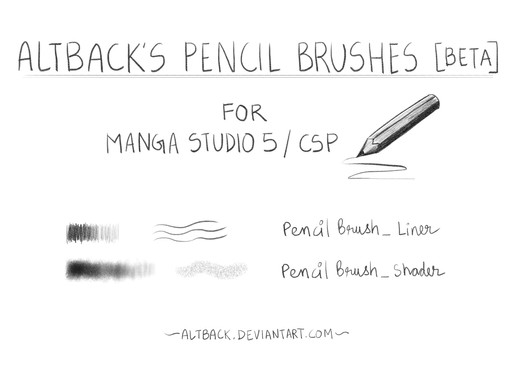HOME | DD
 typesprite — Brush set Vol. 2 for Clip Studio Paint
by-nd
typesprite — Brush set Vol. 2 for Clip Studio Paint
by-nd

#csp #brushes #brushset #ms5 #natural #clipstudiopaint #mangastudio5
Published: 2014-10-15 23:22:56 +0000 UTC; Views: 206699; Favourites: 2691; Downloads: 18556
Redirect to original
Description
Download for free on Cubebrush or Gumroad or ArtStation
Required: Clip Studio Paint 1.8.0 or later
> How to import brushes in CSP or MS5
This brush set is for all of you who like textures as much as I do. Have fun!
Free for personal & commercial use.
Please don't reupload them or claim them as your own.
Related content
Comments: 124

Oh ja... es gibt richtig gute Brushes und die meisten sind dann wirklich für Photoshop. Naja, ich hab die meiste Zeit mit Photoshop gemalt und war dann so froh CSP gefunden zu haben! CSP ist einfach so viel schöner zum Malen und trotzdem muss man nicht auf die Bildbearbeitungs-Tools wie Curves verzichten. 
Ja, so Aquarell-Brushes fänd' ich auch ziemlich geil! 
👍: 0 ⏩: 1

Ich finds schon immer schrecklich, wenn ich Interviews mit irgendwelchen von meinen Lieblingskünstlern lese und da werden die gefragt und immer "ja, photoshop" (und am besten noch Cintiq :'D ) Aber CSP fand ich auch auf Anhieb einfach wunderbar, zumal ich zugeschlagen hatte, als es nur 15$ gekostet hat, das war ja fast geschenkt! 
abrMate sagt mir jetzt nichts, aber da ich kaum in Photoshop gezeichnet hab - bin einfach grausig dran gescheitert - gibt es für mich ja auch keine brushes, die ich in CSP vermisse. ich hab mich einfach sofort an CSP gewöhnt :3 davor hab ichs übrigens mit paint tool sai probiert. das ist jetzt nicht so schlecht aber irgendwie hab ich auch nie so richtig verstanden wieso das alle so lieben... könnte aber auch an meinen gecrackten versionen liegen, die immer etwas meh waren 
Super *sich in freudiger Erwartung vor dich setz*
👍: 0 ⏩: 1

Definitiv! Gefühlt benutzen die meisten nur PS und ein Cintiq, weil alle es tun. Gerade vom Cintiq war ich persönlich ziemlich enttäuscht, da man je nach Winkel locker 1-2 Millimeter "daneben" zeichnet. Keine Ahnung, warum die meisten das in den Himmel loben... geschweige denn 2000 dafür ausgeben.
Ah, sehr gut, dass du die Promo Aktion mitgenommen hast! Das Programm für 15$ war schon echt krass. Die Aktion hab ich leider verpasst, weil ich's mir schon vorher gekauft hatte. Aber selbst 50$ sind immer noch enorm günstig, wenn man die ganzen Funktionen betrachtet.
Ja, so ging es mir mit Sai auch. Es ist zwar ganz nett, aber gerade wie langsam das wird, wenn man ein größeres Format genommen hat, fand ich sehr ungeil. *A2 liebt* Und irgendwie kann ich nicht mehr ohne Tone Curves leben.
Ok then, I'll do my very best!
👍: 0 ⏩: 1

Mja, vor allem weil grad solche Tablets von anderen im kommen sind und trotzdem alle immernoch auf wacom schwören... Das ist so ungenau? Hmm... Für mich war Cintiq auch die ganze Zeit ein traum - 3000 und mehr sind schon krass, so viel hat ja mein Auto gekostet xD - aber leider gibt es bei mir auch nie läden wo man das einfach mal testen kann, deshalb hab ichs mir einfach so ins blaue hinein gewünscht^^'
Durch die Promo-Aktion hab ich ja erst davon gehört, weil plötzlich alle Künstler auf facebook werbung dafür gemacht haben und ich dachte so ohne das programm auch nur ansatzweise zu kennen "yeay ein richtiges programm legal kaufen wär schon ganz cool" :'D
Ich hatte auch ständig "keine rückmeldung" oder dass er plötzlich mein tablet nicht mehr erkannt hat und ich quasi wie mit maus malte
ganbatte, fightooo *fahne wedel*
👍: 0 ⏩: 1

Ein Stand auf einer Convention hatte mal eins da und da konnte ich das ausprobieren. Da war das natürlich nicht kalibriert, also war de facto der Versatz bei ca. 5 Millimetern. :/ Aber es hieß, dass es in der Praxis auch bei einem Millimeter wäre. Anscheinend geht das von der Technologie nicht anders, da das Display-Glas aus Stabilitäts-Gründen sehr dick ist. Leider hat Wacom immer seltener einen Stand auf Cons, ansonsten würde ich dir echt empfehlen das vorher ausprobieren, wenn du dir eins zu legen willst. Bei normalen Läden wie Mediamarkt kann man ja leider schon froh sein, wenn sie ein Bamboo/Intuos da haben, naja.
👍: 0 ⏩: 1

Ja, ich würde das auf jedenfall erst ausprobieren. War leider noch nie auf einer Con *heul*
Aber selbst wenn ich einst eines haben wollte, würde es sowieso ewig dauern, bis so viel Geld da ist, also bleibt noch zeit :')
👍: 0 ⏩: 0

These are great, I really like using the Marker pen for sketching with.
👍: 0 ⏩: 0

Thanks a lot! I'm glad you like them and they're helpful for you.
👍: 0 ⏩: 0

You are a true hero! o.o I always used paint tool sai for coloring, so I had problems because I didn't have any marker... Now I finally can color the hair
👍: 0 ⏩: 0

Thank you for these brushes, they are awesome!
👍: 0 ⏩: 0

I'm sorry in advance for the stupid question, but how to add brushes in manga studio?
👍: 0 ⏩: 2

Hey, I'm really sorry for the late answer... If you're still not sure how to import brushes then these screenshots might help:
sta.sh/229dez0crtgo
Please let me know if there anything unclear. ^^ Happy new Year!
👍: 0 ⏩: 0

Just going to answer this real quick ^^
Once you opened Manga/Clip Studio, rightclick on one of your already existing brushes and select 'Import Sub Tool'. Select your downloaded brush and confirm. The new brush should be among your brushes now.
👍: 0 ⏩: 1

Wow! Was looking for a csp brush more suited for skin pores. Your spray brushes are perfect. Thanks so much!
👍: 0 ⏩: 0

Nice brushes! 
I would love to create brushes for ClipStudio but I don't know how... you create this brushes changing the settings? You know how to create figure brushes? Like flower brushes, star brushes...
👍: 0 ⏩: 1

whistlinfrog.deviantart.com/ar…
Can't explain it any simpler than that
Just make sure that before you click "Register image as material" that you convert the layer your shape is on. Right click the layer with your shape and select "Convert Layer", then either "Grey" or "Monochrome", can't remeber what it was. This is important, because if you create your brush shape from a colour layer you won't be able to change the colours of your brush later on.
Edit: Found this tutorial on youtube. It covers the basics of the brush settings in the brush option window: www.youtube.com/watch?v=070PAq…
Happy brush creating
👍: 0 ⏩: 1

Ah, thanks for answer me! 8D 
I'll try to create some brushes!!!
Thanks, thanks, thanks for help! 

👍: 0 ⏩: 0

are these compatible with photoshop?
👍: 0 ⏩: 1

No, sorry but these brushes work only with Manga Studio 5 and Clip Studio Paint.
👍: 0 ⏩: 0

These are awesome ^^ I like the watercolor brush the best c:
👍: 0 ⏩: 0
<= Prev |