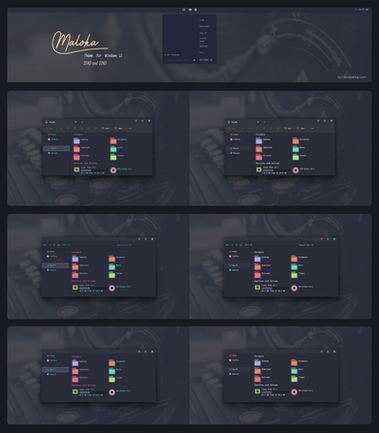HOME | DD
 version3 — vOS Bar Rainmeter Skin
version3 — vOS Bar Rainmeter Skin

#windows #custom #customization #rainmeter #shell #rainmeterskin #rainmetercustomization #rainmeterdesktop
Published: 2022-10-10 06:17:24 +0000 UTC; Views: 1674; Favourites: 6; Downloads: 2
Redirect to original
Description
IntroductionInitially created this skin, as i was a heavy user of SharpE shell when it was active. Mainly made this for myself and friends who have enjoyed using it.
Has a fairly large selection of skins from music players, weather, cpu, ram, gpu, fps, recycle, app draw launcher, fans, drives, network and clock and calendar. Also has a color theme system based off choosing 6 colors. Presets are also provided.
This is my first Rainmeter skin so a lot of code was initially borrowed from other skins.
Check out version-au/vOS: Bar Skin system for Rainmeter (github.com) to download and get updates.
Install Plugins and skin and load which components you want to use. Open vOS settings by right clicking on a skin. Change the colors and other settings to match yours. You will need HWinfo to be able to get temperatures, GPU and Fan information.
Right click on Music player to enable WEB play or LOCAL play. Other settings for skins can be accessed with the right click menu. Web player works well with Youtube. Haven't tested it with anything else.
Some skins have an additional menu that will show more stats.
The skin has been updated to support the new HWINFO report to gadget feature instead of shared memory. Right click a skin and select vOS Setting. At the HWINFO section take note of the sensors used and enable these in the HWINFO sensor settings. Read the link below for more info on this.
After setting up the sensors in HWINFO right click the vOS Settings window and select 'Display Sensors' Click the sensor name in the vOS Settings and enter the value shown from Display Sensors output. e.g ValueRaw4
I have also added the ability to scale the skin. Scroll the mouse wheel when you have the cursor over the skin.