HOME | DD
 WARcorner — Character Sheet - Graphic Form
by-nc-nd
WARcorner — Character Sheet - Graphic Form
by-nc-nd
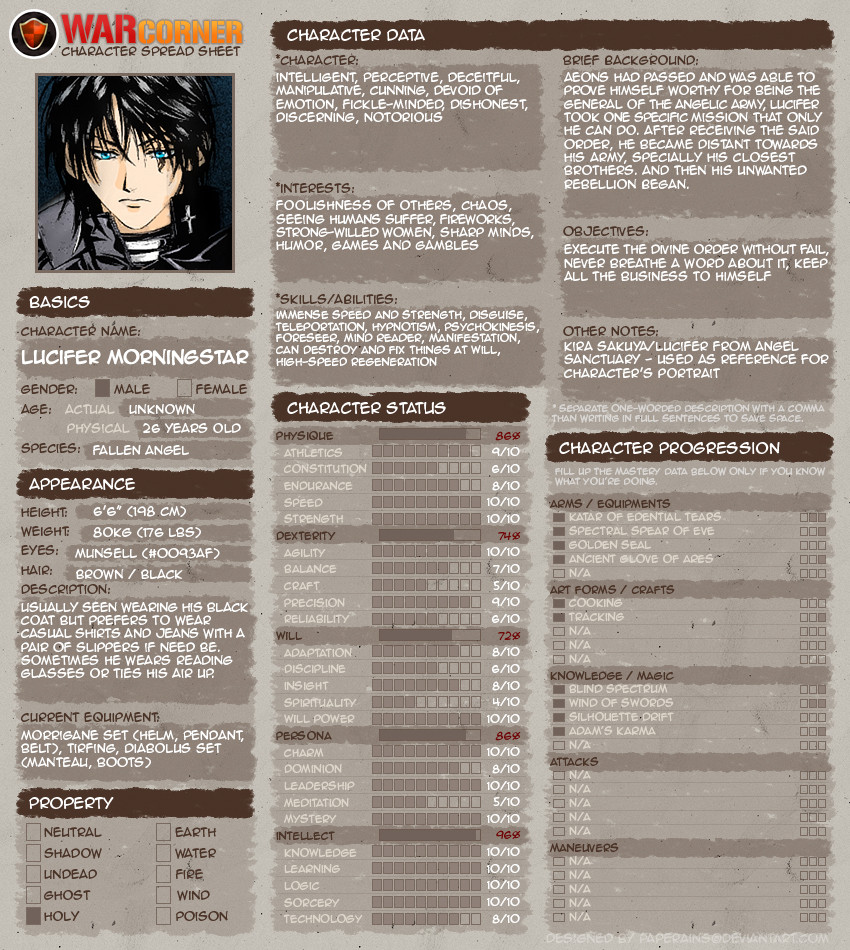
#warcorner #charactersheet
Published: 2016-04-14 05:51:51 +0000 UTC; Views: 685; Favourites: 3; Downloads: 10
Redirect to original
Description
This is a very much detailed Character Sheet for the WAR-Corner group. It contains summaries of the character's data, a detailed character status and character progression.For the group members who are not familiar with these kind of informations, it is not recommended for you to use this template, unless you know your OC from flesh to bones and you know exactly what you're doing.
If you're going to fill up this Character Sheet, it is best to use Adobe Photoshop to put up your character's information and save it as .JPG image format (set the quality to 12 for maximum resolution). Specific layers are already labeled, all you have to do is change the information from the editable layers with your own.
[ EDIT: 14 APR 2016 ]
- I had to resubmit a new version since the old one uses a .PSD format for download, while this one is a .ZIP file (which includes the .psd file of the character sheet and the font used).
- Added the Character Property.
- Added the Character Status total percentage bars.






 DOs and DON'Ts:
DOs and DON'Ts: 






- DO NOT change the font. We use Anime Ace font for the general information. (If you don't have Anime Ace installed, it is already included in the zipped file, all you have to do is to install it.)
- You can only change the character spacing for the Character Data section if the space provided is not enough, otherwise set the spacing to zero (0). You can also change the font size (6pt is the minimum).
- You can use anime/manga images for Character Portrait if you don't have an artwork for your OC.
General Questions
Can I still use the graphic sheet if I don't have Adobe Photoshop?
Yes. The zipped file contains a .JPG format of the blank character sheet and you can fill it up with your character's information using MS Paint or any image editor available in your computer.
How can I get the percentage of each character status?
- First, add the rates under each status: (e.g. under the Physique, add the rates of Athletics, Constitution, Endurance, Speed and Strength)
9 + 6 + 8 + 10 + 10 = 43
- Next, multiply the sum by 2; 43 x 2 = 86 (this is the percentage of your character's Physique).
- Then convert it to pixels, you'll have 86 pixels over 100 (since the exact bar width is 102 pixels with borders).
What are the boxes in character progression?
The left box indicates that your character is currently taking the courses you specified under each progression. While the right boxes indicates the level of mastery (all courses have only 3 maximum level of mastery).
What if my character have more than 5 courses under one progression?
Your character is only allowed to take 5 courses under one progression at a time. You have to finish all 5 courses before taking another course under a specific progression.
** If you have further questions about the elements for this character sheet, don't hesitate to ask through comments or send me a note directly.

























