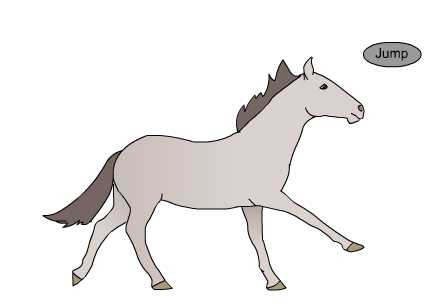HOME | DD
 Wren-Stout — Photoshop Process- Elf
Wren-Stout — Photoshop Process- Elf

Published: 2009-04-28 17:49:58 +0000 UTC; Views: 8154; Favourites: 137; Downloads: 369
Redirect to original
Description




 I had the files laying around. Thought I would put them together quick.
I had the files laying around. Thought I would put them together quick.I don't know if this is even helpful




 But just in case.
But just in case.I haven't done any walkthroughs or step-by-steps for a long time.





Finished-> [link]
---
My thought process....
Rough Sketch-->
Drawing until I'm satisfied with it-->
Dark Grey fill-->
Value Drawing with black & white-->
Brush Settings to "Color" with a peach color-->
Brush Settings to "Soft Light" using warm orange-->
Painting over with mixed colors (eyedrop tool, then mixing my own colors like blue and purple)
Zoom in and paint details --->
Tinker until I'm happy with it!
Related content
Comments: 19

Did you just erase your sketch layer once you started adding values?
👍: 0 ⏩: 0

This is great! Elves are such a lovely subject to paint and you painted her so well. I love that you gave her a scar.
👍: 0 ⏩: 0

Does doing it in greyscale first help with color choice?
👍: 0 ⏩: 1

I've done both ways, starting with color and starting with greyscale. What I found is starting with greyscale helps with being flexible about colors and evolving into something you like.
Starting with colors help when you want more control over moods and temperatures and whatnot. :}
👍: 0 ⏩: 0

Ahh. This is so freaking advanced. I'm still trying to figure out MS Paint xD (just kidding, but you know) Haha, keep up the great work
👍: 0 ⏩: 0

I've noticed many people seem to start in black and white and then add color. Any particular reason for that?
👍: 0 ⏩: 1

it's easier, probably. i don't it like this myself, but i wish i could! it looks fun
👍: 0 ⏩: 0

THis is pretty interesting to see. So, is she not a nice elf, or is she just been in alot of fights? I read a bit from the other Dev., "military" eh...
👍: 0 ⏩: 0

still majorly to advanced for me to attempt...but nice! It's interesting to see the stages...
👍: 0 ⏩: 0

So do you paint a black and white like image then follow through with coloring underneath + multiply?
👍: 0 ⏩: 1

Nope, I paint the greyscale, and on the same layer, go over it with the brush, and the settings on the brush is set to "color" in this case. But then I mix my shadow and highlight colors and just paint over the greyscale image.
Doing the greyscale first gives me a good idea what the tones are and I can paint proper lights and darks. x)
👍: 0 ⏩: 1