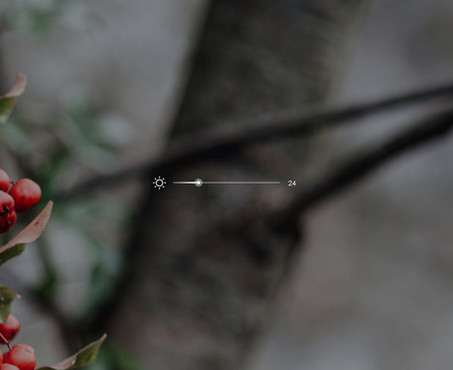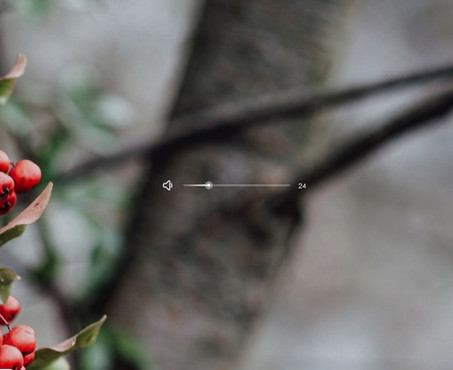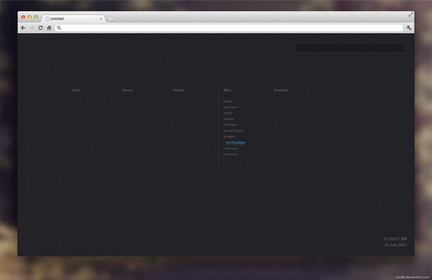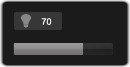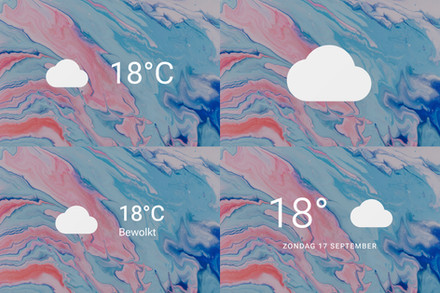HOME | DD
 zivallh — Small Clean Weather Animated!
zivallh — Small Clean Weather Animated!

#animation #rainmeter #typography #weather #rainmeterskin
Published: 2020-06-24 13:52:51 +0000 UTC; Views: 826206; Favourites: 1243; Downloads: 441684
Redirect to original
Description
*Please read WeatherComJSONVariables.inc to see how to set your Latitude / Longitude, Units of Measure, and Language.Right Click on the skin / Custom skin actions / Edit Weather Variables
This skin has sound effects.
To change from Celsius to Fahrenheit Right Click on the skin / Custom skin actions.
To change the Color Right Click on the skin / Custom skin actions.
You can change the size by scrolling over the skin.
By clicking on the temperature you can hide the conditions and location.
By clicking on the condition, you can show more information about the weather.
*There are variant skins, without location, No animation, and light font!
*I include other icons from other skins you have just to change the image path from variables
ImagePath=#@#Images \"Example" * This is for the Static skin!
----------------------------------
*UPDATE 26 Jan 2020
This update includes
* New Concept
* Fix Alignment
* Fix Changing from Celsius to Fahrenheit
----------------------------------
*UPDATE 26 Oct 2020
This update includes
* Fix high / low temperature
* Fix Custom skin actions
----------------------------------
*UPDATE 31 Jul 2020
This update includes
* New animated icons.
* High and low temperature.
* Fade Effect for group conditions when you click to show or hide.
* When you click the weather icon it will open the "weather.com" website.
* You can change the language from right-click Custom skin action - edit language.
----------------------------------
This skin is using the JSON data from weather.com
Based on an original work by deviantART user Jsmorley
Thanks for Sergei for the animated weather icons.
dribbble.com/shots/3935391-Ani…
Related content
Comments: 650

👍: 0 ⏩: 1

👍: 1 ⏩: 0

👍: 0 ⏩: 0

👍: 0 ⏩: 0

I’ll update the skin soon it’s an issue from the original site
👍: 1 ⏩: 1

I think you’re changing another thing not in the variables?! because no any of the words include (sunny ensoleille), it’s only about the conditions you can translate from where did you get that?
👍: 0 ⏩: 1

You can change it from right click edit weather variables and find your location from weather.codes/ there’s instructions how to put your location
👍: 1 ⏩: 1

Thanks!
I didn’t get what you want exactly what you what to align to the right ?
👍: 0 ⏩: 1

👍: 0 ⏩: 0

There’s an update soon I’ll upload it then you can translate easily
👍: 1 ⏩: 1
<= Prev |