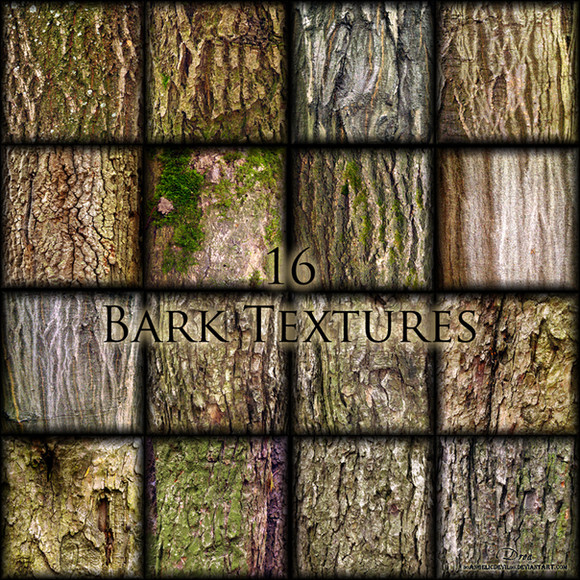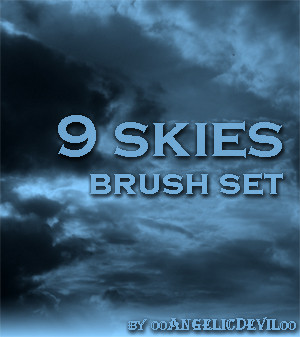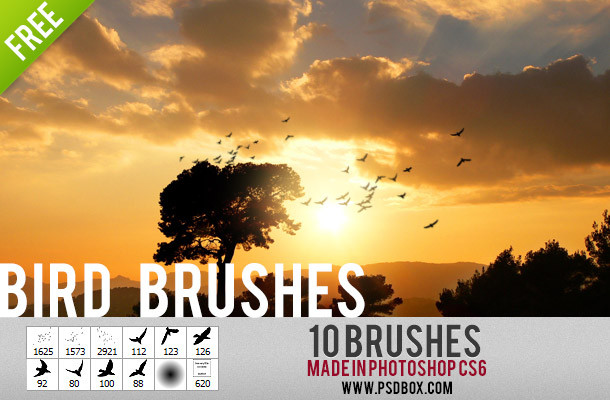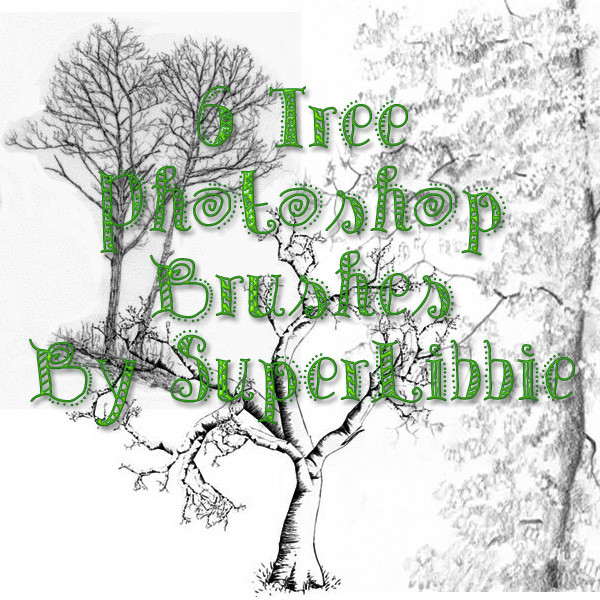HOME | DD
 00AngelicDevil00 — Tree Brushes for PS CS
00AngelicDevil00 — Tree Brushes for PS CS

Published: 2008-07-27 19:56:51 +0000 UTC; Views: 53403; Favourites: 539; Downloads: 23131
Redirect to original
Description
okay...at first I just wanted to create a tree brush set for myself to play with Photoshop; but this time I wanted to play not just with silhouettes



 . Since there's no place in Budapest (where I live) where I can take normal photos of trees, I decided to render some in Vue 6 Infinite, the I make a brush set of them. ....but I was suggested to share them, so...why not?
. Since there's no place in Budapest (where I live) where I can take normal photos of trees, I decided to render some in Vue 6 Infinite, the I make a brush set of them. ....but I was suggested to share them, so...why not? 




well I know there are so many great tree brushes available here (I've tried some), but I hope you'll like this one too





created in Photoshop CS3
resolution: 792 - 1469px
Sky on the preview image is from 9 Skies Brush Set
You are fully permitted to use these brushes; all I ask is to




 it if you download it, give me credit and a link back to my page if you upload a work with them, and I'd like to see what you created, so if you'd like to show me your work, send me a note or leave a comment.
it if you download it, give me credit and a link back to my page if you upload a work with them, and I'd like to see what you created, so if you'd like to show me your work, send me a note or leave a comment. 




Also, feel free to leave comments here (both critical and non-critical




 ); I'd like to know what you think.
); I'd like to know what you think.Thank you for using them!





EDIT: For those who use an older version of Photoshop, I included a folder of .jpg files and a tutorial in this .rar folder. I hope it helps you to create the same brushes in your version. All I ask is to save the set in its original name, and do not claim it as your own!





Thank you!
Related content
Comments: 74

👍: 0 ⏩: 0

👍: 0 ⏩: 0

👍: 0 ⏩: 0

Used here! nishky.deviantart.com/art/RSS-… Thanks
👍: 0 ⏩: 0

It wouldnt open in my Photo shop said that Rar files couldn't be processed
👍: 0 ⏩: 1

You have to extract the files from the .rar then place them in the appropriate folder in your Photoshop program files. You can extract them by right clicking on the folder and clicking Extract Files.
👍: 0 ⏩: 0

Hi, I've used your brushes here: [link]
Thank you!
👍: 0 ⏩: 0

Question How do you turn things you render out into brushes for photoshop and like programs. At times I'll think about wanting to do brush art and thing that a certain landscape of mine or sky would fit perfectly from one of my renders. So How do you turn them into brushes?
👍: 0 ⏩: 0

These are wonderful! Very detailed and realistic-looking! 
👍: 0 ⏩: 0

Thank you for Providing your Stock!
I used it here: [link]
👍: 0 ⏩: 0

i will use it for an not commercial website as a background [link]
👍: 0 ⏩: 0

>.< these might come in handy someday ^^ ill be sure to credit and link :3
👍: 0 ⏩: 0

These are absolutely fantastic! I will give you the link to the piece I am working on once finished 
👍: 0 ⏩: 0

These are gorgeous, I was so happy to find tree brushes that were not just silhouettes. Fantastic work-- I will link you if I use them in my current project.
👍: 0 ⏩: 0

I'm using your brush for a competition. Thank you!
Khorly
👍: 0 ⏩: 1

Thanks for using them!
And good luck on the competition
👍: 0 ⏩: 0

thks 4 your brushes, I used them here Link'n'Zelda Kiriban.2
👍: 0 ⏩: 0

downloaded your trees brushes. When I use them I will let you know and send you a link. Thanks for sharing
👍: 0 ⏩: 1

Hi!
I used your stock in my new artwork "Artemis" ( [link] ).
Thank you very much for your wonderful stock!
Evelyne
👍: 0 ⏩: 0
| Next =>