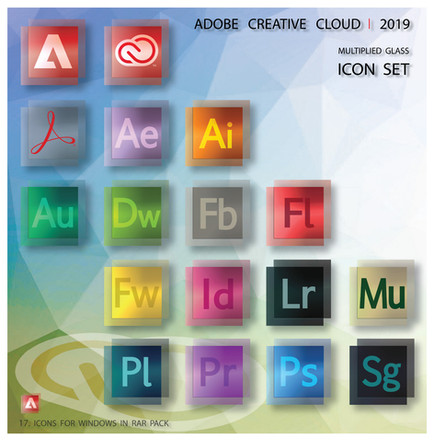HOME | DD
 037 — Adobe Creative Suite 3 CS3 Set
by-nc-nd
037 — Adobe Creative Suite 3 CS3 Set
by-nc-nd
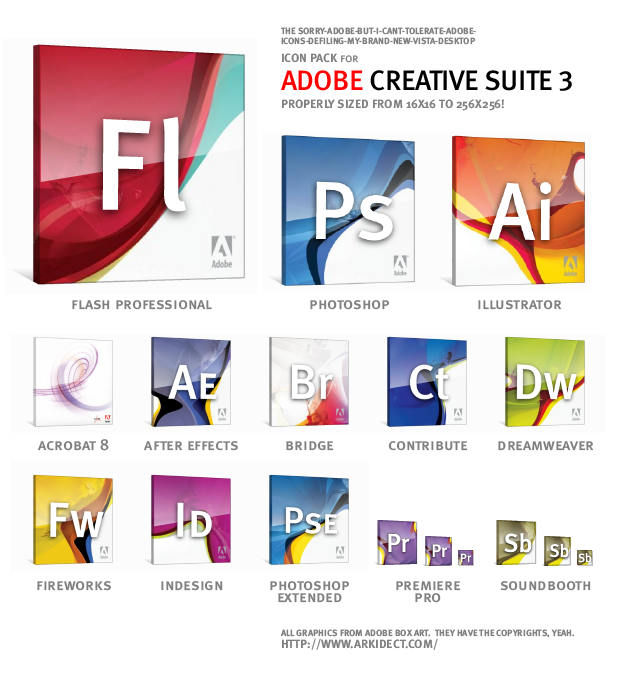
Published: 2007-04-19 05:42:41 +0000 UTC; Views: 40309; Favourites: 78; Downloads: 10335
Redirect to original
Description
FOR MORE INFORMATION, PLEASE VISIT: [link]This is a Adobe Creative Suite 3 Icon Pack for Windows Vista.
I only made it because I got Adobe's software, while enjoying all the great new features, felt that their icons are an invasive branding strategy that makes me feel like a NASCAR driver with a jacket full of sponsors and logo as it slaps the colored squares with alphabets all over my start menu, and at the same time, makes my Windows Vista and Object Dock look like 2000's by introducing its 2-dimensional artwork into my 3-dimensional desktop metaphor.
Anyway, I have yet to find a better branding strategy for their 60+ products, so I wouldn't try to make a realistic 'object' icon (yet) to represent the software. I don't think making a set with some abstract symbols I invented myself wouldn't be that useful (yet) either.
Right now, I like their box art so I decided to do a simple mashup of their periodic table icons and the product boxes. It gives a nice dimension, better texture and less legibility. Easy to make, pleasing to look at. It's all good!
It has all sizes for Windows Vista up to 256x256. It works for Windows XP as well.
Includes: Photoshop, Photoshop Extended, Illustrator, InDesign, After Effects, Premiere, Soundbooth, Dreamweaver, Flash, Contribute, Fireworks, Bridge and Acrobat 8.
All box arts are creations by Adobe so they can take this down if they like. I'm just contributing as a hobbyist here just in case somebody feels the same about their icons... anyway, thanks for looking!
Related content
Comments: 23

The BEST way to play with color's icons of Adobe products is one of that have seen somewhere in which used the colors enterily in the icons, i.e.: icon for flash completely red, rest the words ovbiously.. ...and THAT YOURS!
👍: 0 ⏩: 0

Just discovered these, and I love them! Especially how you've done IMHO the correct thing and made the 16x16 icons 2D front-on, leaving the 3D box-effect for 32x32 and up.
Well done!
👍: 0 ⏩: 0

I don't like you, I just came all over my monitor. Who's going to clean that off!?
Nice icons!
👍: 0 ⏩: 0

Description says 256x256 but I downloaded and there is only 48x48 in there?
👍: 0 ⏩: 1

Ah never mind they work fine, great job!
👍: 0 ⏩: 0

Nice but would prefer the PNG'S so I can turn them into icns for mac.
👍: 0 ⏩: 0

So.. any Lightroom? Encore? If I can't replace them.. my doc will look even more ugly 
👍: 0 ⏩: 0

You should port this to [link] .. i have no doubt the community over there would love the addition. Great work. Eerily similar to Adam Betts work however.
👍: 0 ⏩: 0

Can you upload png files, I am only getting 48 X 48 size. or can you email them, rwwilson84@gmail.com
👍: 0 ⏩: 0

they are cute, i tried to make ones, but they're better, so wonderful.
👍: 0 ⏩: 0